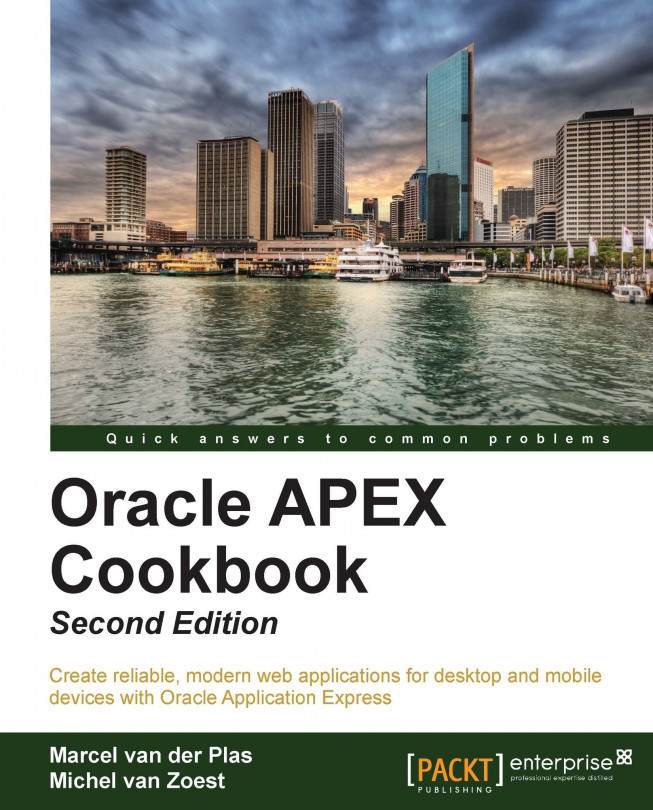Using shipped files
When you just create an application, you might find it a little bit "normal". Maybe you want to improve the look and feel. By default, you can benefit from the built-in jQuery, but there's more.
APEX 4.2 comes shipped with a number of CSS and JavaScript files. These files help the user to make applications look better and even offer support for the most popular browsers. Note that Microsoft Internet Explorer does not seem to work on all new features.
Another thing is that APEX ships with only one mobile template, the blue one. Although you could use the jQuery Themeroller, APEX already has a variation on the existing jQuery mobile templates.
When you have access to the APEX installation, take a look at the libraries folder which can be found in the images folder. Amongst the folders, you can also find a folder named ios-inspired-theme. It contains a CSS file that can be used in the existing jQuery Mobile template. In this recipe we will show you how to use this CSS file...