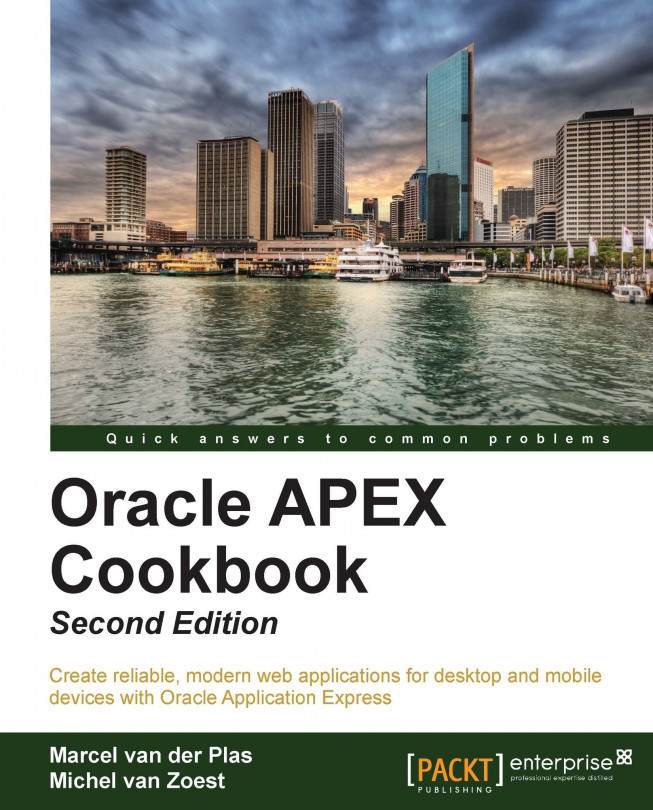Translating data in an application
Besides the application labels, there is more to translate in an application, for instance, data.
In this recipe, we will see an example of this. To accomplish this, we will use a built-in way of translating the session language that is new in APEX.
Getting ready
Start by creating some new database objects. Remember that this is a crude setup. In a production environment, this should be more elaborate.
First, we will create a copy of the EMP table, but with a change. The JOB column will now be called JOB_NO and it's content will reference to a EMP_JOB_TITLES table.
create table EMP_LANG ( empno NUMBER(4) not null, ename VARCHAR2(10), job_no NUMBER, mgr NUMBER(4), hiredate DATE, sal NUMBER(7,2), comm NUMBER(7,2), deptno NUMBER(2) ); [emp_lang.sql]
Also create the EMP_JOB_TITLES table. This table contains a LANGUAGE column that will hold the language in which the job_title is entered for that row.
This also means that job_no...