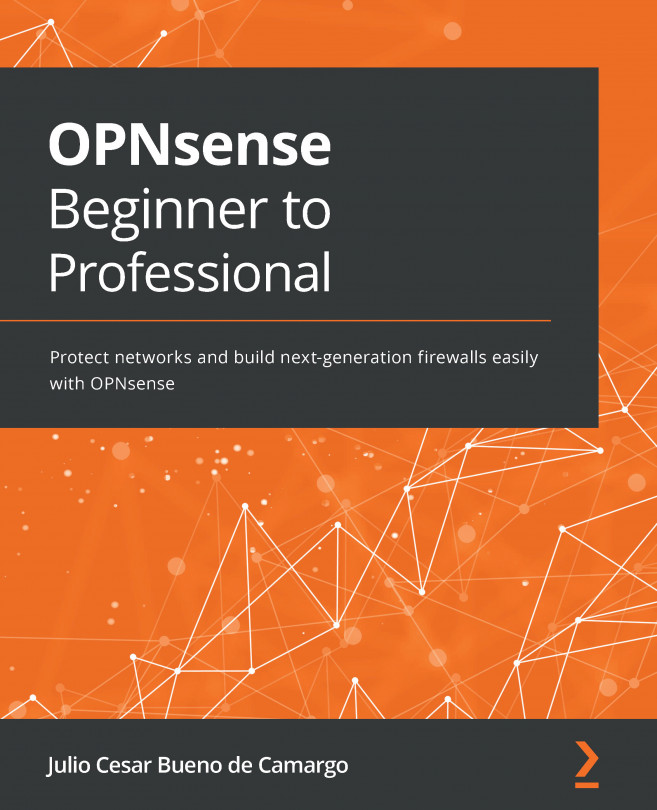Features and common deployments
Let's dive into OPNsense's core features and the most common scenarios to deploy it.
Core features
What are the core features? The OPNsense core features all come with the default OPNsense installation, without any additional plugins.
The core features are as follows:
- 802.1Q virtual LAN (VLAN) support: The IEEE's 802.1Q, also known as Dot1q, is a network standard for supporting VLANs. This allows us to set a lot of different networks, with logical divisions or broadcast domains, using a VLAN-capable network switch. This is very useful when we need to define different networks using a single physical network interface, with which we can separate packets from different networks sources, using VLAN tagging. We will explore this in more detail in Chapter 3, Configuring an OPNsense Network.
- Stateful inspection firewall: OpenBSD's PF firewall, or just pf, was ported to FreeBSD in version 5.3. This packet filter is very flexible and easy to use. As someone who comes from the Linux world, I must admit it's easier to understand than
iptables. The OPNsense webGUI generates the pf rules that are used for packet filtering and Network Address Translation (NATs). If, like me, you're a curious person and have access to a running OPNsense firewall, you can sneak a peak at the/tmp/rules.debugfile to see some of the pf rules. But be warned – don't touch anything there yet! In Chapter 5, Firewall, we will dive into the world of firewalls. If you are not running OPNsense yet, don't worry! In the next chapter, we'll install and configure it. - Traffic shaper: OPNsense uses another firewall component,
ipfw, the native packet filtering for FreeBSD, to classify and prioritize packets for the traffic shaping. With a traffic shaper, you'll be able to limit and reserve bandwidth and prioritize Quality of Service (QoS) traffic. - DHCP server and relay: The Dynamic Host Configuration Protocol (DHCP), as the name suggests, is a protocol to lease IP addresses to hosts in a network. OPNsense has both server and relay capabilities; the most common one, the DHCP server, is used to set an address pool configured dynamically to hosts on the network. The second one is used when hosts can't access the DHCP server directly, such as if the DHCP server relies on another network segment.
- DNS forwarder: The Domain Name System (DNS) is the base of our modern internet; without it, we would need to know every website IP address to access it. The DNS server and forwarder do the job of resolving domains to IP addresses. OPNsense has more than one native service to do this job, Unbound and Dnsmasq; both are resolvers. To enable a DNS server, such as Bind, you will need to install the Bind plugin. We will talk about plugins in the next chapter. The default option in the core OPNsense installation is the Unbound service.
- Dynamic DNS (DDNS): OPNsense has a dynamic DNS client to update its hostname to an external DNS service. This is often used to access OPNsense externally while using a dynamic IP address; in this way, every time the ISP's IP address changes, the DDNS client will update the hostname in the external DNS service. Otherwise, you will only be able to access OPNsense by externally finding a way to discover which IP address your OPNsense machine is using at the moment.
Important Note
Dynamic DNS is a plugin installed by default on OPNsense.
- Intrusion Prevention System (IPS): Also known as an IDS, an IPS, or an IDPS, this is one of the most significant improvements in OPNsense compared to pfSense. The service used for pfSense is Suricata. Unlike Snort, which was used in the pfSense versions back in 2015 (when OPNsense was forked from it), it runs multithreaded. The OPNsense team implemented support for netmap, a network framework for high-speed packet processing. Moreover, the OPNsense project has Proofpoint support, which allows its users to use a high-quality ruleset. Instead of blocking a source or destination IP after matching a rule (as pfSense's IPS implementation used to work), OPNsense now just blocks the connection that corresponds with a rule, if in IPS mode; otherwise, it is in IDS mode, it will just alert. How does this improve IPS filtering? Suppose that one host in your LAN matches with an IPS rule, and it's a false positive if the system blocks the source IP. The host will stop communicating with the internet, and the user will be calling your boss, complaining about you and the firewall. However, if the IPS blocks the single connection that is matching with a rule, maybe the user will notice that a single application or website has stopped working, which has to be better, right?
- Forwarding caching proxy: This is also known as a web proxy. This service is native to OPNsense; it can be used to cache websites components like JavaScript, Cascading Style Sheets (CSS), images, fonts, and so on. You can also use it to control access to the internet using authentication, block websites with blocklists, make some basic access control lists, and intercept HTTPS/SSL traffic in transparent mode. In Chapter 13, Web Proxy, we will talk about it in detail and present some alternatives maintained by third-party developers such as CloudFence, such as installing and using those alternative plugins. What really matters is the possibility of doing high-quality web filtering using OPNsense, and it is indeed very much possible because of this open source beauty!
- Virtual Private Network (VPN): The VPN options available in the OPNsense core are IPSec and OpenVPN. Both can be used as site-to-site and client-to-site (also known as roadwarrior) setups to connect a user securely over the internet.
Captive portal: Talking about guest networks and controlling users to join a network, this also applies to the captive portal in OPNsense. This feature can be used with the web proxy to authorize users to use the internet and has widespread usage in hotels, airports, shopping centers, and so on.
- Built-in reporting and monitoring tools: These features can help a lot in troubleshooting scenarios. There are real-time and historical graphs, with a friendly user interface, packet capture (also known as
tcpdump), and Netflow, and the list is increasing with each new version.
Here are some of the other great OPNsense features:
- QoS
- Two-Factor Authentication (2FA)
- OpenVPN
- IPSec
- High availability (CARP)
- A captive portal
- Proxy
- A web filter
- IDPS
- Netflow
There are many other features that can be added in OPNsense through plugins, and we will see in detail each core function and some plugins later in this book.
Note
You can obtain a full list of features at https://opnsense.org/about/features//.
Common deployments
OPNsense is very powerful and versatile and can be used in many ways. I'll try to cover the most common deployments, as follows:
- Network router: We can use OPNsense as a network router. It even has an option to completely turn off packet filtering, which improves the network throughput a lot, becoming just a network router without firewalling and NAT functions. Without additional plugins, the routing capabilities are minimal, straightforward, and serve well in a small network. Using OPNsense as a simple network router is the same as buying a Cirrus aircraft to fly in the same airdrome forever; you know that you can fly for hundreds of miles but prefer to stay just a mile away from the same runway. As a private pilot, I can't think of anything better than this comparison.
- Firewall with WAN failover: This is one of the most common deployments – OPNsense as a perimeter or an internal firewall. You can even use it as a cloud firewall, combined with some plugins such as the ZeroTier VPN, which we will explore in detail in Chapter 8, Virtual Private Networking. A firewall without additions will cover network Layer 3 and 4 packet filtering, and only that! In this scenario, it will probably be used to block untrusted packets from an external network. It can also be used to port forwarding (NAT and PAT) and block outgoing packets that aren't allowed to leave the LAN. When more than one WAN is available, it is possible to enable failover and outbound load balance to ensure good availability of internet access.
- I[DP]S: Whether combined or not with the firewall function, OPNsense can be used as a great network IDS or IPS, alerting and blocking (with the IPS turned on) packets from the monitored networks. The Suricata implementation in OPNsense is very well rounded, and with suitable hardware, you can achieve a few gigabits per second of throughput.
- Guest network wireless gateway (a guest network): With a captive portal enabled, you have a lot of control over a guest network. You can combine a firewall, WAN failover, an IPS, and a web proxy with the captive portal to build a robust solution.
- VPN server: OPNsense has excellent support for Certificate Authority (CAs) and certificates, users, and group management, locally and externally, and you can, for example, use it as a robust OpenVPN server solution for hundreds and maybe thousands of simultaneous users, using proper hardware. It will cover two-factor authentication and many features that can be enabled to work with a VPN, such as web filtering and DNS filtering.
- Web proxy and filtering: Using Squid as the web proxy server, OPNsense can act as a powerful web proxy and web filter. As a well-known and ubiquitous web proxy service, Squid allows you to do web proxying in transparent or explicit modes, HTTPS/SSL intercepting, web filtering with an external categories database, and so on.
There are other possible deployments, such as a web application firewall, a next-generation firewall, an advanced network router, a DNS filtering appliance, and Software Defined WAN (SD-WAN). It's not possible to cover all the possibilities in one book, but we will explore the most common ones in the following chapters.