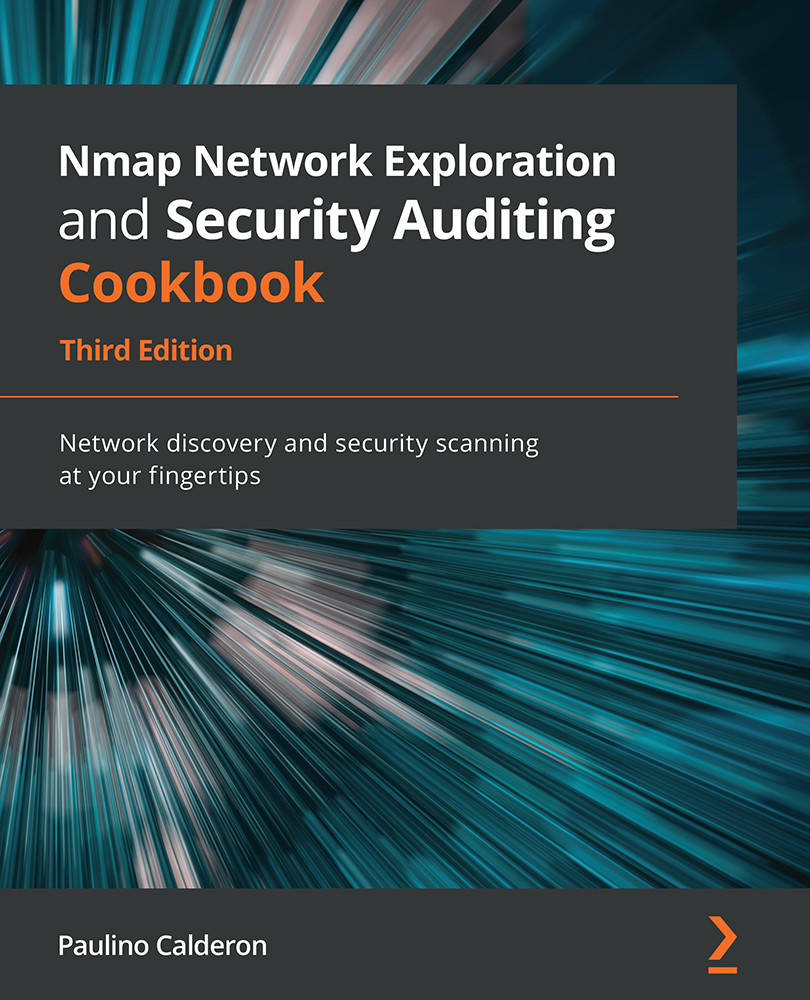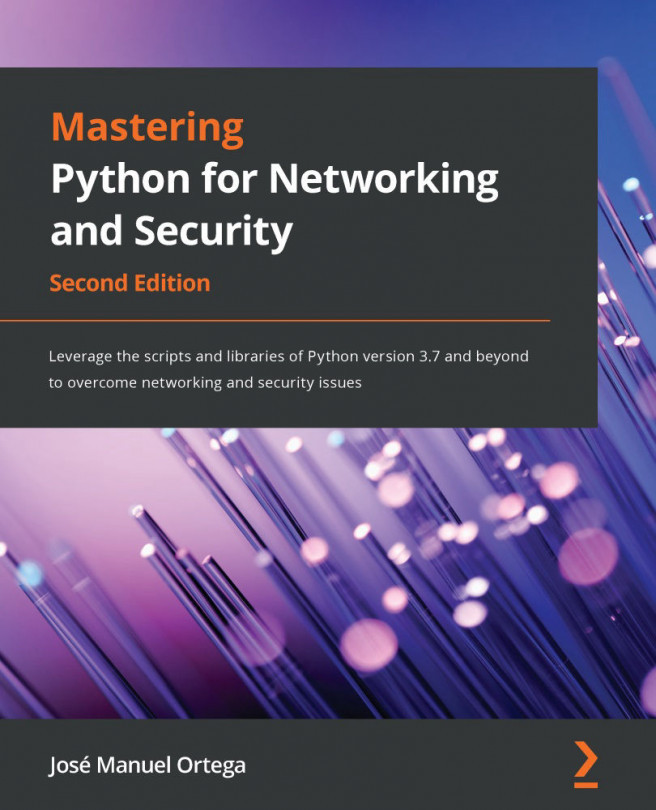Discovering hosts with UDP ping scans
Ping scans are used to determine whether a host is responding and can be considered online. UDP ping scans have the advantage of being capable of detecting systems behind firewalls with strict TCP filtering but that have left UDP exposed.
This recipe describes how to perform a UDP ping scan with Nmap and its related options.
How to do it...
Open your terminal and enter the following command:
# nmap -sn -PU <target>
Nmap will determine whether the target is reachable using a UDP ping scan:
# nmap -sn -PU scanme.nmap.org Nmap scan report for scanme.nmap.org (45.33.32.156) Host is up (0.13s latency). Other addresses for scanme.nmap.org (not scanned): 2600:3c01::f03c:91ff:fe18:bb2f Nmap done: 1 IP address (1 host up) scanned in 7.92 seconds
How it works...
The -sn option tells Nmap to skip the port scan phase and to perform host discovery only, and -PU tells Nmap to use UDP ping scanning. UDP ping scanning works as follows...