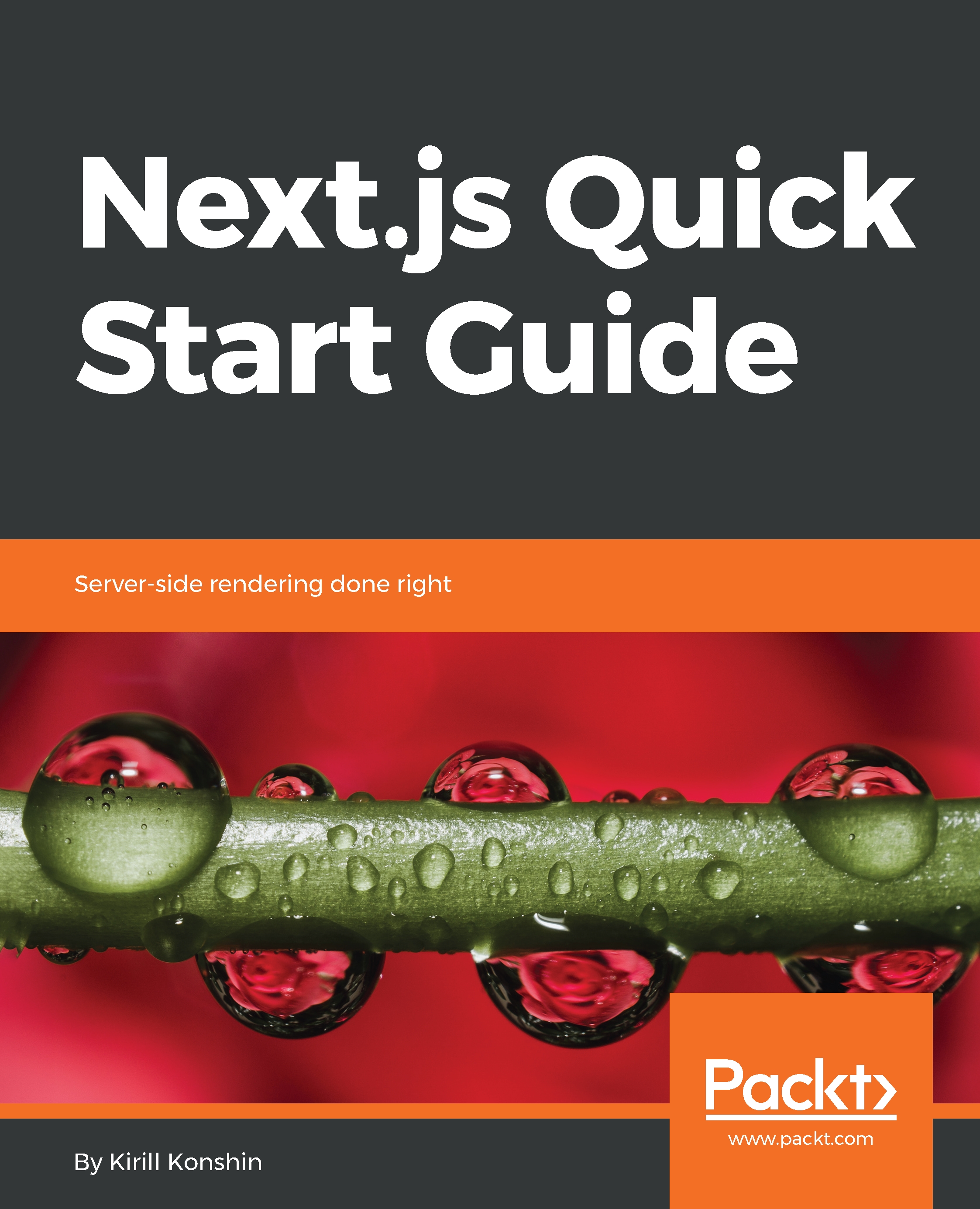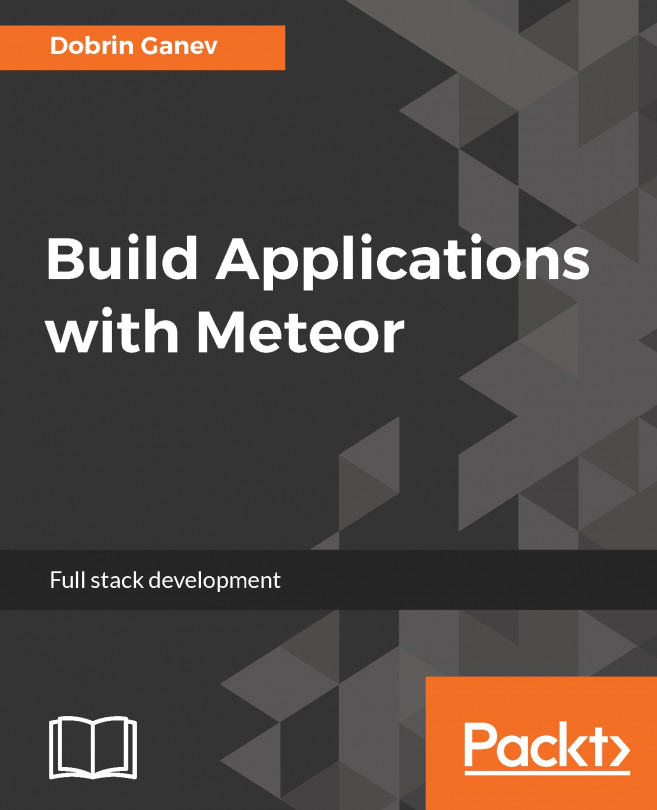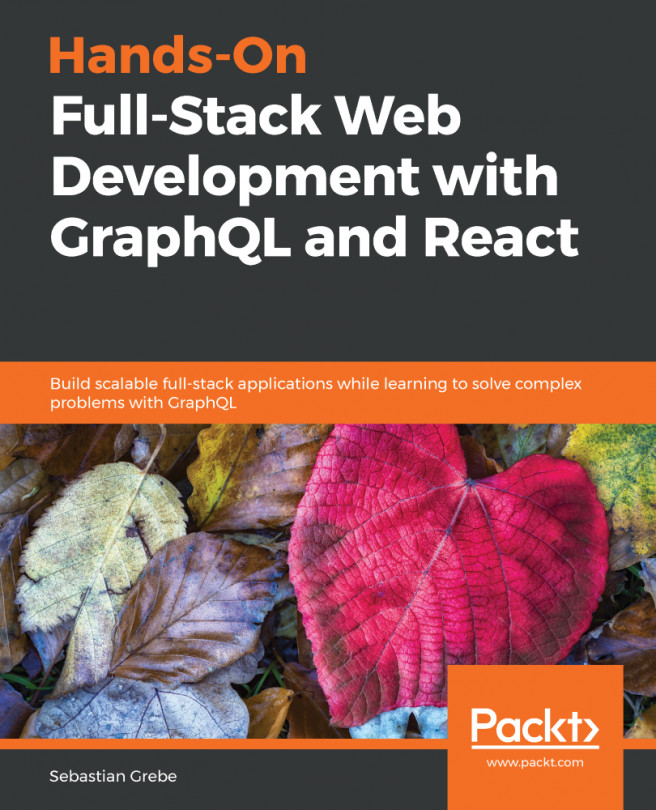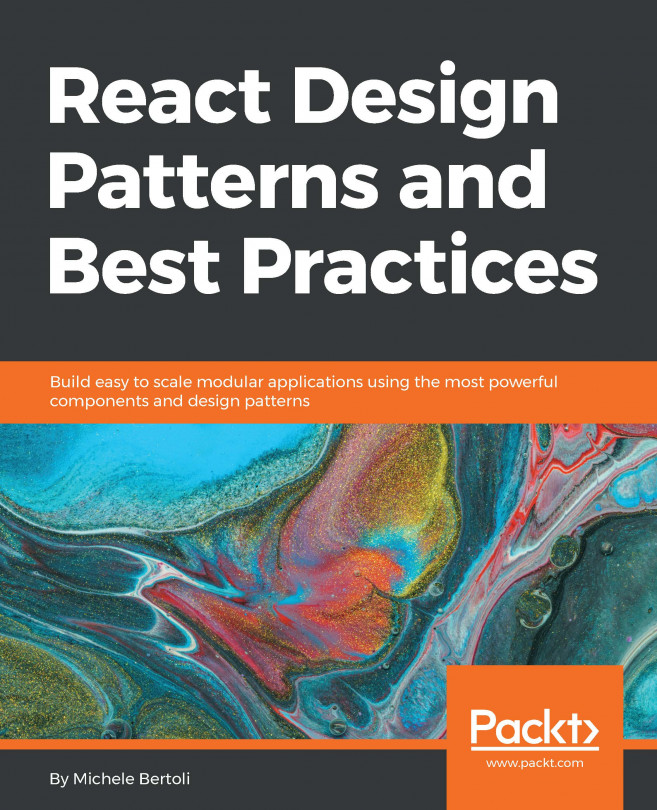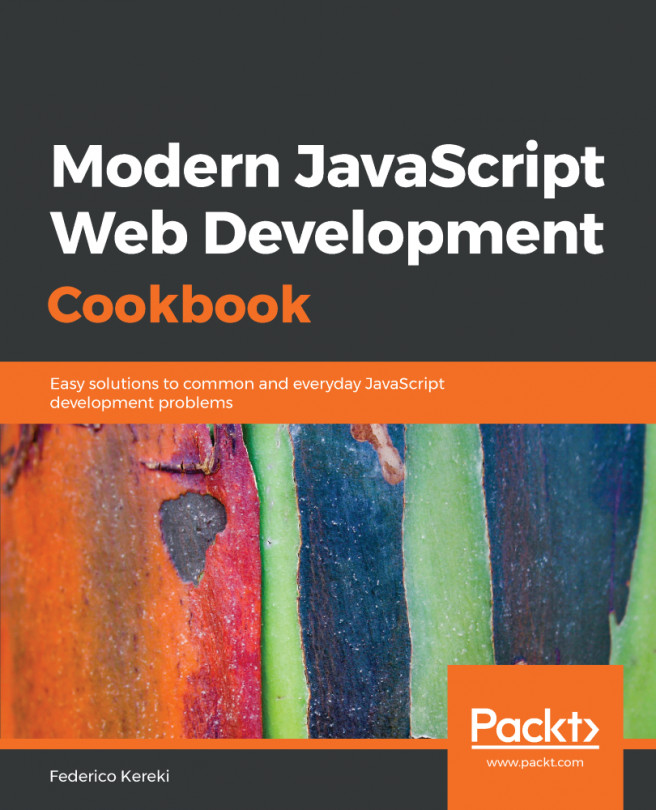Running tests on a local dev machine is fun, but things happen. You may forget to run a test before commit (in the next chapter, you will learn how to prevent this), or any of your team members can accidentally break something. In order to make sure everything works, you need some centralized source of truth. This source of truth could be a TravisCI server, which is free for open source projects. For private projects, there is another free solution, which we will cover too.
First, register or log in to http://travis-ci.org:

You will have to enter your GitHub credentials in order to proceed, then once you have logged in, go to your profile page and flick the switch next to your repository:
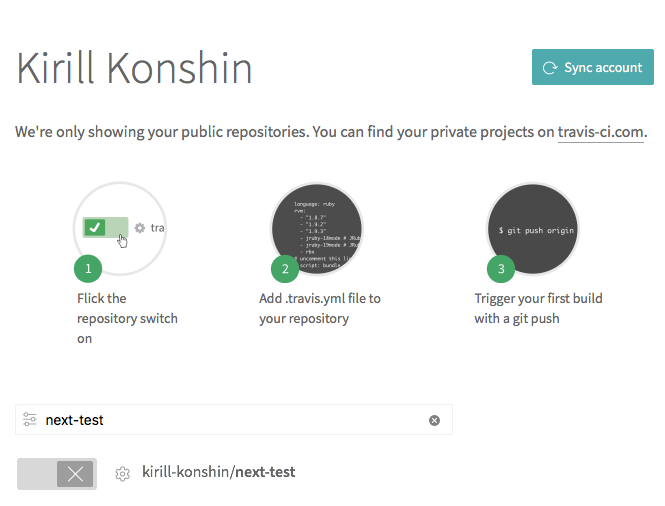
If there are no repositories, just click Sync Account to reload them.
You may want to set up some environment variables for the build;...