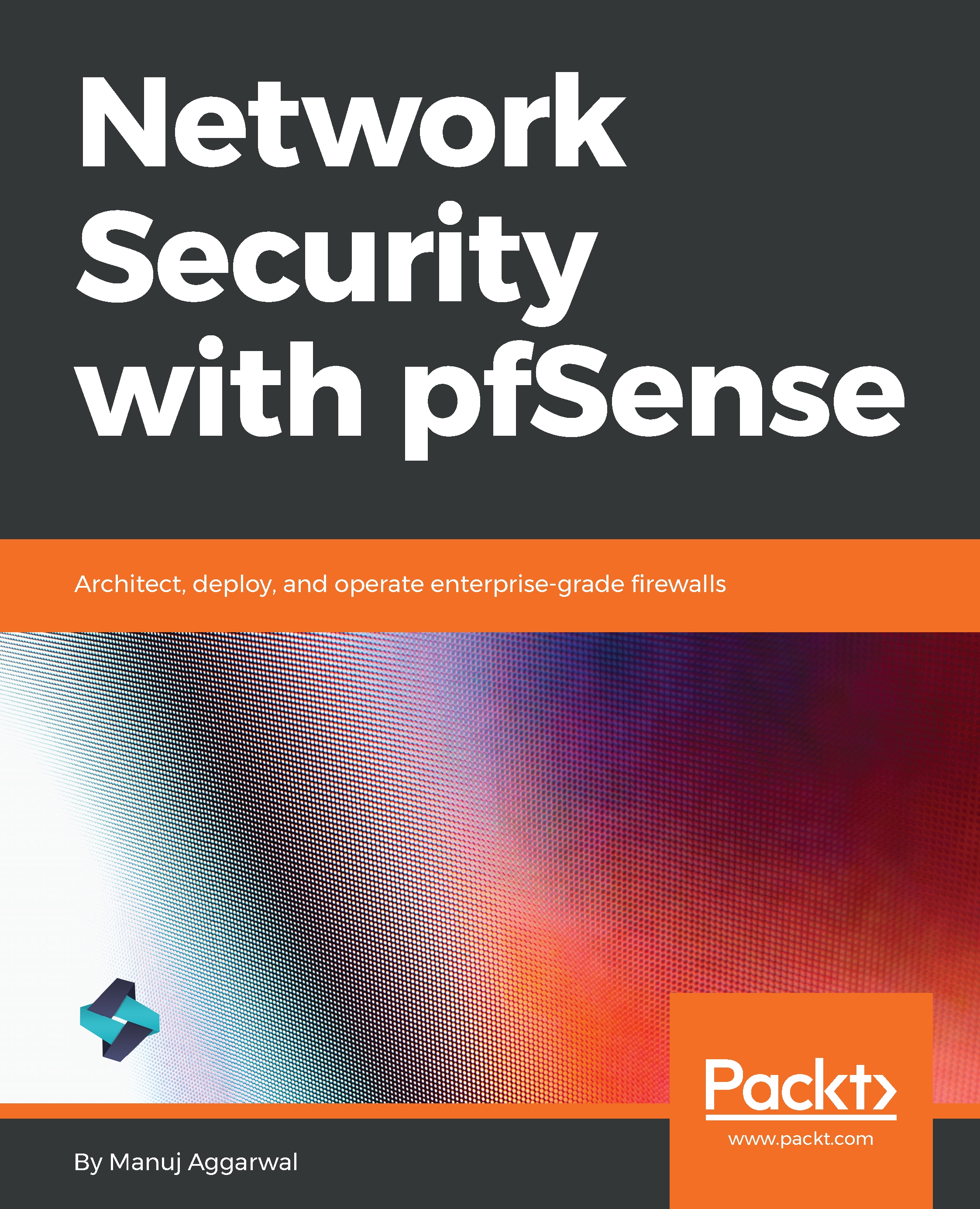Now, let's go ahead and configure pfSense to act as a load balancer across multiple WAN connections:
- Let's switch to the pfSense server. Here we are at the command-line dashboard for pfSense:

You can see here that we have configured two WAN connections. The first WAN interface is em0 and the WAN2 interface is em2. Both of them have different IPs. The LAN1 interface is em1. Basically, the third network interface was renamed from LAN2 to WAN2, and instead of connecting it to an internal switch, the third network interface was connected to a new ISP.
- Let's use the Windows 2012 R2 machine to access the WebGUI console.
Additionally, you can also use the Windows 7 client system to test the connectivity.
- Let's move on to the configuration process for load balancing and also for failover.
- Open the...