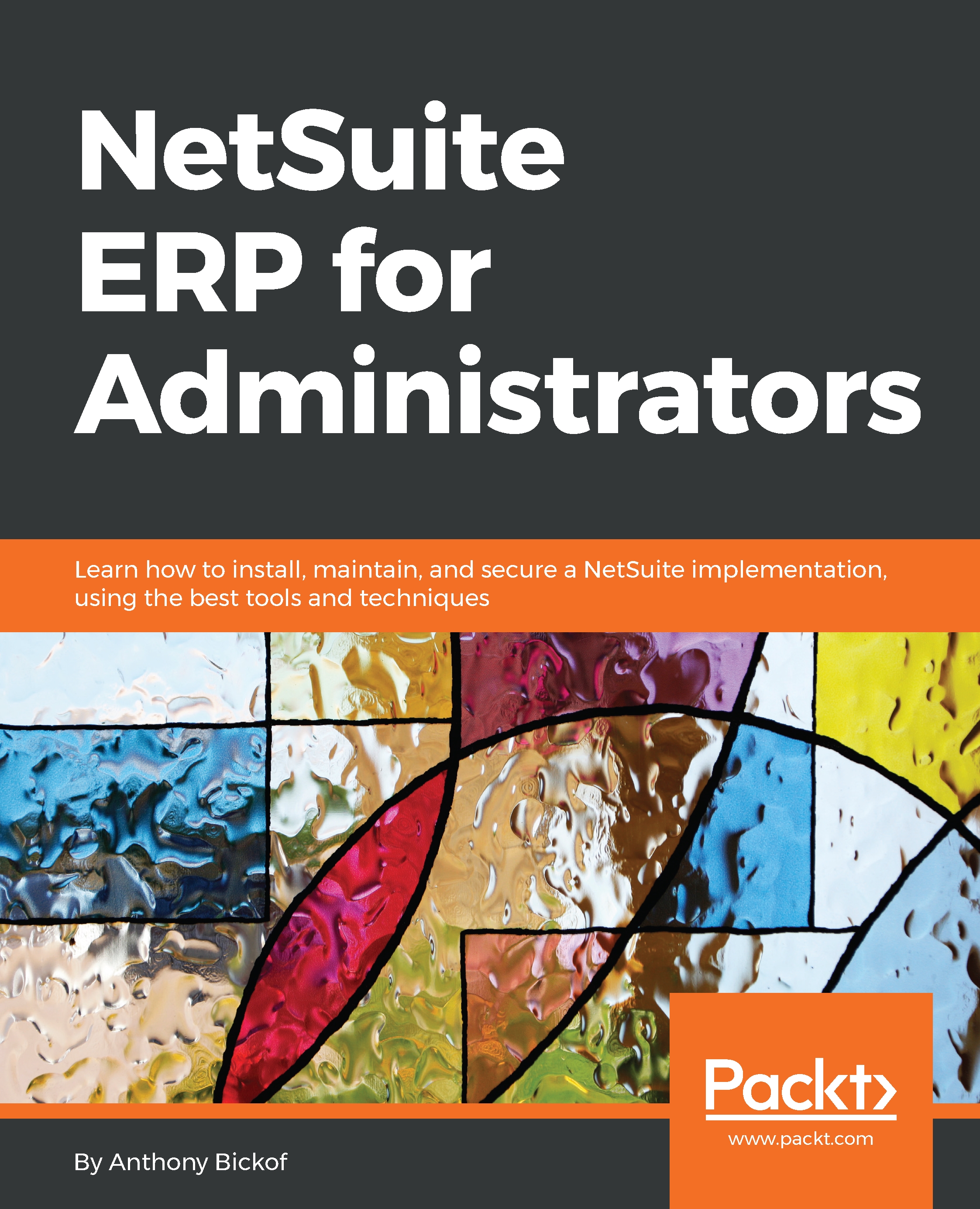Edge cases
Imports are so powerful, they can often help us automate processes in many different situations.
Change a transaction form via import
Transaction forms are typically saved with the transaction itself. The form is selected from the CUSTOM FORM field on entering the transaction. If no selection is made, the preferred form is used and is saved with the transaction record:

Custom form selection on a transaction
There are occasions where we may need to change the form that was originally selected in order to display or hide specific fields from our users. Our first option would be to edit each individual transaction and select the new form that needs to be used but, if you prefer spending your weekends on more exciting activities, we can use the CSV import wizard to mass update all of those transactions:
- Export a list of the transactions that need to be changed to a CSV file.
- Go to
Setup|Import/Export|Import CSV.
- Select
Transactionfrom the import type and select the subtype of the transaction...