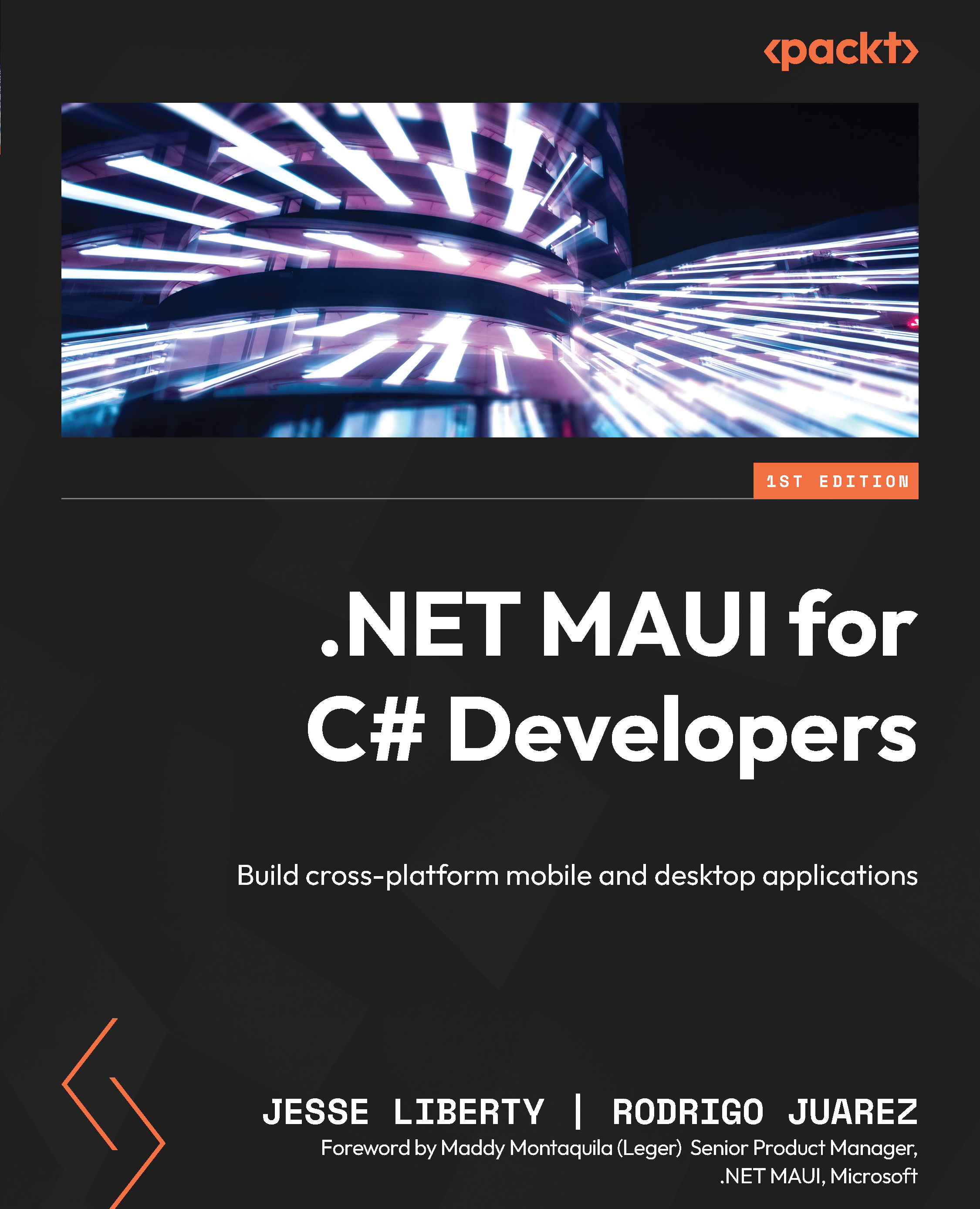Technical requirements
To follow along with this chapter and book, you will need to obtain and install Visual Studio and Git. To do this, you will need a Windows machine (Windows 10 or later). In addition, if you want to write for iOS and/or the Mac, you will need an Apple computer on the same network as your Windows computer.
All of the code in this book is available at https://github.com/PacktPublishing/.NET-MAUI-for-C-Sharp-Developers. The code for each chapter will have its own branch and that will be noted in the Technical requirements section of the given chapter. Note that there is no code for Chapters 1 and 2.
A word on Visual Studio Mac
It should be possible to follow along with this book using Visual Studio Mac, but some of the menus and certainly many of the keystrokes will be different. In my experience, Visual Studio Mac follows Visual Studio with a short delay in the implementation of new features. If all you have is a Mac, by all means do your development there. If you have both, or just a Windows machine, you’ll find it a bit easier to follow along with Visual Studio (for Windows).
While I’m at it, I’ll mention that I’m using Windows 11 on a desktop computer with 64 GB of memory and a 1 TB disk. None of that is required for this book. You will want at least 16 GB of memory for .NET MAUI programming.