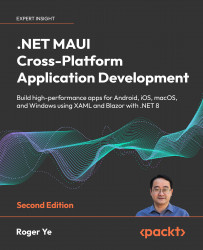Technical requirements
To test and debug the source code from this chapter, you need to have a .NET 8 environment set up. You can install .NET 8 by following the instructions provided at the Microsoft link below on Windows, macOS, or Linux: https://dotnet.microsoft.com/en-us/download/dotnet/8.0.
Unit tests can be executed from the command line using the dotnet command, or via the Test Explorer in Visual Studio if you’re using Windows.
To set up Visual Studio 2022, please refer to the Development environment setup section in Chapter 1, Getting Started with .NET MAUI, for the details.
The source code for this chapter is available in the following GitHub repository: https://github.com/PacktPublishing/.NET-MAUI-Cross-Platform-Application-Development-Second-edition/tree/main/2nd/chapter11.
To check out the source code of this chapter, we can use the below command:
$ git clone -b 2nd/chapter11 https://github.com/PacktPublishing/.NET-MAUI-Cross-Platform-Application...