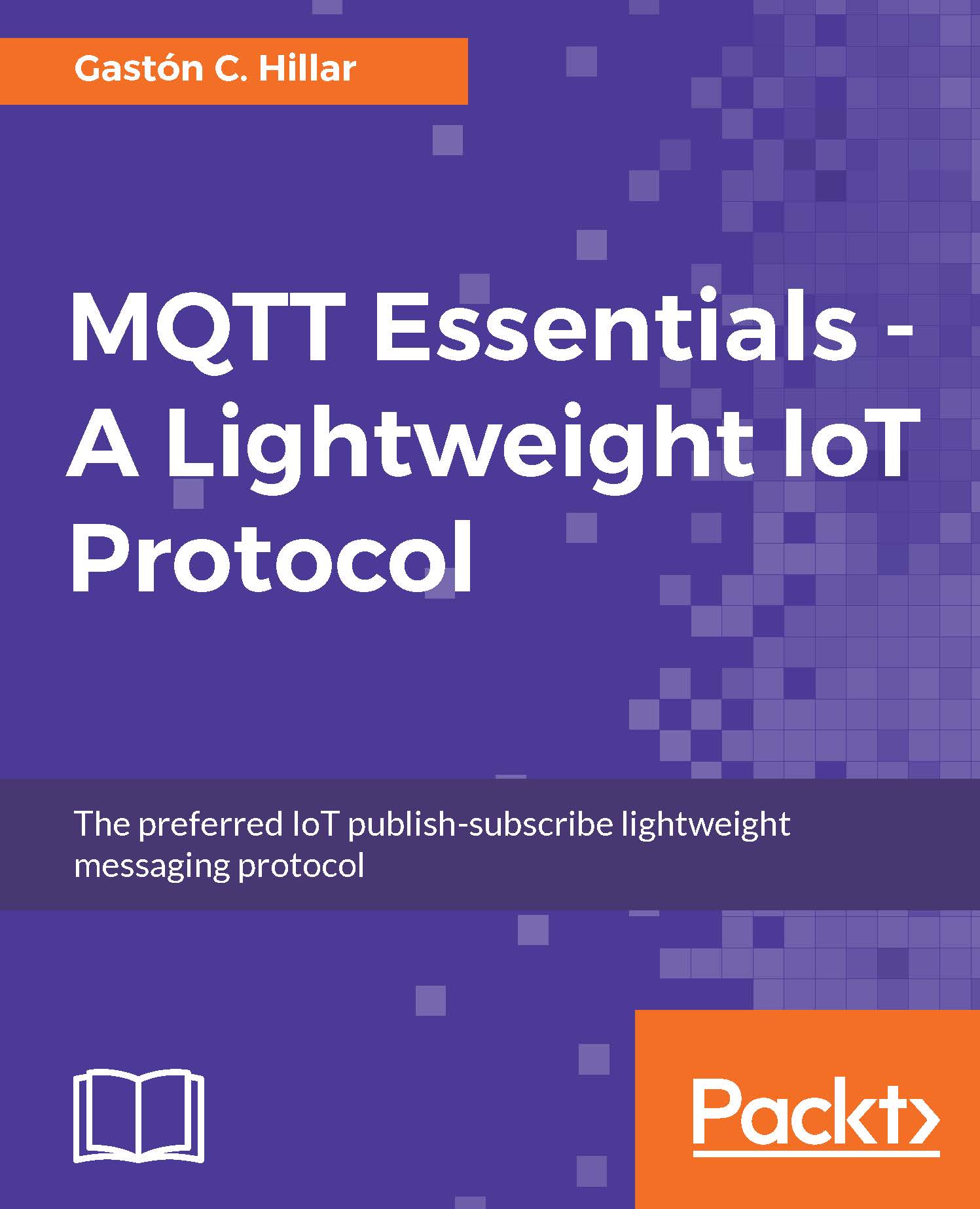Enabling connections without TLS for a Mosquitto server
Now, we will configure Mosquitto to allow us to establish unsecured connections on port 1883, as it is possible with the default configuration. Take into account that this configuration is not recommended in a production environment and we just make it to work with a simpler configuration in an example that is only going to be executed on our LAN.
In case you are running the Mosquitto server in a Terminal window in macOS or Linux, press Ctrl+C to stop it. In Windows, stop the appropriate service. If you are running the Mosquitto server as a service in Linux, run the following command to stop the service:
sudo service mosquitto stop
Go to the Mosquitto installation directory and open the mosquitto.conf configuration file. In Chapter 2, Securing an MQTT Mosquitto Server, you learned that it is good practice to make a backup copy of the existing mosquitto.conf configuration file before making changes to it. This way, we can easily roll...