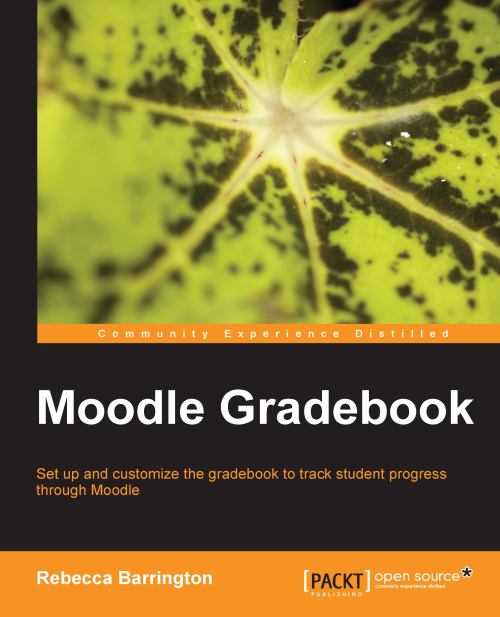Grading an assignment with outcomes
Along with the assignments with number and scale grades, we also set up an assignment that made use of outcomes. When using outcomes, there are additional areas to assess achievement.
On the assignment grading screen, the only difference is the addition of an Outcome column at the end of the grades table.
 |
We will use the individual grading screen to grade the outcomes, so we need to click on Grade, next to the student whose work we want to mark.
The Grades section has an additional Grade drop-down list for each outcome that is assigned to the assignment.
 |
A final grade is still awarded if a grade was set up with the assignment. In the previous example, there is a maximum final grade of 100.
However, there are additional items to grade now. The name of the outcome is listed on the left and the drop-down list will have the scale options that were chosen when the outcomes were created. To assign a grade, the process is the same as for the main grade: simply choose...