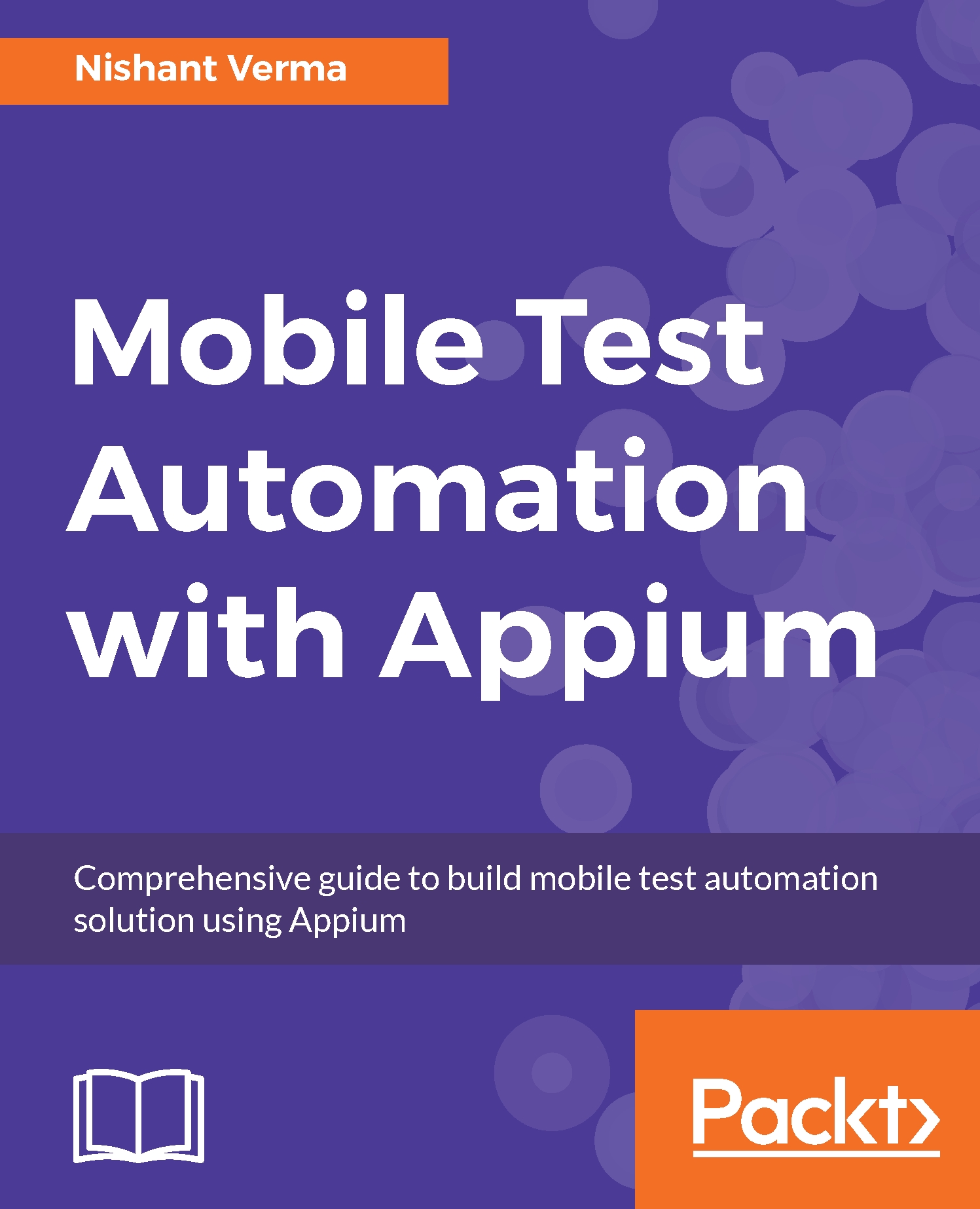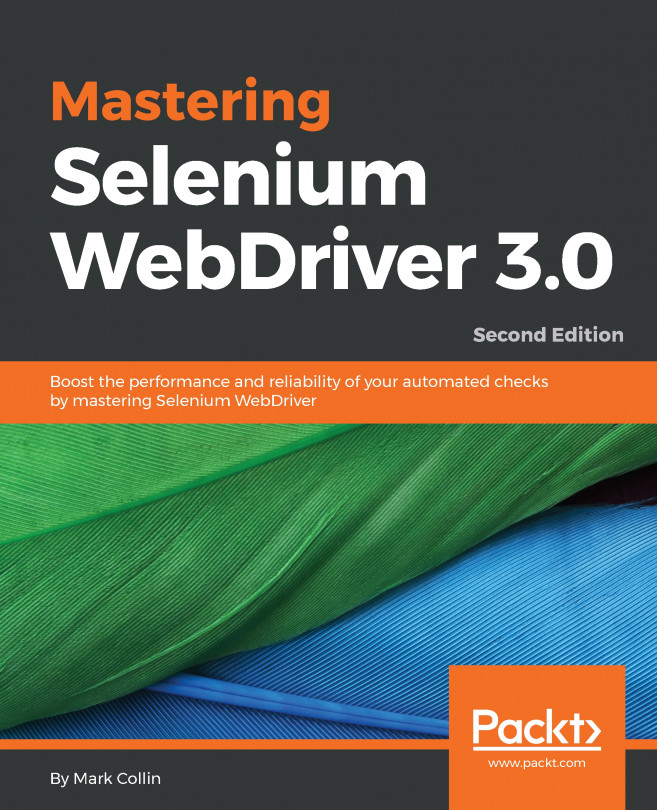Devices
To do any development and debugging activity on Android devices, the first thing we need to do is enable the developer options. Different phones have different navigations for enabling developer options; here, we list a few of them:
- Samsung Phones:
- Launch
Settings>About Device>Build number
- Launch
- LG Phones:
- Launch
Settings>About Phone>Software Information>Build number
- Launch
- Stock Android Phone:
- Launch
Settings>About phone>Build number:
- Launch

Once we reach the Build number, we need to tap on it seven times, and then it will show a message saying You are now a developer!. This will enable the developer options on the device under the Settings menu. Tap on Developer options and select USB debugging. Also, ensure that the option of Verify apps over USB is turned off. This option, when turned on, stops app deployment on the physical device:

This will show a popup (as illustrated), on which we need to press OK:

Once the preceding setups are done on the device, we can connect...