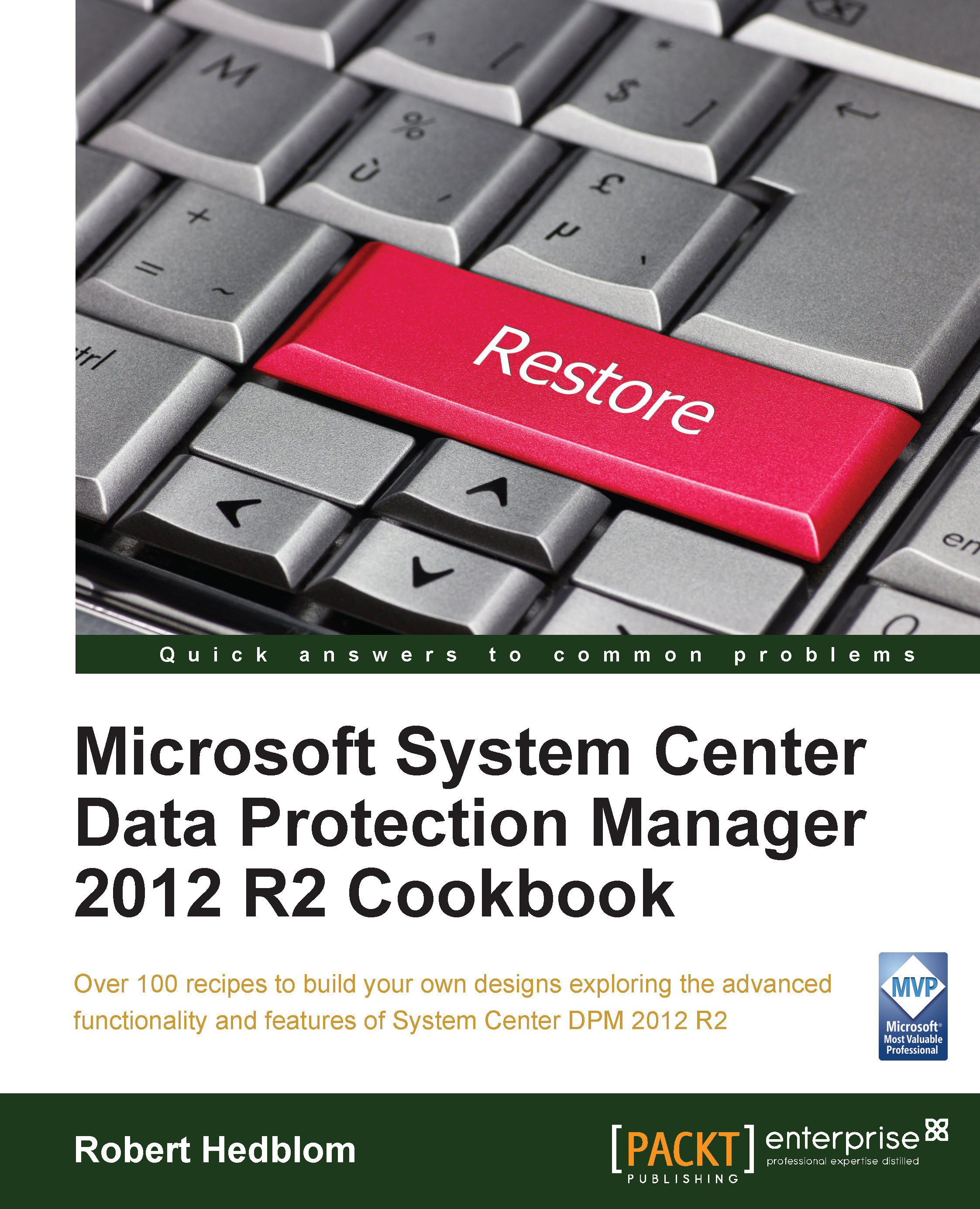Understanding how to adapt DPM to Exchange server management tasks
This section will explain how System Center Data Protection Manager 2012 R2 will adapt to Exchange server management tasks and what is important to know as a DPM administrator.
As an Exchange administrator, you need to either expand or adjust your Exchange server environment to fit the changing company needs. From a DPM perspective, there are some important considerations that you need to keep in mind as to how DPM identifies data sources within a workload.
The most common Exchange server management tasks are:
Adding storage groups and databases
Dismounting a database
Changing the path of a database or a log file
Renaming storage groups
Moving databases between storage groups
In the scenario that you as an Exchange server administrator add storage groups, the DPM administrator must add them manually in DPM. This is however not a negative thing; think of this question: do you really want to add all of your Exchange server storage...