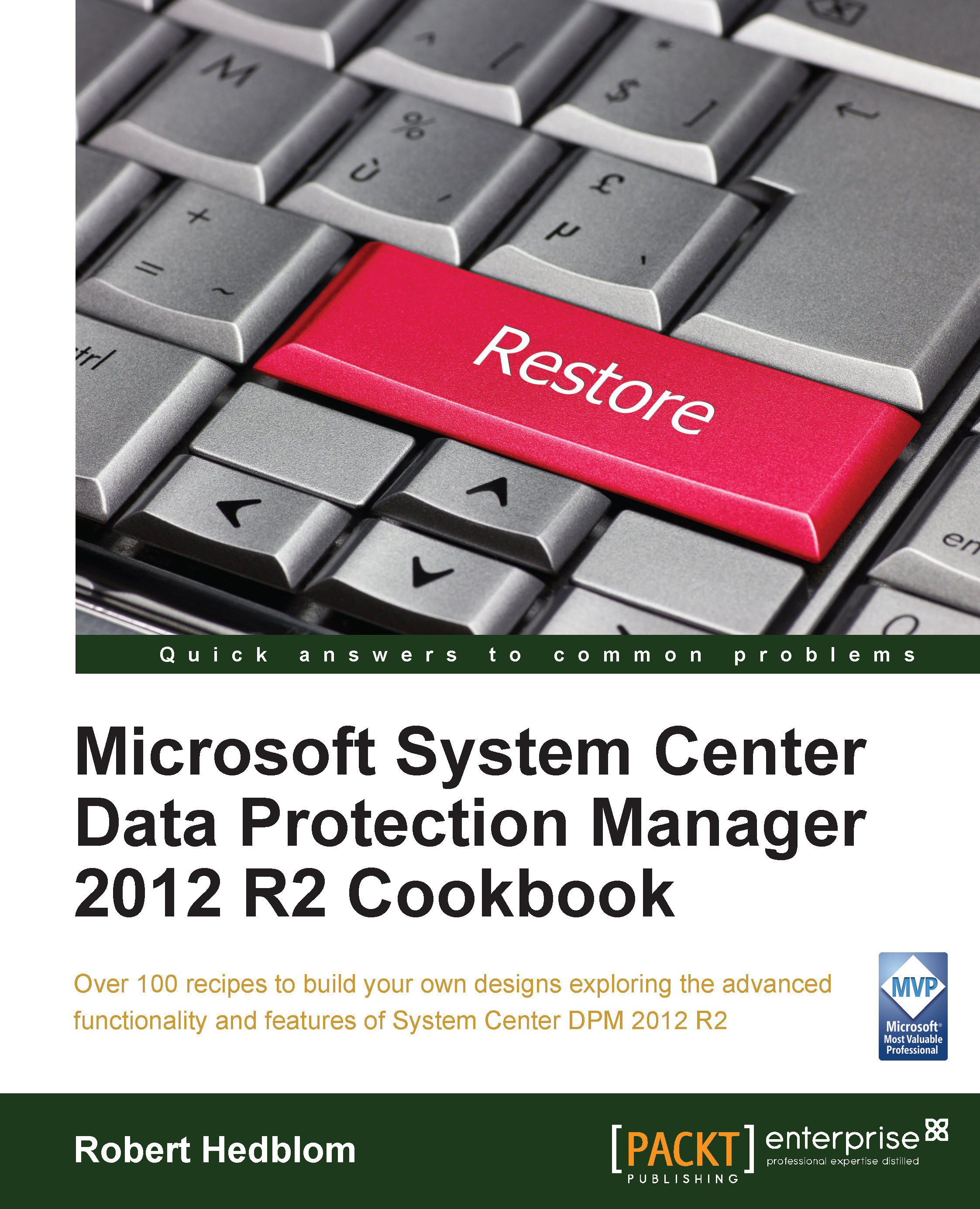Setting up workgroup protection
This recipe will cover the steps you need to perform to configure workgroup protection for non-domain joined servers within your datacenter.
Getting ready
Read and understand the Understanding workgroup protection recipe in this chapter.
How to do it…
From an elevated Command Prompt, open the bin catalogue that resides in the installed DPM agent catalogue. The default path is %systemdrive%\Program Files\Microsoft Data Protection Manager\DPM\bin.
To configure the DPM agent, use the setdpmserver.exe executable with the -isnondomain switch.
Note
The local account is not a member of the local administrator group; it is a low privilege account.
Open an elevated Command Prompt and type as shown in the following screenshot:
setdpmserver –dpmservername DPMSERVERNAME –isnondomainserver –username USERNAME

You will be prompted to provide a password for the local account. Enter the password and verify it in the next input question.

The setdpmserver...