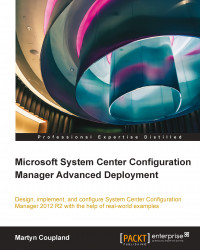A sample scenario to patch workstations
In this section of the chapter, we will take a look at a scenario for patching workstations. Before we begin, we need to lay out some information about what our customer wants in terms of requirements, just like a full design; these details that we'll gather here will be important for us to make decisions for the design of the patching solution.
Customer requirements
In this scenario, our customer will deploy patches to workstations on a monthly cycle. This cycle will closely align with the Patch Tuesday concept, as follows:
Deployments will be created and sent to a pilot group of workstations once a week after the patches are released by Microsoft.
Following the deployment of patches to a pilot group, the deployment will then be sent to the remainder of the workstations.
Portions of the process need to be automated to reduce administrative effort.
Only critical updates and security updates are required for Windows 8.1 and Office 2013. No third-party or...