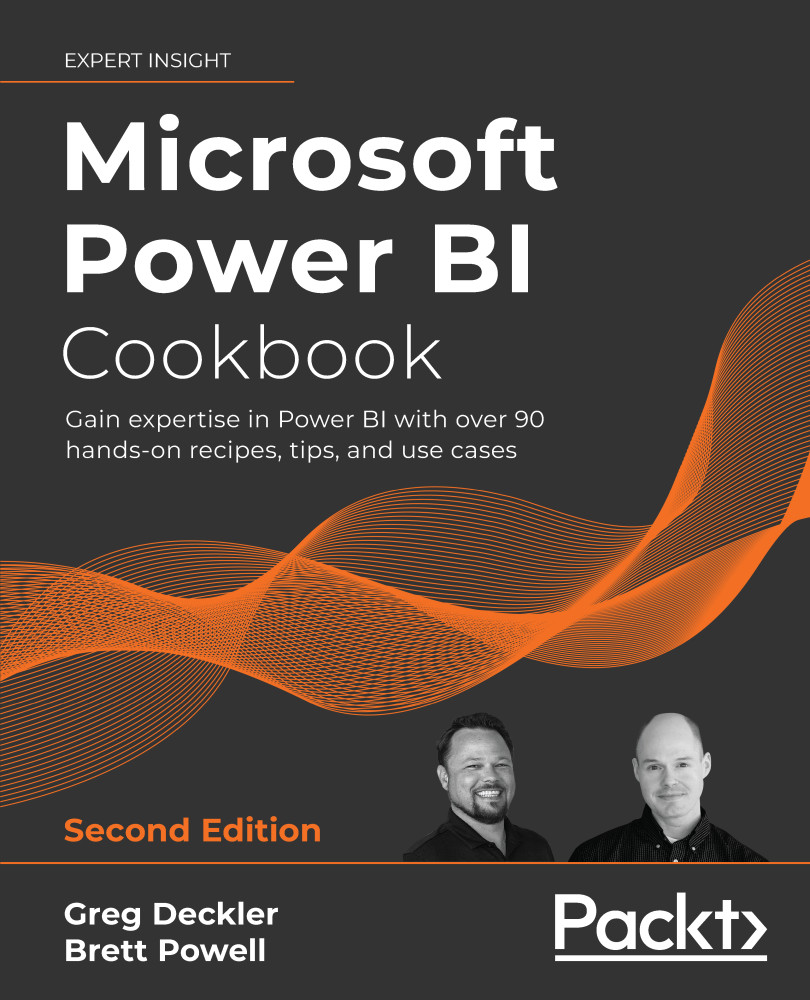Accessing and Analyzing Power BI Datasets in Excel
With a centralized and potentially certified Power BI dataset hosted in the Power BI service, Excel users with both Free and Pro licenses can take full advantage of Excel's familiar interface as well as advanced features and use cases such as cube formulas and custom DAX queries.
Although these Excel reports, like SSRS paginated reports, are only a supplement to the Power BI reports and dashboards in the Power BI service, they are often useful for scorecard layouts with custom formatting and many measures and columns.
In this scenario, an experienced Excel user with deep business knowledge can leverage the performance, scale, and automatic refresh of the published Power BI dataset to create custom, fully formatted Excel reports. Additionally, the Excel report author has the flexibility to apply report-scoped logic on top of the dataset using familiar techniques and these customizations can inform BI teams or dataset...