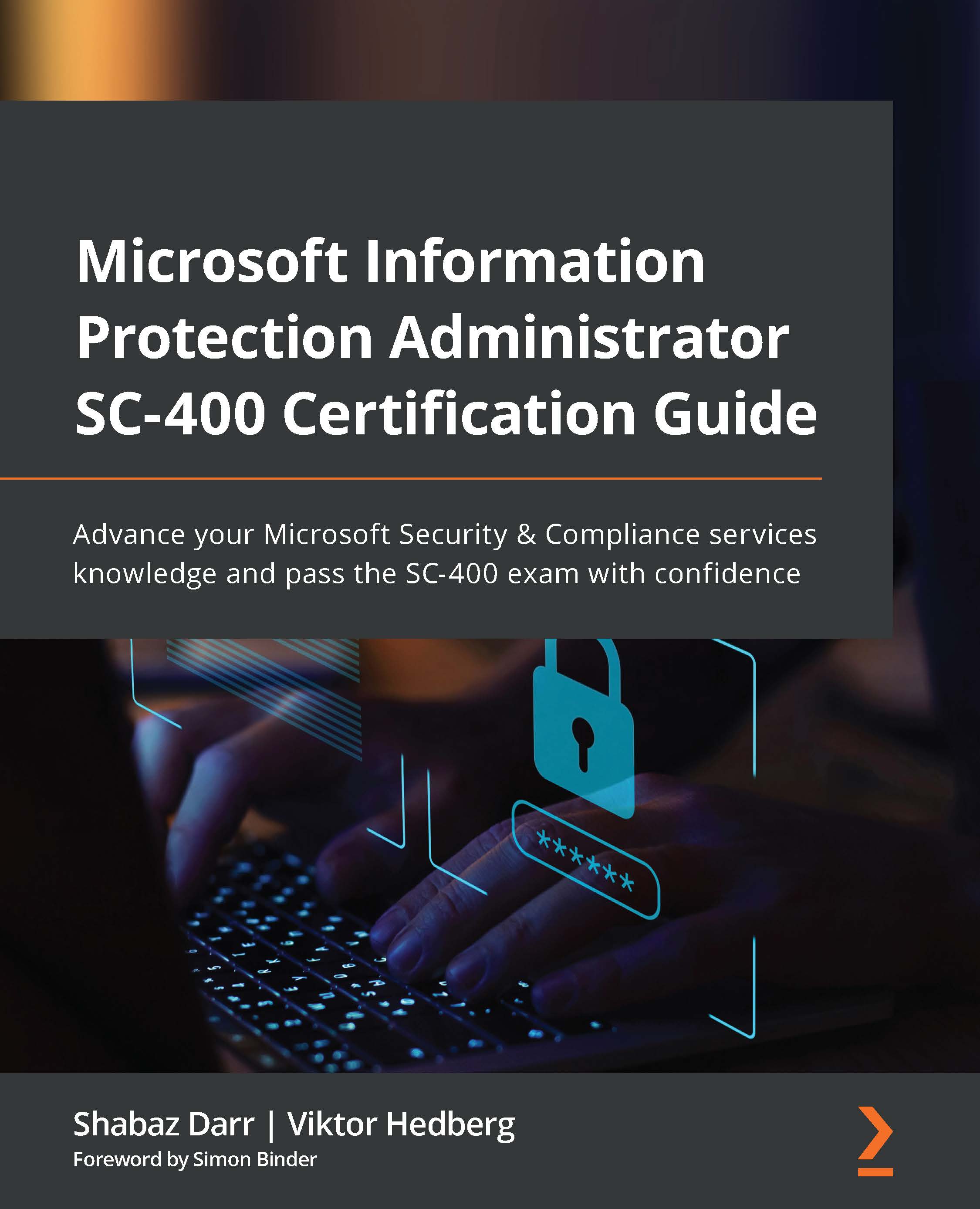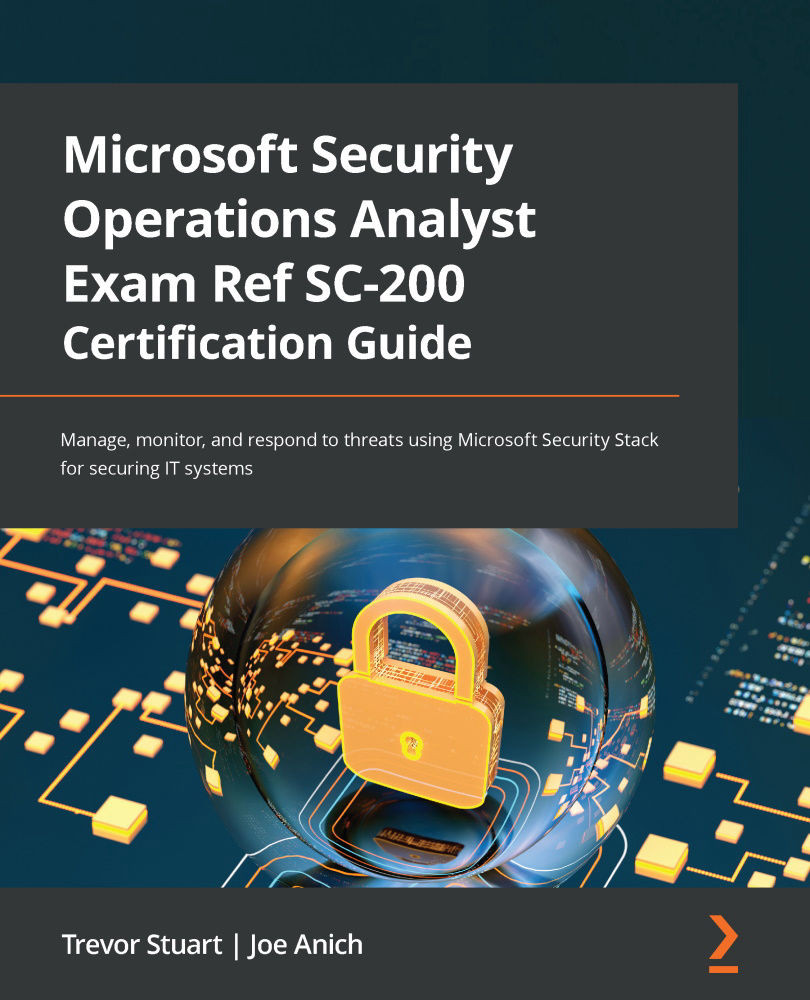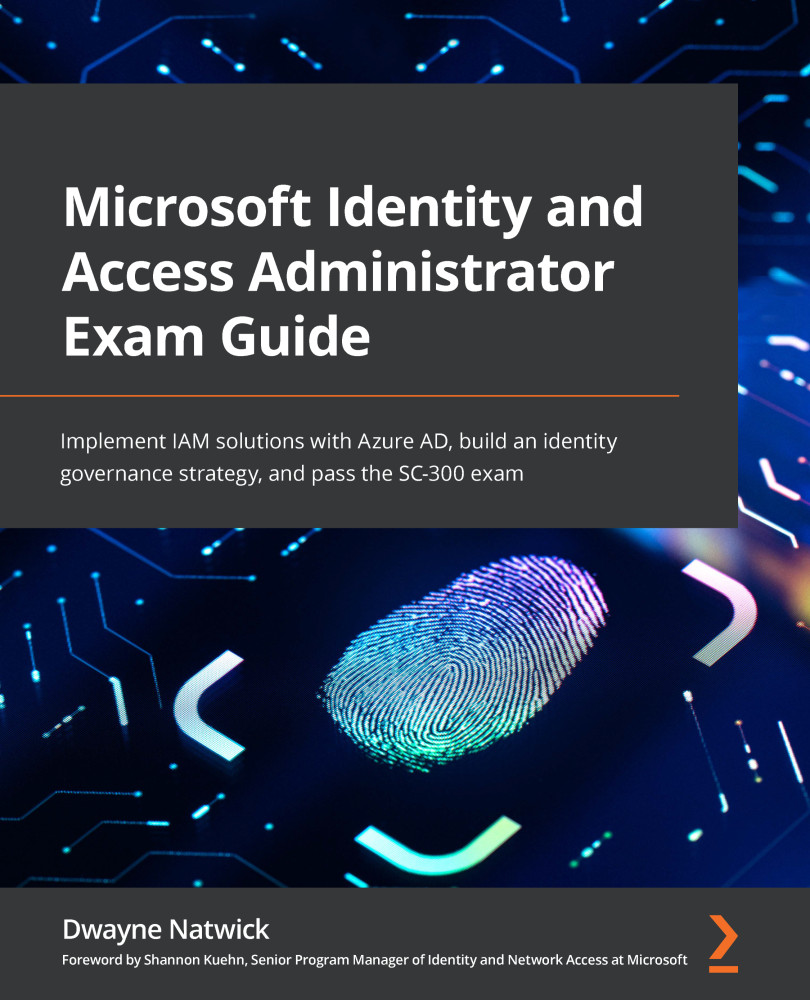There are several parts of the process to prepare for a Microsoft exam, including the resources you use to prepare for the exam, being able to access a subscription for hands-on labs, and the method by which you are going to physically take the exam. Understanding the format of Microsoft exams is vitally important, especially if this is your first exam.
Accessing resources to prepare for the exam
You can find multiple resources to help you prepare for Microsoft exams. These include online video content from learning companies, live tutorials from Microsoft Learning Partners, content from members of the wider community, and Microsoft blog articles. All the resources mentioned are helpful. However, the video content from learning companies and live courses are not free and this may not be within your learning budget. Microsoft blog articles and community-based content can provide you with a route you can follow for each topic, but do not go into enough detail to fully cover the scope of the certification.
Microsoft provides one of the best resources that are available. You can find documentation on all services within Microsoft Docs, which will enable you to search for and find the information you need to help you better prepare. The information is all public and free, with Microsoft Docs being very closely knit to the Microsoft Learn content.
You can access and search Microsoft Docs by going to the following link in an internet browser: https://docs.microsoft.com.
How to access a Microsoft 365 subscription
Having hands-on experience with the services within the objectives as part of your preparation for a Microsoft certification is highly recommended. Microsoft courses have GitHub repositories for labs that are publicly available and free.
Guides for the labs can be found at the following link: https://www.microsoft.com/learning.
You can take advantage of Microsoft trial subscriptions for both Azure and Microsoft 365. We will provide further information on setting up a trial subscription later in this chapter.
Exam locations
One of the key elements of the exam preparation process is physically going to take your exam. Traditionally, there has only ever been the option to take the exams at a proctored exam site, which some people may still prefer as it is a controlled environment. Ensuring you understand the setup of the location where you are taking the exam can be helpful, minimizing the level of stress and allowing you to focus on the actual exam.
In more recent times, roughly when role-based exams were made available, Microsoft provided the option of taking online proctored exams. These allow the individual to take the exam from home or a work office location, rather than going to an already authorized exam site. Some people may prefer this option as it allows you to utilize your own equipment and environment. Please note that the online-proctored option is not available in all regions; however, if it is available in your region, you will see something similar to the following:
Figure 1.1 – Location selection when scheduling an exam
Preparing for the online-proctored exam is very different from preparing for a local test center exam. In relation to physical equipment, you must have a device with speakers, a microphone, and a webcam. You are only permitted to use a single monitor, so be sure to have a high resolution to avoid any issues with visibility in the exam. Testing the equipment in advance of taking the exam is highly recommended as this will allow you to avoid any delays on exam day. You must ensure the environment in which you are taking the exam is clear of any papers, books, pens, and pencils. It must also be an area that is quiet and isolated so no one can enter while you are taking the exam. Before starting the exam, you will be asked to provide photos of the surrounding area to both the left and right side, as well as the front and back of where you are sat. Valid photo identification (such as a passport or driving license) is required as well. You must remain within the view of the camera for the duration of the exam.
Microsoft exam format
All Microsoft exams are usually made up of four to six question types. There are multiple-choice questions, drag and drop, true/false, dropdowns, best answer scenarios, and case studies. The following is additional detail on question types:
- Multiple-Choice questions are simple. A question may have more than one answer. The exam questions are transparent about how many correct answers you need to choose for each question, and you will be alerted if you choose the incorrect number of choices.
- Drag-and-Drop questions are typically based on actions of a process to test your understanding of the order of operations to configure a service. There are more potential answers given than you need, and you are required to move the steps that are appropriate to the question over to the right-hand side in the correct sequence.
- True/False questions are slightly different than traditional questions. You are usually provided with some screenshots are an exhibit from within the relevant Microsoft portals that show you what has been configured. You will then find three to four statements based on whether the statements are correct based on the information provided.
- Drop-down questions are typically the ones with PowerShell or Azure CLI code in them. You are asked to achieve certain steps within a string of code where the blank sections provide the drop-down selections to choose from.
- Best-answer scenario questions are used to test for a genuine understanding of a subject area. You will receive a warning when you get to this section that you will be unable to navigate back on these questions. The question will provide a specific scenario that needs to be solved, along with a potential solution. You will be required to establish whether the solution is the best one to solve the scenario. You can select yes or no, after which you will get the same scenario but with a different possible solution, to which you must again select yes or no.
- Case study questions give a pretend company setting with an existing environment, future environment, and business and technical requirements. You will then be asked multiple (five to seven) questions that cover multiple objective areas of the exam you are sitting. You will find one to three of the case study questions on the associate level exam.
The various question types test your level of understanding in different ways, and all go into the weighted exam goals that will be discussed later in this chapter.
So far, we have covered the exam question types as well as the different locations where you can sit the exam. In the following sections, we will cover the various resources that will aid you in the process of learning the exam topics covered within the SC-400 exam and how you can gain access to the solutions, which will enable you to follow along with the exercises in this specific guide.
 United States
United States
 Great Britain
Great Britain
 India
India
 Germany
Germany
 France
France
 Canada
Canada
 Russia
Russia
 Spain
Spain
 Brazil
Brazil
 Australia
Australia
 Singapore
Singapore
 Hungary
Hungary
 Ukraine
Ukraine
 Luxembourg
Luxembourg
 Estonia
Estonia
 Lithuania
Lithuania
 South Korea
South Korea
 Turkey
Turkey
 Switzerland
Switzerland
 Colombia
Colombia
 Taiwan
Taiwan
 Chile
Chile
 Norway
Norway
 Ecuador
Ecuador
 Indonesia
Indonesia
 New Zealand
New Zealand
 Cyprus
Cyprus
 Denmark
Denmark
 Finland
Finland
 Poland
Poland
 Malta
Malta
 Czechia
Czechia
 Austria
Austria
 Sweden
Sweden
 Italy
Italy
 Egypt
Egypt
 Belgium
Belgium
 Portugal
Portugal
 Slovenia
Slovenia
 Ireland
Ireland
 Romania
Romania
 Greece
Greece
 Argentina
Argentina
 Netherlands
Netherlands
 Bulgaria
Bulgaria
 Latvia
Latvia
 South Africa
South Africa
 Malaysia
Malaysia
 Japan
Japan
 Slovakia
Slovakia
 Philippines
Philippines
 Mexico
Mexico
 Thailand
Thailand