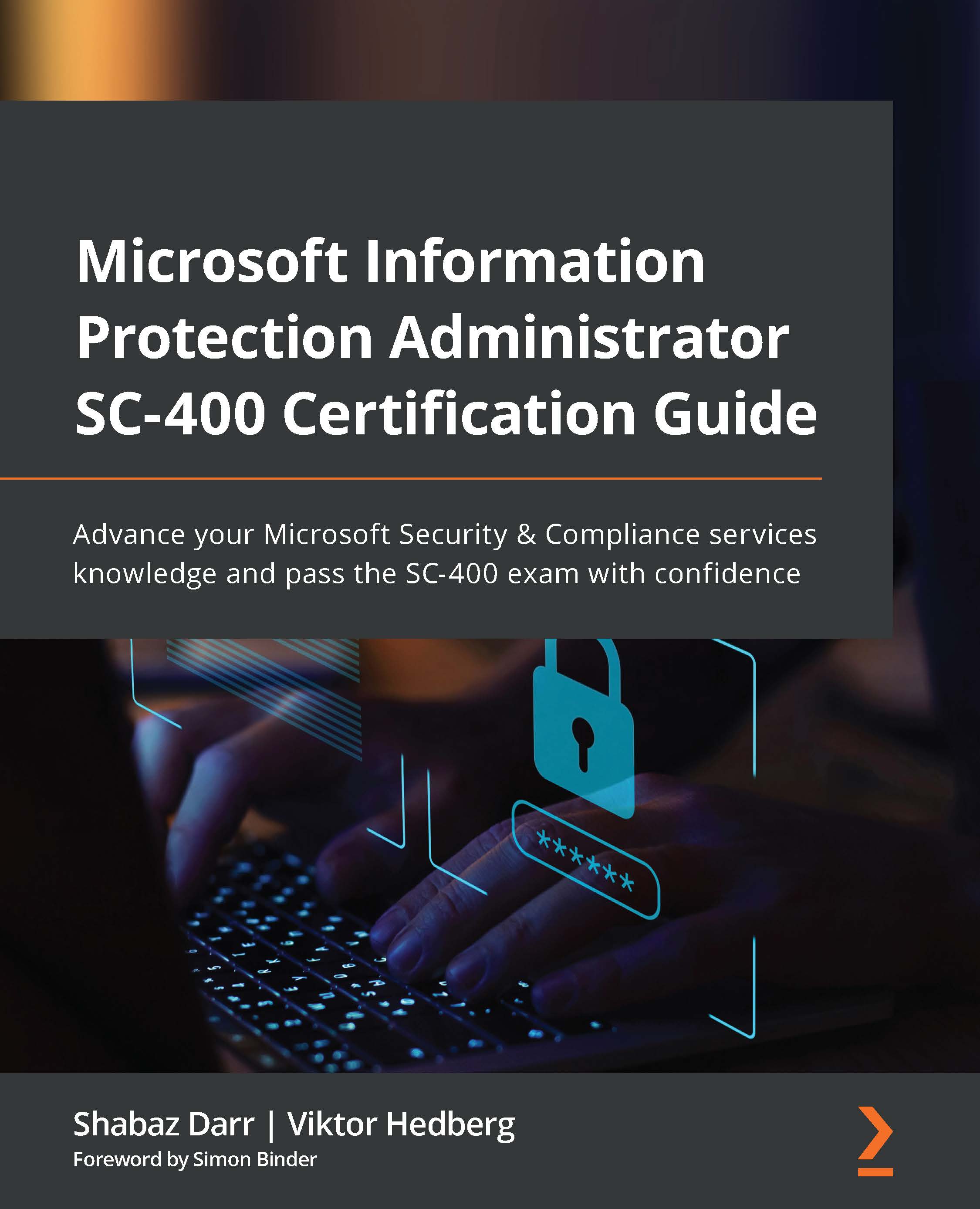Managing DLP violations in Microsoft Defender for Cloud Apps
If you configure the location of the DLP policy as Microsoft Defender for Cloud Apps in the compliance center, then the matches will show in the standard DLP report.
If you configure a file policy in Microsoft Defender for Cloud Apps, the matched conditions and actions will be logged in Microsoft Defender for Cloud Apps rather than in the DLP report.
Let's use an example in which you have configured a file policy in Microsoft Defender for Cloud Apps to detect files that include tax ID numbers that are shared with users outside your organization from either OneDrive or SharePoint Online. The file policy is also configured to automatically move them into the trash and block external access.
To review any matches for this policy, you will need to open the Microsoft Defender for Cloud Apps portal, https://portal.cloudappsecurity.com, and complete these steps:
- Underneath the Control setting, click on Policies...