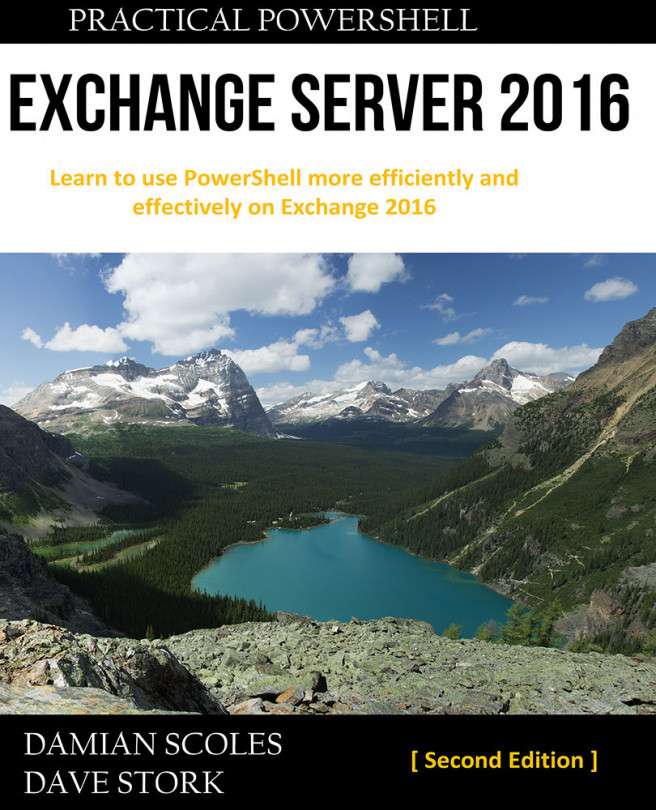You can use the Exchange Management Shell to configure a user's ability to access services such as ActiveSync, OWA, POP3, and IMAP4. You can also allow or disallow MAPI connectivity and the ability to connect to Exchange using Outlook Anywhere. In this recipe, you'll learn techniques used to control these settings, whether it is done interactively through the Shell or using an automated script.
Managing ActiveSync, OWA, POP3, and IMAP4 mailbox settings
How to do it...
To control access to Client Access services for a mailbox, use the Set-CasMailbox cmdlet. Here's an example of how you might use this cmdlet:
Set-CasMailbox -Identity 'Charlene Munoz' `
-OWAEnabled $false `
-ActiveSyncEnabled...