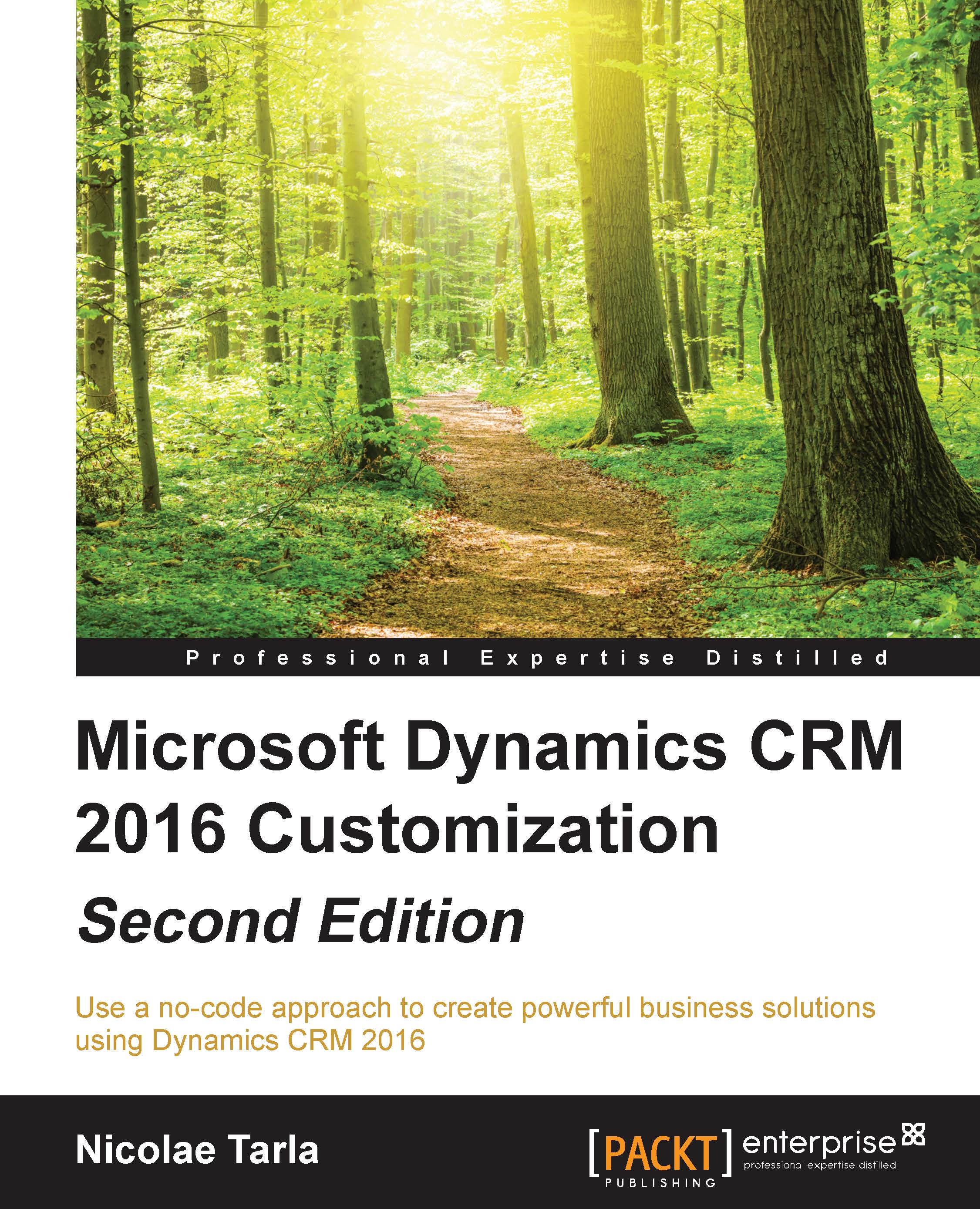Messages
Messages are customizable snippets of text that appear throughout the entity form. By default, there is a set of predefined messages, and they can be edited and replaced as needed.
Do not confuse Messages with the plugin execution messages. That is a development topic, completely different from what we cover in this book.
A standard Messages configuration window looks like this:

All messages that are being changed from the default must be published before they become visible to all users.
The view presents Default Display String, Custom Display String, which is the string we have modified, and Published Display String. The Published Display String can be different from the Custom Display String if we have modified a message several times, and the latest change is not yet published.
When working with multiple languages, only the base language messages can be modified through this interface. For additional languages, you can export the base language messages, translate them, and then reimport...