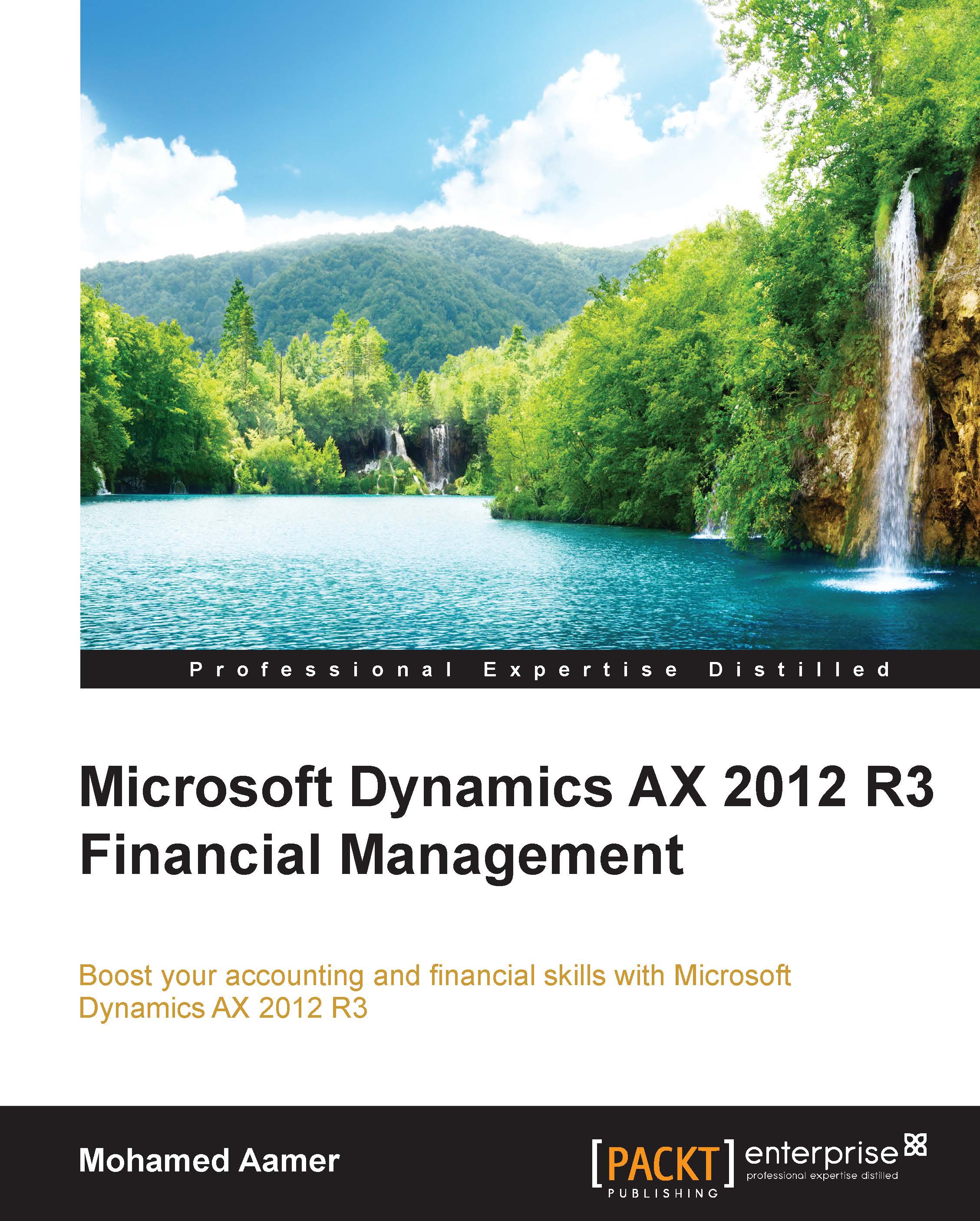Controlling cash and bank management
Microsoft Dynamics AX offers five main controls over bank and cash management. It is one of the key objectives of ERP that it controls in order to make the most of having an ERP application in place. These control functionalities should be highlighted to the process owners to be utilized efficiently.
Microsoft Dynamics AX 2012 emphasizes control as well as new business functionalities. Some of these controls were newly introduced in Microsoft Dynamics AX 2012.
Some of the Microsoft Dynamics AX cash and bank controls are shown in the following diagram:

The controls shown in the preceding diagram are defined as follows:
- Credit limit: This allows for credit limit control on the bank account. This is a new feature introduced in the cash and bank management module.
- Date activation: This detects activation dates control. This is also a new feature in the cash and bank management module.
- Status activation: This detects the activation status on bank transactions....