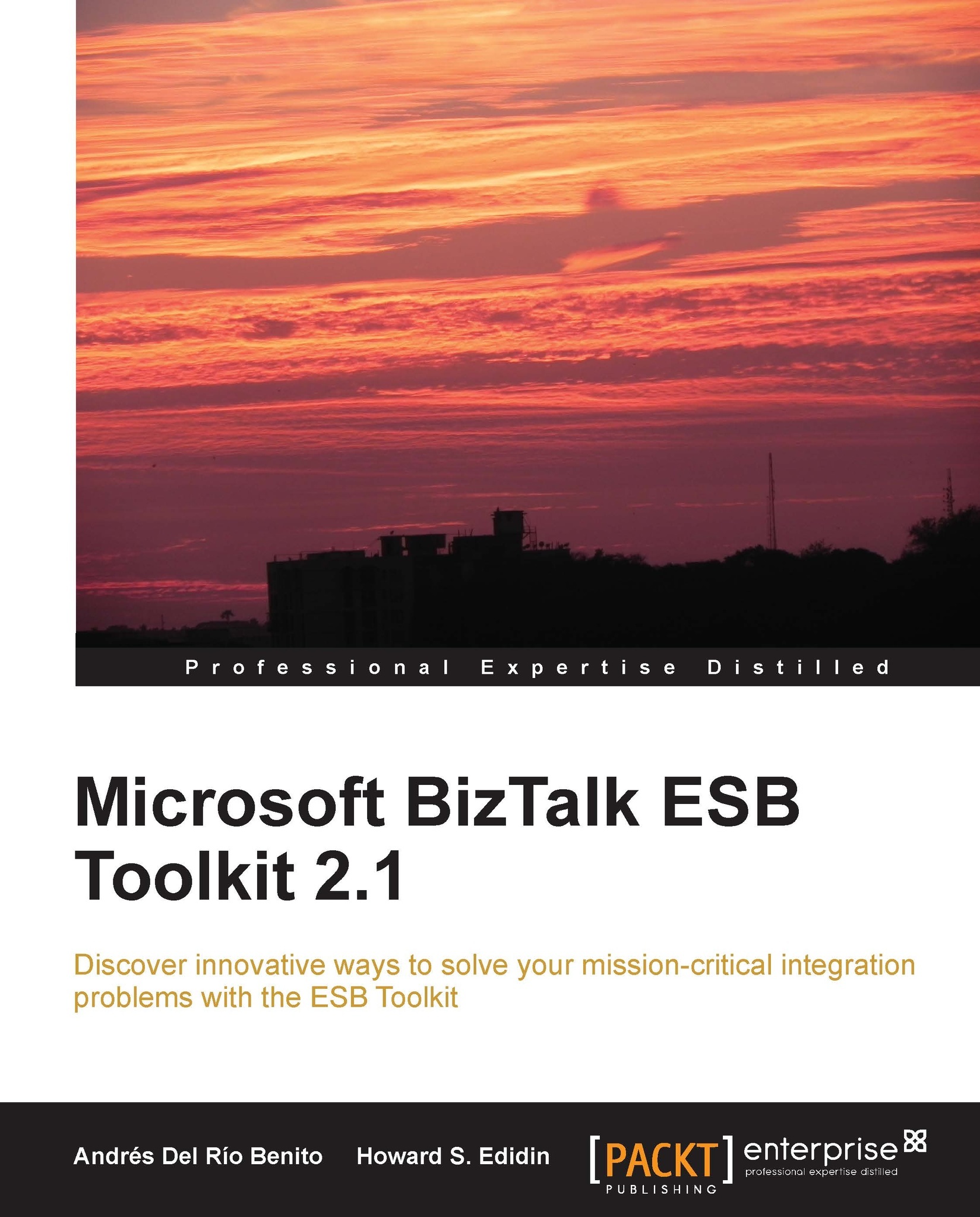What's new
The new features in ESB Toolkit Version 2.2 are:
BizTalk Server 2013 now includes the ESB Toolkit 2.2. It is no longer a separate application that we need to download and install.
Installation and configuration is much simpler.
Installing the ESB Toolkit 2.2
The ESB Toolkit is no longer a separate installation. It is now an installation option included with BizTalk 2013, as shown in the following screenshot:

Configuring the ESB Toolkit 2.2
After installing the ESB Toolkit 2.2, we need to configure it. We will use the ESB Configuration Tool. In order to start the tool we must select it from the new Windows User Interface (UI).
Note
The ESB configuration is based upon using Microsoft Windows Server 2012.
Press the Windows key to switch to new Windows User Interface (UI) and then type esb as shown in the following screenshot:

Once we have clicked on ESB Configuration tool in the Apps menu, the tool is started on our Desktop as shown in the following screenshot:

As you can see, the configuration...