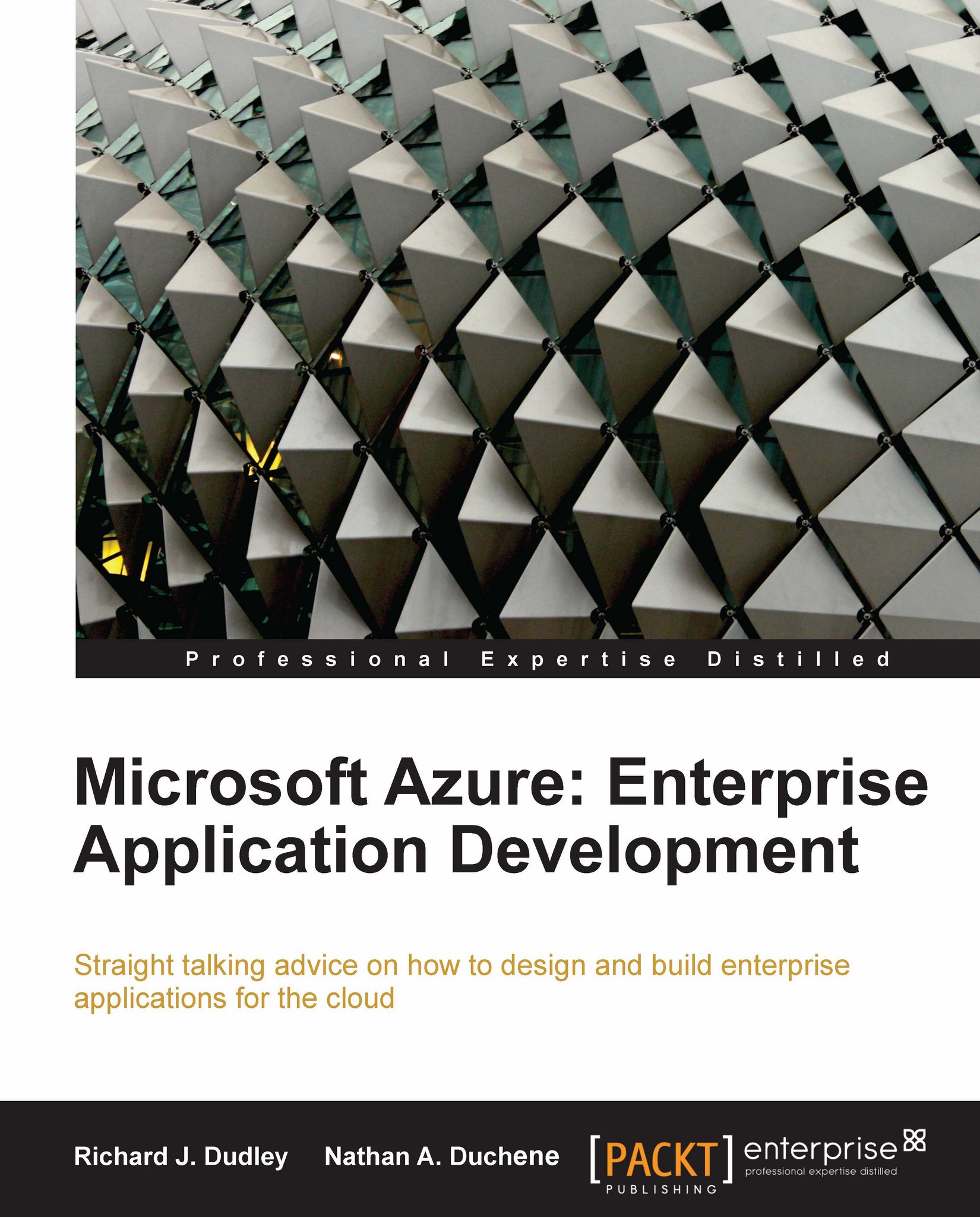Managing databases, logins, and roles in SQL Azure
Managing databases and logins in SQL Azure is very similar to managing them in an on-site instance of SQL Server. Using T-SQL commands, you can create/alter/drop logins, create/drop databases, and create/alter/drop users, though some parameters are not supported. One thing to remember is that all server-level and database-level security must be applied to the "master" database that is created when your SQL Azure service has been provisioned. Also, the administrator username you selected when provisioning the service is similar to the "sa" user in an on-site instance of SQL Server.
There are also two new roles in SQL Azure: loginmanager and dbmanager. The loginmanager role is similar to the securityadmin role of SQL Server, whereas the dbmanager role is similar to the dbcreator role of SQL Server. You can add users to either of these roles if you want them to have the permissions to create/alter/drop logins and users (loginmanager...