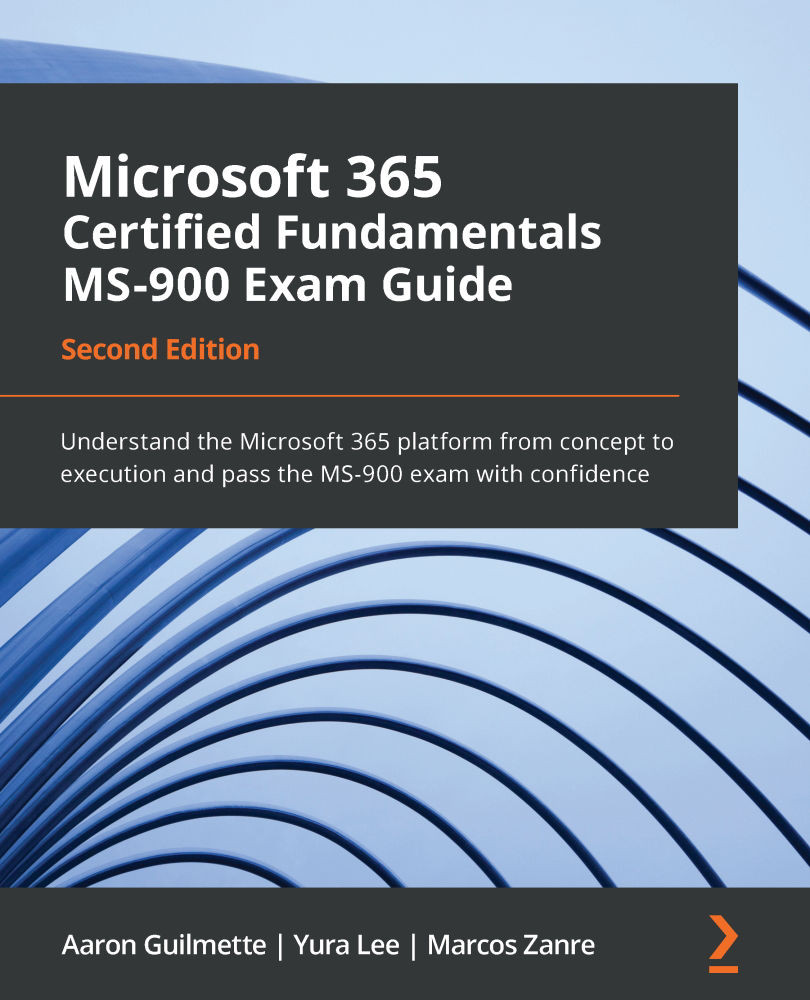Understanding Microsoft 365 Usage Analytics
Some organizations may need a more customized or granular view of usage and analytics data. Microsoft 365 Usage Analytics enables users to view and customize reports by using up to 12 months of data. Report data can be published in Power BI, making it available to be shared with other users across the organization.
The Microsoft 365 Usage Analytics dashboard, as shown in the following screenshot, has several tiles showing usage snapshots:
Figure 8.9 – Usage Analytics
Microsoft 365 Usage Analytics is not enabled by default and requires a Power BI Pro license. Usage Analytics can be activated by administrators by performing the following steps:
- Navigate to the Microsoft 365 admin center (https://admin.microsoft.com).
- Select Reports | Usage.
- Scroll to the bottom of the page and select Get started from the Microsoft 365 usage analytics card, as shown in the following screenshot:
Figure 8.10 &...