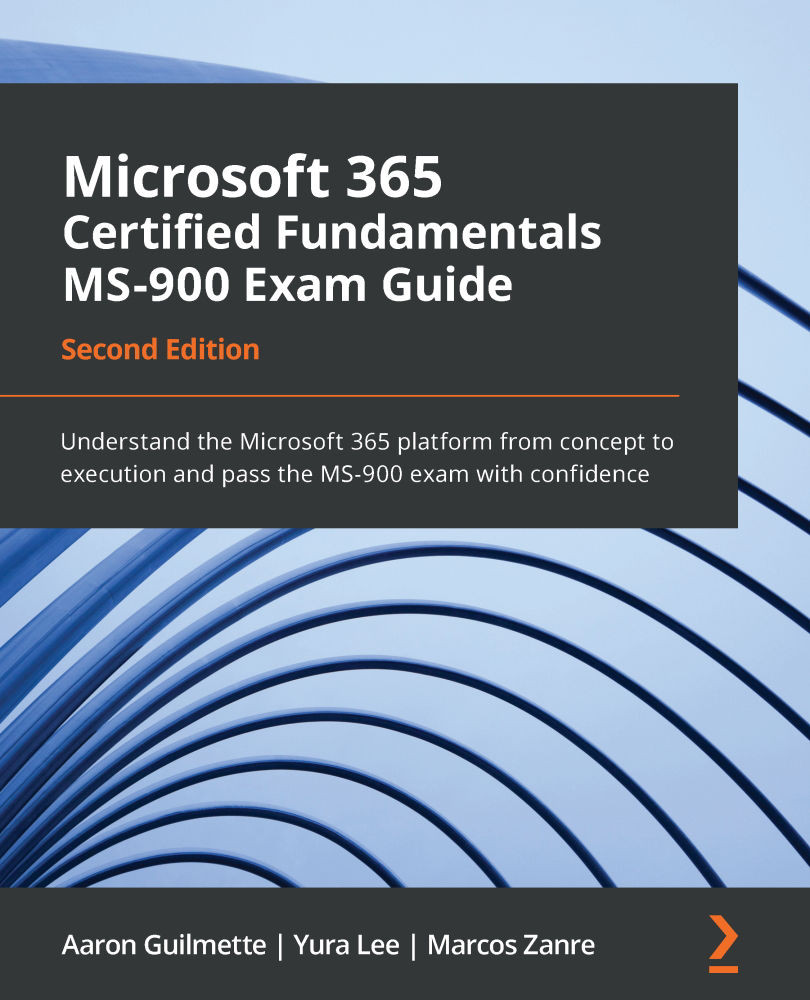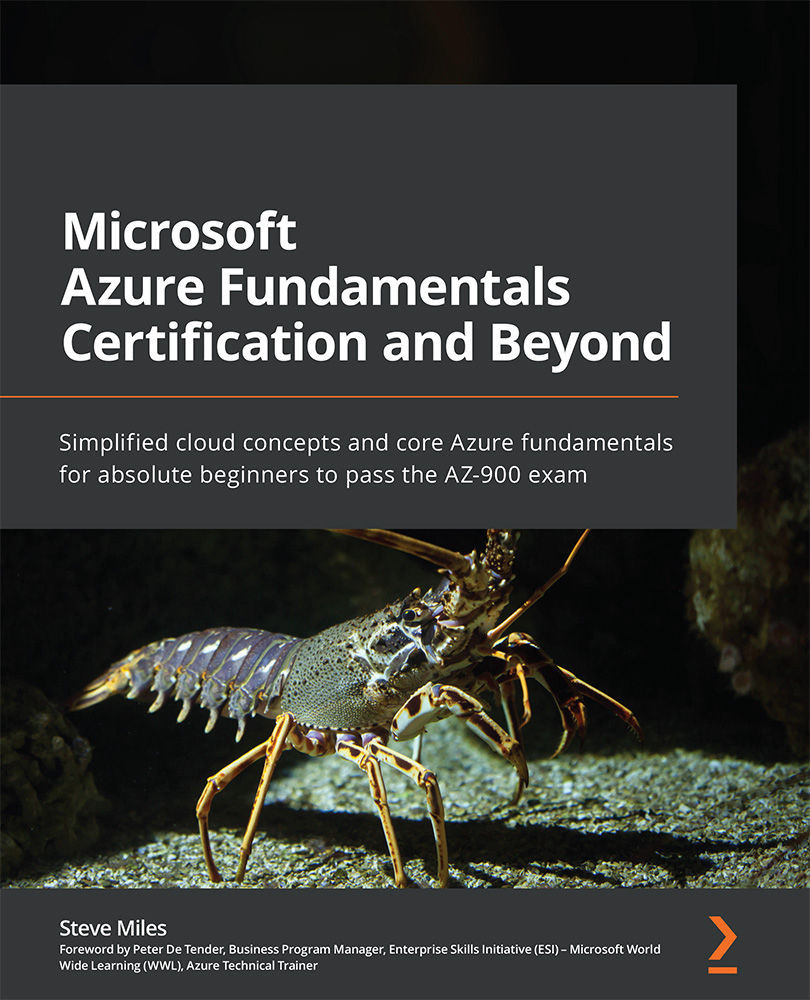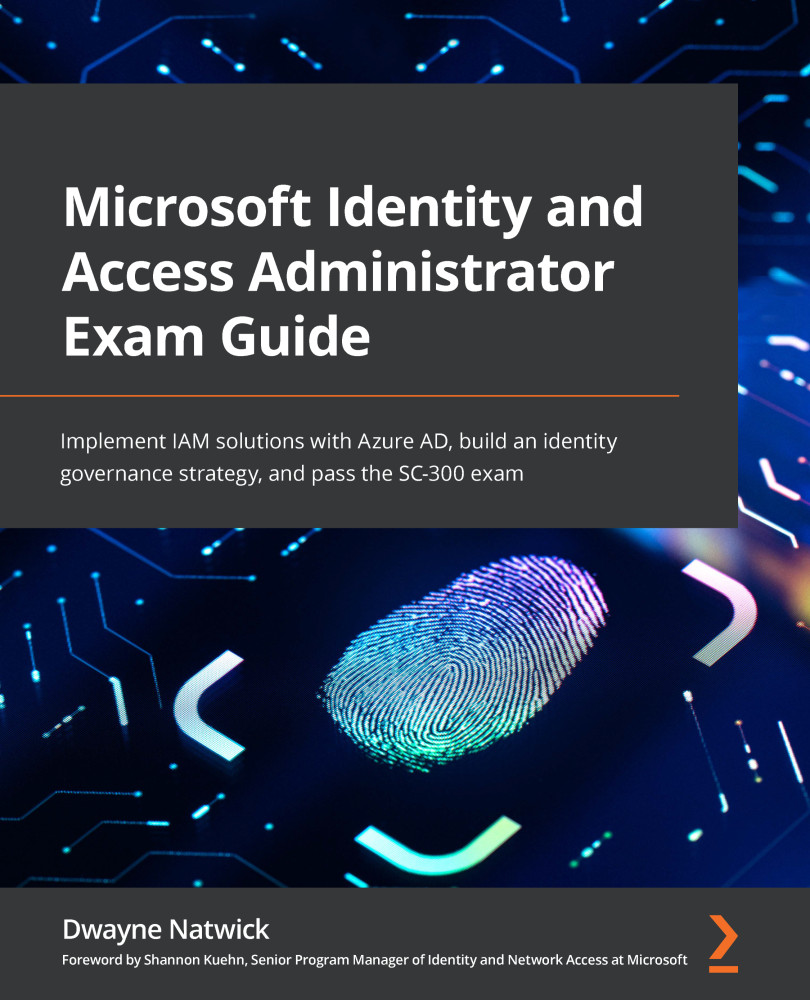You already know how cloud computing can help reduce costs in maintaining your files and data, while also making them easier to access. Now, imagine that at the enterprise level, where an Information Technology (IT) department has to support thousands of users and their data. IT departments have a lot more to worry about than just cost and accessibility. Companies use a lot of applications and data as integral parts of their operations.
Important data assets such as Personally Identifiable Information (PII) in healthcare companies or Intellectual Property (IP) can make up a lot of an organization's data. Therefore, all of the business requirements must be met. Cloud service providers build infrastructure to address these important needs and considerations.
Cloud computing provides a lot of benefits to an organization, including any of the following:
- Cost-effective
- Scalable
- Quick
- Reliable
- Secure
- Current
Let's take a look at each benefit in more detail.
Cost-effective
In many cases, cloud services can help save a lot of operating IT costs. Usually, businesses allocate a budget on a yearly or fiscal basis. This may or may not work out, depending on market changes or large unplanned increases or decreases in business volume. Since Microsoft is a subscription-based service, it is easy to predict how your business expenditure may increase or decrease based on the number of users you need to purchase licenses for.
Business expenditures typically fall into two categories: Capital Expenditure or Capital Expense (CapEx) and Operational Expenditure or Operational Expense (OpEx). CapEx is an upfront cost, such as purchasing a server, a desktop computer, or a network switch. CapEx is frequently for physical items. Additionally, CapEx is frequently amortized over an ownership period.
OpEx, by contrast, is ongoing or recurring costs, such as maintenance or subscription fees, or other operating costs, such as electricity. MS-900 will contain questions about both types of expenditure, so make sure you are familiar with this vocabulary. Microsoft's cloud offerings fall into the OpEx category.
In terms of cloud services' cost-effectiveness, consider this: on-premises infrastructure requires purchasing and maintaining CapEx such as hardware, building space, security systems, and a host of other items. To that, add other OpEx, such as engineers, consultants, and project managers, that are necessary to support the infrastructure. Organizations frequently have trouble determining how much equipment to purchase, especially if their business model has large activity swings. An organization might have to purchase an incredibly expensive and powerful system to ensure they can meet a peak demand or load situation that might only occur once a month or once a quarter, resulting in a system that will likely sit underutilized much of the time.
If you want to fulfill a demanding need with a cloud services model, you can rent capacity from a provider as you need it. With a subscription such as Microsoft 365, if your organization brings on seasonal workers, depending on your license agreement with Microsoft, you may be able to increase or decrease the number of licenses as your headcount changes. You're only paying for what you need.
Scalable
Cloud service providers typically allow you to immediately increase or decrease resources or services, depending on demand.
Let's look at some examples:
- You host a website and, based on your usage metrics, you know that the busiest time is 9 A.M.–5 P.M. during weekdays. During the weekend, however, it is much less active. In this instance, you want to make sure you have enough servers or service instances to support your website visitors during specific busy times. You also want to decrease the server capacity outside of the busy hours to match your business demand. With the scalability of cloud services, you can meet the demand quickly and flexibly while maintaining minimal cost during off-peak times.
- You own a retail sporting goods store. You have estimated that you will need 10 seasonal workers on the floor to help assist shoppers. All of your staff need basic email, so you choose to provide everyone with Microsoft 365 Frontline Worker F1 licenses. Due to an upcoming winter festival and extended holiday season, your store is busier and you need to hire more workers. You can simply add additional F1 licenses to provide the new hires with emails without having to invest in additional infrastructure or other resources.
In both of those examples, you can use the flexibility of cloud services to scale to meet your organization's demand.
Quick
Scalability is a key differentiator of cloud services, but it's not very useful if it can't fit your business's schedule. It's critical to be able to quickly scale up or down:
- Cloud services enable you to quickly scale up your demand for website hosting resources to meet your peak load times, as well as allow you to scale down when you don't need the capacity. This frees your organization from having to spend capital on server, storage, or networking equipment.
- As your organization needs an email for additional staff, you can quickly add licenses in the Microsoft 365 admin portal and have mailboxes available for them almost immediately.
The speed of scalability is an important factor in evaluating cloud services for your organization.
Reliable
As a consumer, you expect services you access on the internet to be accessible when you want them. As a business customer, you demand reliability for your cloud services to ensure that your organization can continue to operate fully, whether that's internal operations, hosting e-commerce sites, or another public-facing service.
Resiliency, recoverability, and disaster recovery are high priorities in a cloud service provider's infrastructure design, which is why providers typically rely on a blend of highly available infrastructure designs. These architectures can include network load balancing, data replication, redundant hardware, multiple network paths, and data backups. In addition, service providers also publish Service-Level Agreements (SLAs) that outline their commitments and responsibilities in this regard (for more on Microsoft 365's SLAs, see Chapter 16, Service Life Cycle in Microsoft 365).
Data Resiliency in the Cloud
To read more about Office 365's data resiliency policies and procedures, please visit https://docs.microsoft.com/en-us/office365/securitycompliance/office-365-data-resiliency-overview.
When looking for cloud services providers, ensure your service providers have committed to providing a level of availability that meets your business requirements.
Secure
Security in this context addresses multiple concerns, both physical and logical.
From a physical security perspective, cloud service providers equip their data center facilities with hardware such as cameras, gates, locks, and equipment cages. They'll also implement personnel and procedures, such as guards and identification verification, to ensure only people who legitimately require access are allowed into the facilities. Some facilities even use X-ray machines, mantraps (interdependent locking and unlocking door systems), and biometric measures (handprints, retina scans, or fingerprints) at multiple stages to detect unauthorized individuals and prevent them from accessing a facility.
Securing the Physical Side of the Cloud
You can learn more about the security measures Microsoft implements at its data center facilities at https://docs.microsoft.com/en-us/azure/security/fundamentals/physical-security.
Just as importantly, computing service providers secure electronic data. To ensure the utmost security, providers implement multiple layers of logical security, including secure protocols and encryption to protect data that is both at rest (sitting on physical media) and in transit (as it is being transmitted between endpoints). These security measures help prevent unauthorized access to data. In the event of breaches of physical security, cryptographic technologies can be used to prevent attackers and thieves from being able to access the contents of stolen equipment.
Microsoft uses multiple logical security layers to protect data on disks and other media, as well as data being transmitted between servers, data centers, and end users.
Under Lock and Key
You can learn more about the security tools Microsoft uses in its environment at https://docs.microsoft.com/en-us/office365/securitycompliance/office-365-encryption-in-the-microsoft-cloud-overview.
Current
Cloud services are evergreen, meaning they are constantly under development and improvement. Both security updates and feature updates are constantly developed and deployed. In more traditional on-premises approaches, you might be waiting for security updates to be deployed on monthly, quarterly, or even yearly rhythms. Rather than waiting for the release of a security or feature update, spending the resources deploying said update, and then testing it, cloud service customers can focus on other operations, knowing that their environment is being maintained as part of their provider's commitment.
Features or new tools are made available to customers automatically, rather than you having to go through the process of reviewing, deploying, and potentially integrating features.
When using cloud computing services, organizations can spend more of their valuable resources driving or transforming the business, as opposed to just keeping the lights on.
We've gone through the six main benefits of cloud computing: cost-effectiveness, the ability to scale, speed, reliability, security, and always being current with the latest releases. In the next section, we'll look at using some use cases for cloud computing.
 United States
United States
 Great Britain
Great Britain
 India
India
 Germany
Germany
 France
France
 Canada
Canada
 Russia
Russia
 Spain
Spain
 Brazil
Brazil
 Australia
Australia
 Singapore
Singapore
 Hungary
Hungary
 Philippines
Philippines
 Mexico
Mexico
 Thailand
Thailand
 Ukraine
Ukraine
 Luxembourg
Luxembourg
 Estonia
Estonia
 Lithuania
Lithuania
 Norway
Norway
 Chile
Chile
 South Korea
South Korea
 Ecuador
Ecuador
 Colombia
Colombia
 Taiwan
Taiwan
 Switzerland
Switzerland
 Indonesia
Indonesia
 Cyprus
Cyprus
 Denmark
Denmark
 Finland
Finland
 Poland
Poland
 Malta
Malta
 Czechia
Czechia
 New Zealand
New Zealand
 Austria
Austria
 Turkey
Turkey
 Sweden
Sweden
 Italy
Italy
 Egypt
Egypt
 Belgium
Belgium
 Portugal
Portugal
 Slovenia
Slovenia
 Ireland
Ireland
 Romania
Romania
 Greece
Greece
 Argentina
Argentina
 Malaysia
Malaysia
 South Africa
South Africa
 Netherlands
Netherlands
 Bulgaria
Bulgaria
 Latvia
Latvia
 Japan
Japan
 Slovakia
Slovakia