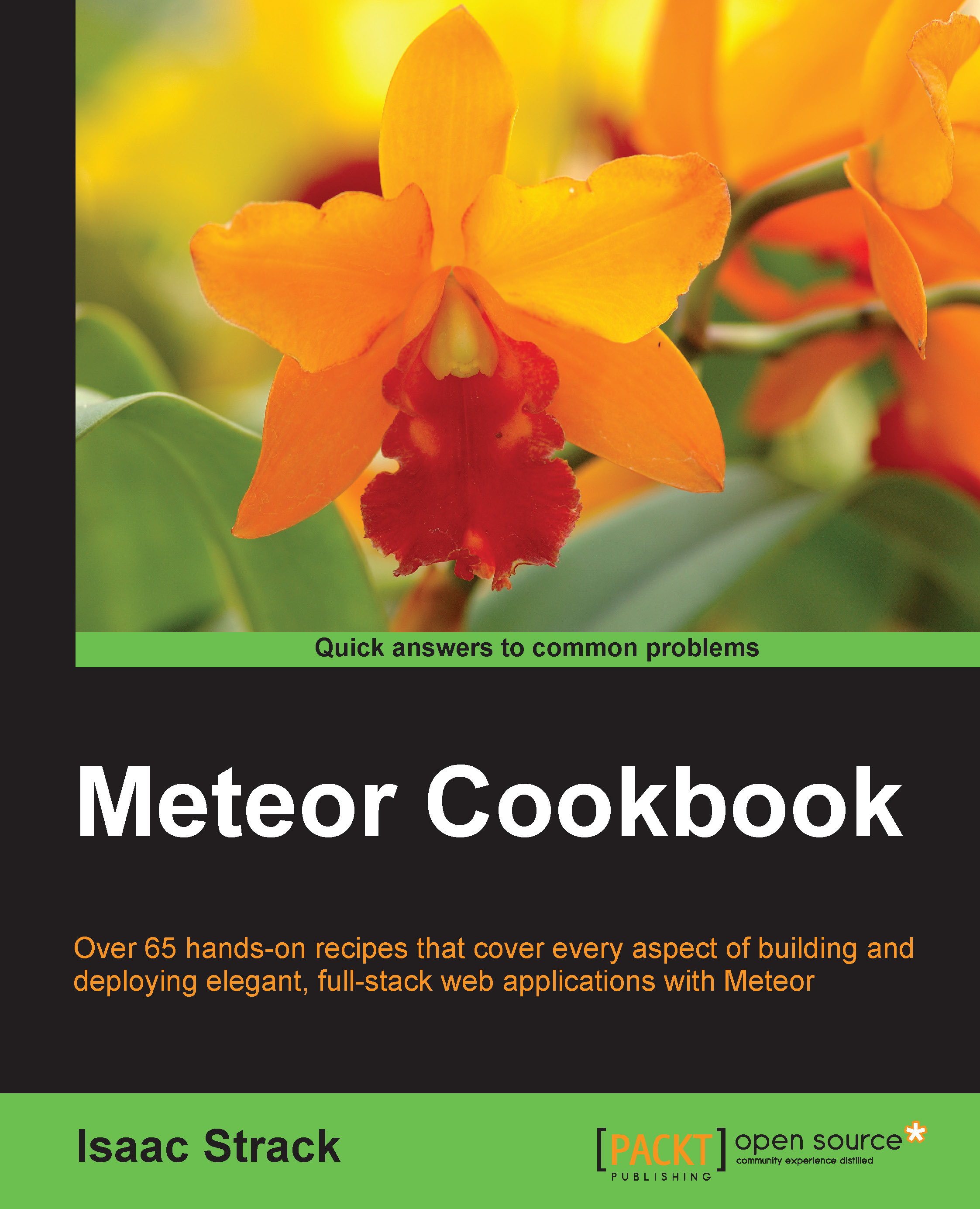Reading the DDP stream
To truly understand what is going on with DDP (and for debugging purposes) it's useful to be able to read the DDP stream. Seeing DDP in action can not only help with the debugging process, but can also help you to better understand how flexible and useful this protocol is. This recipe will show you how to use Arunoda Susiripala's most excellent DDP Analyzer.
Getting ready
You will need Meteor, Node, and npm installed. For installation instructions, visit the following URLs:
You will also need a project. You can use pretty much any project you like. Because it offers a decent, controllable amount of client-server communication (in other words, DDP streams), we will use the todos example application. Note that you can also use your own Meteor project if you like. We are only using this as an example because it's convenient and because we can control the flow of data.
To install the todos example, open a terminal window, navigate...