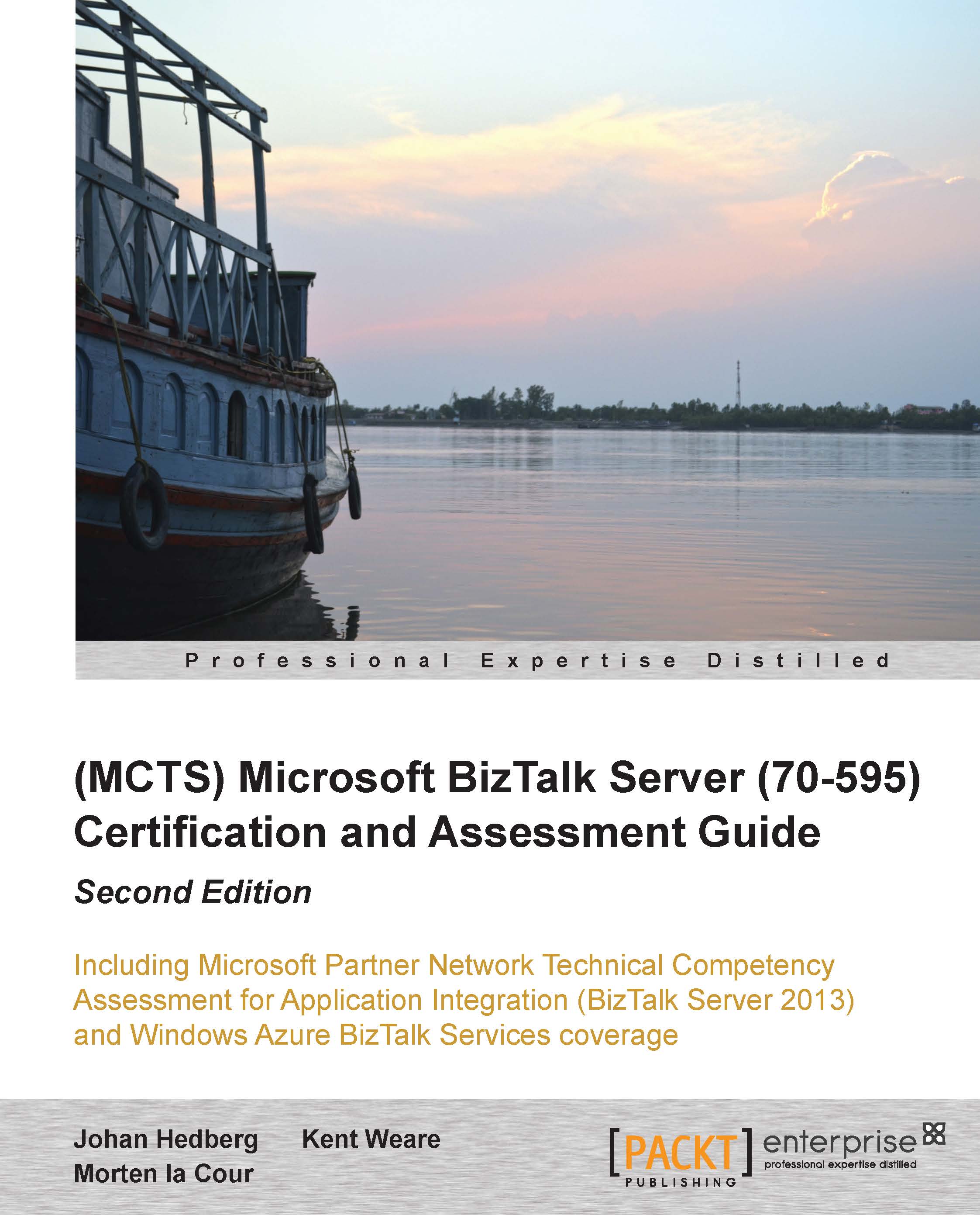Chapter 7: Integrating Web Services and Windows Communication Foundation (WCF) Services
Answer: c
When a service is taking a longer time than we expect to complete, we need to increase the Send timeout property, which will allow our Send Port to wait longer before throwing a timeout exception.
Answer: d
Since we changed our logical Port's Operation name inside of our Orchestration and deployed it, our only option is to update the Physical Send Port's SOAP Action header so that it matches the value that we specified inside our Orchestration.
Answer: a
We need to configure our Send Port to pass on the exception that we received from the Custom Paint service. In order to do this, we need to enable the Propagate fault message inside our Send Port's configuration.
Answer: b
Our only option in this case is to actually rerun the BizTalk WCF Service Publishing wizard. The reason for this is that when this wizard generates our WCF Service and the related folder in the
c:\inetpubfolder, references to the Adapter we selected in the wizard exist.Answer: c
The default message size that a WCF Receive Location can handle is 65,536 bytes. If we are planning on receiving a message that is larger than this value, we need to increase the Maximum received message size value.