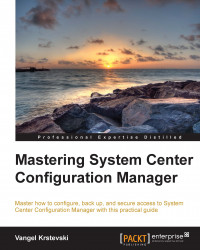Client settings
Client settings are centrally defined settings, accessible through the Configuration Manager console. To see the client settings, you have to go to the Administration workspace. These settings allow a Configuration Manager administrator to control the behavior and all the functionalities of the client. System Center Configuration Manager 2012 allows you to specify client settings at a collection level, allowing you to define different settings as necessary. This is very helpful, but it can cause problems when a client belongs to multiple device collections and all of them contain different client settings. Starting with Configuration Manager 2012 R2, some new settings have been included, called Resultant Client Settings. This works the same way as GPResult does for group policies. To read more about Resultant Client settings and how to configure them, go to http://technet.microsoft.com/en-us/library/gg682109.aspx.
To resolve this, Configuration Manager lets you enter priorities...