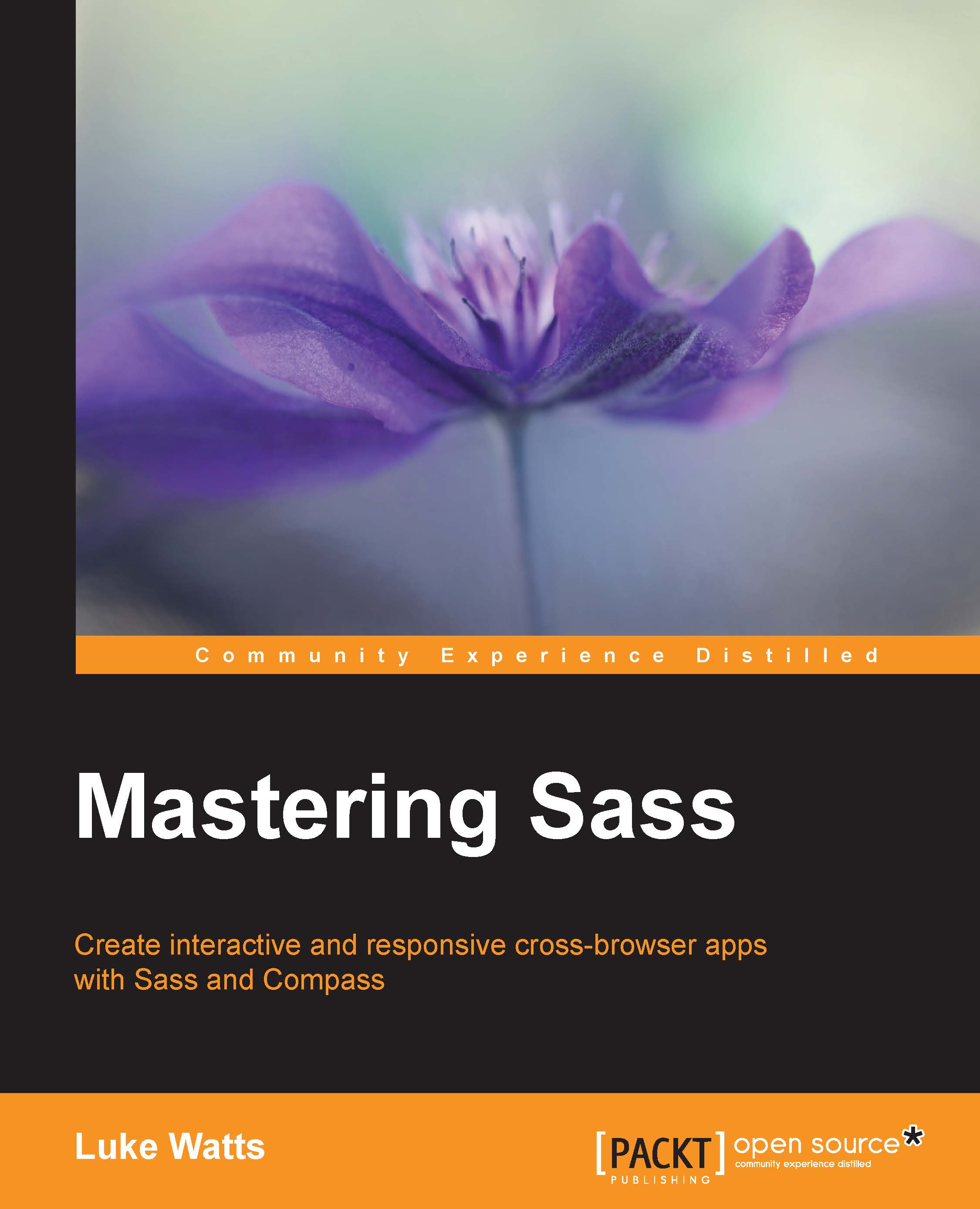Setting up a Compass project
One of the biggest time savers Compass offers when you begin using it is when setting up a Sass project. While Sass saves time with the watch command, we still need to create the overall project folder and the directory for our Sass files and Sass files themselves. "That's unacceptable!" I hear you cry. "Manually create our own files and folders?! The nerve!" Thankfully, Compass can ease our pitiful plight with a single command from the command line.
Open your command line and cd into the mastering-sass folder. Within this folder you should have the ch02 folder with the code from the last chapter. What we want to do now is create a new folder called ch03. However, we also want to create a scss folder inside that, inside which we'll create our scss files, which will then need to be compiled into .css files in our css folder. That sounds like a bunch of stuff preventing me from doing some actually important (and dare I say fun) work...