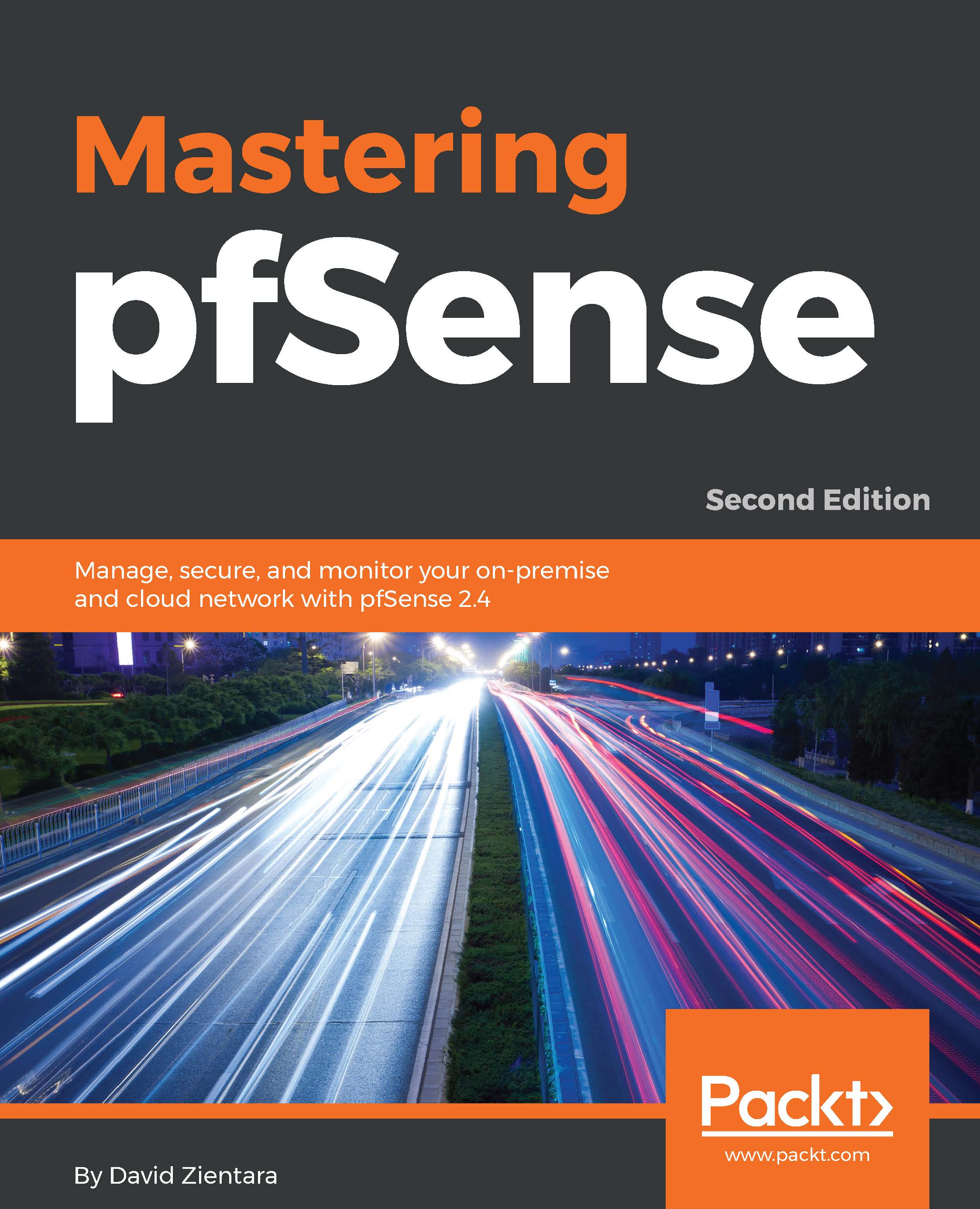VLAN configuration can be done at the console; in fact, it can even be done on the initial setup, although many of the more esoteric features of VLANs (such as QinQ tagging) are not available from the console menu. Another disadvantage is that there does not seem to be a way of renaming the optional interfaces, although you could do so from the web GUI later.
To begin VLAN configuration from the console, use the Assign Interfaces option in the console mentioned (it should be option 1). pfSense will provide a list of available interfaces in a table which provides the interface device name, the MAC address, link status (up or down), and a description of the interface. For VLAN configuration at the console, perform the following steps:

VLAN configuration from the console
- When you select the Assign Interfaces option, the first prompt will be Do...