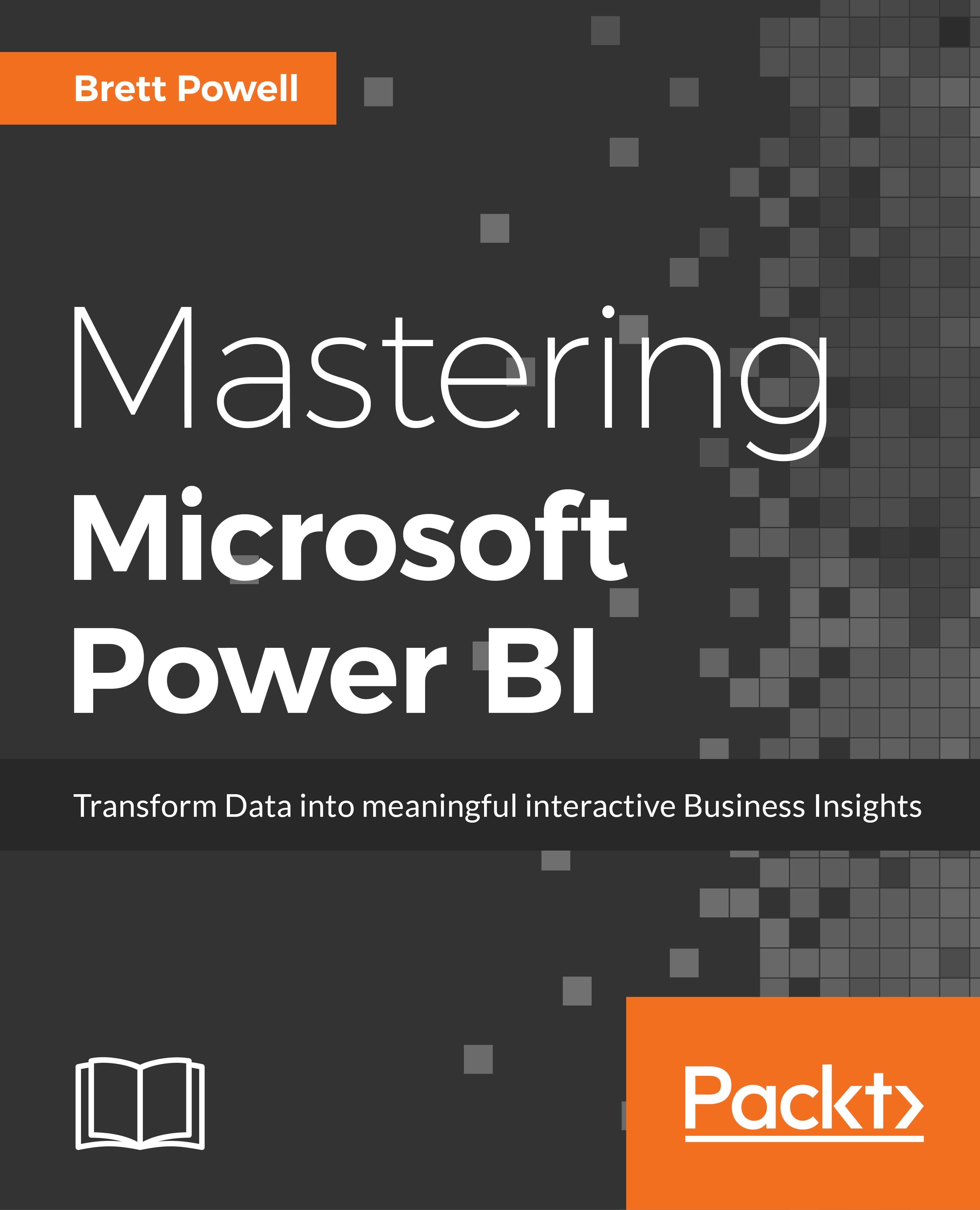For datasets built with DirectQuery connections to on-premises sources, authorized users of the gateway source will receive the following message when publishing from Power BI Destop:

Gateway assigned to the DirectQuery dataset
It's essential that the data source settings (for example, server name, database name) configured for the gateway data source exactly match the entries used by the Power BI dataset (.PBIX). Once the DirectQuery dataset has been published to the Power BI service, new reports can be built on top of this dataset via the Power BI service data source described in the Live connections to Power BI datasets section of Chapter 5, Creating and Formatting Power BI Reports.