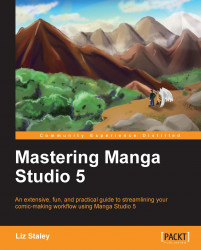Creating a new file
In order to make a new story, navigate to File | New (or press Ctrl+N), or click on the new icon on your toolbar.

Once you've done that, the New dialog box will open. Make sure that the Manga draft settings(O) and Multiple pages checkboxes are selected. As you can see, we have quite a lot of options to play with here, so let's go over them.

The Preset drop-down menu has common paper sizes used in the production of comics. It also has some other sizes, such as postcard and common web resolution sizes. What size and dpi setting you use is up to you and the specifications of your book printer.
My rule is to always plan to print, even if you're just thinking of doing a webcomic and have no ambitions to do so when you first start off. You never know when you might have a huge hit on your hands and suddenly get thousands of people screaming for you to make books. Or you might just decide that you really want to see your work in print! Set up correctly from the start and you'll save yourself a lot of work—and headaches later.
Print resolution is at least 300 dpi. The higher you can go on the dpi though, the crisper your work will look when it's printed. Most of the preset sizes in Manga Studio are already set to 350 dpi. If your computer can handle going higher, to about 600 dpi or so, then it's suggested that you do so, especially if you will be printing your work in black and white. High resolution is great for black-and-white work and produces nice, crisp lines.