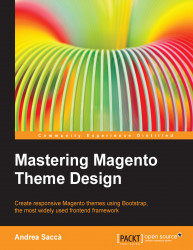Creating the live demo preview
Now you have to test the theme pack by creating a live demo of the theme online, but we will cover this in the next section.
Creating the live demo preview will help you to conduct an additional test on your theme to check if everything is working as expected. If it is, you can proceed to the next step.
The performance of the sever
Please keep in mind that the online demo will be accessed by a large number of visitors, mostly during the initial days after your theme is made available on a marketplace such as ThemeForest. So, make sure that your server is optimized for Magento and has high performance.
To check if the server is compatible with a Magento installation, you can perform the following steps:
Download the
magento-check.phpfile from http://www.magentocommerce.com/_media/magento-check.zip.Extract the file and upload it on your server into the Magento installation folder, for example,
http://www.sitename.com/magento_root/magento_check.php.Then, open the...