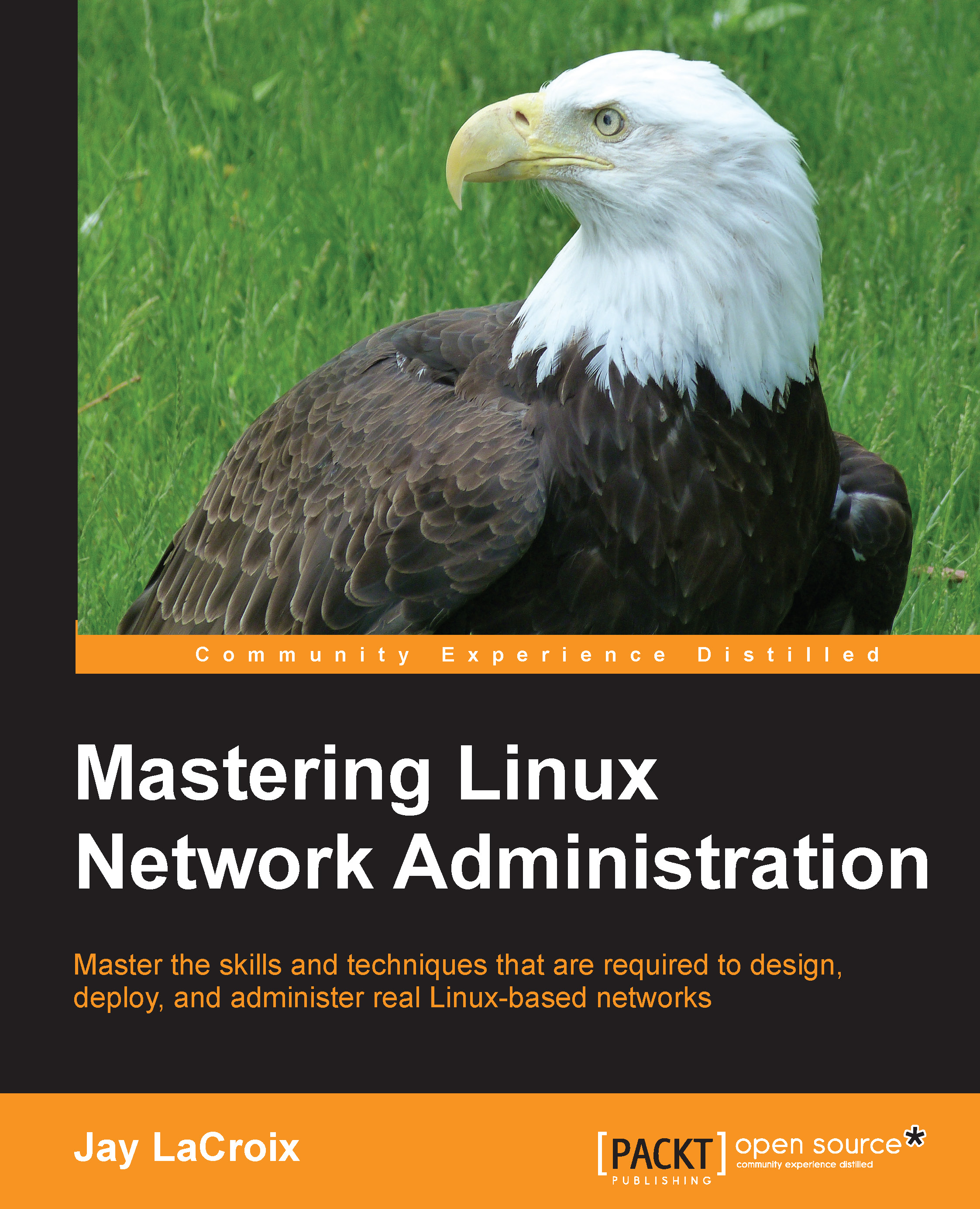Troubleshooting issues with Network Manager
Network Manager is a tool that is used to manage network connections in Linux. It consists of a daemon that runs in the background, as well as an optional graphical utility that most desktop distributions include to show you your connection status at any given time. Network Manager is not required by any means, but it simplifies the management of your network interfaces and their configuration. In a lot of real-world networks, Network Manager is typically disabled and static IP addresses are used instead. As I've mentioned probably a hundred times so far, I always prefer static leases over static IPs. With a static IP, you do not have the central point of management, and would need to track down and change a server's IP address manually. It is for this reason that I recommend you to keep Network Manager running. It will watch for connections, activate your DHCP client, and then receive an IP address lease from your DHCP server. If you've set up...