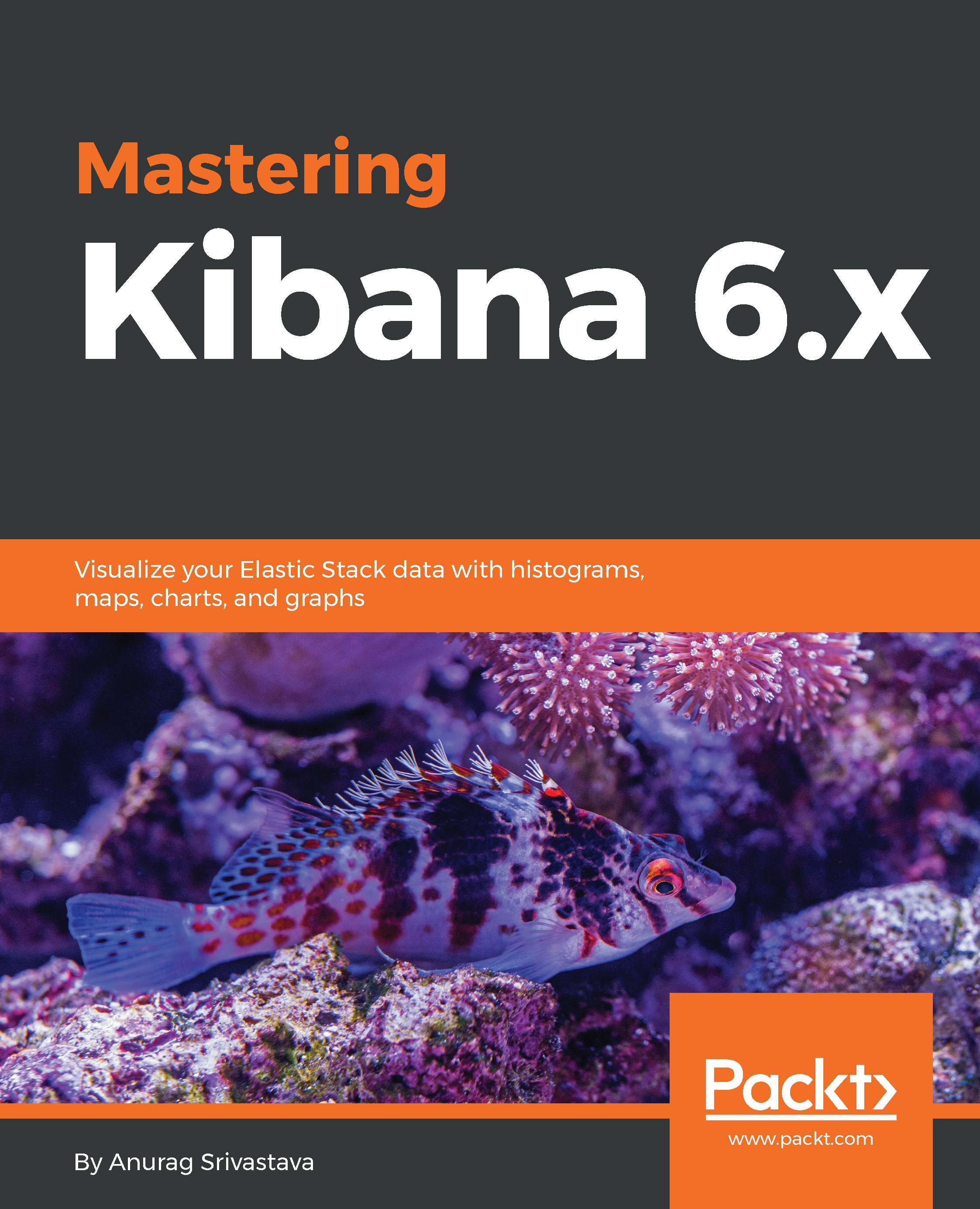In this chapter, you will learn how to set up and customize Kibana visualizations by adding titles, resizing panels, changing colors and opacity, modifying the legends, and so on. This will also explain how we can embed the dashboard on our existing application. By tweaking these features, we can create more meaningful and impactful dashboards.
Before creating the visualizations, we need to push data into the Elasticsearch index, and using that index, we can create visualizations and dashboards.
In this chapter, we will cover the following topics:
- Setting up the stage: Here, we will cover all the configurations required to get the required data in place in order to use it for dashboard creation
- Creating dashboard: Here, we will cover the practical aspect of dashboard creation by creating different types of visualizations in Kibana...