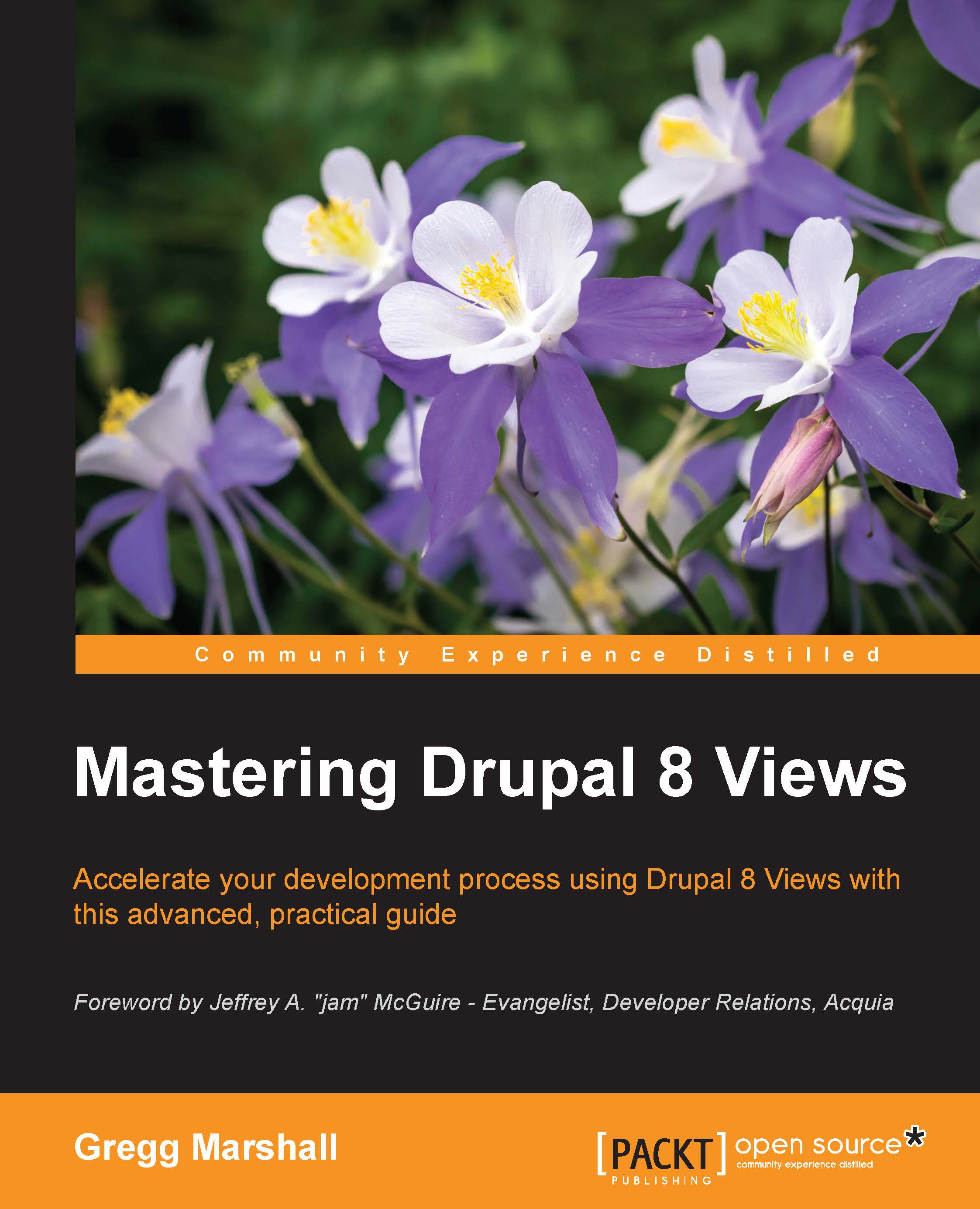Doing away with pagers – creating an infinite page
"Okay, Jackson, the evening is still young. Let's try playing with Views Infinite Scroll," said Lynn. She searched on Drupal.org for the module, found it at https://drupal.org/project/views_infinite_scroll, and copied the .gz file link URL. Lynn used Drupal's built-in module installer to add it to her site. She then enabled the module and navigated to the Views listing page again. "I should bookmark this page—I spend so much time here."
As an experiment, she decided to use the Available Property Listing view that she had used so often. She clicked on Edit, and on the view edit screen, she made sure she was on the Page display at the top. She clicked the Duplicate Page button on the right and changed the name of the display to Infinite Scroll.
Since she was changing the pager, she presumed the module added some new options to the PAGER settings, so she clicked on Full, next to Use pager. The resulting modal looked like this:

Selecting Infinite...