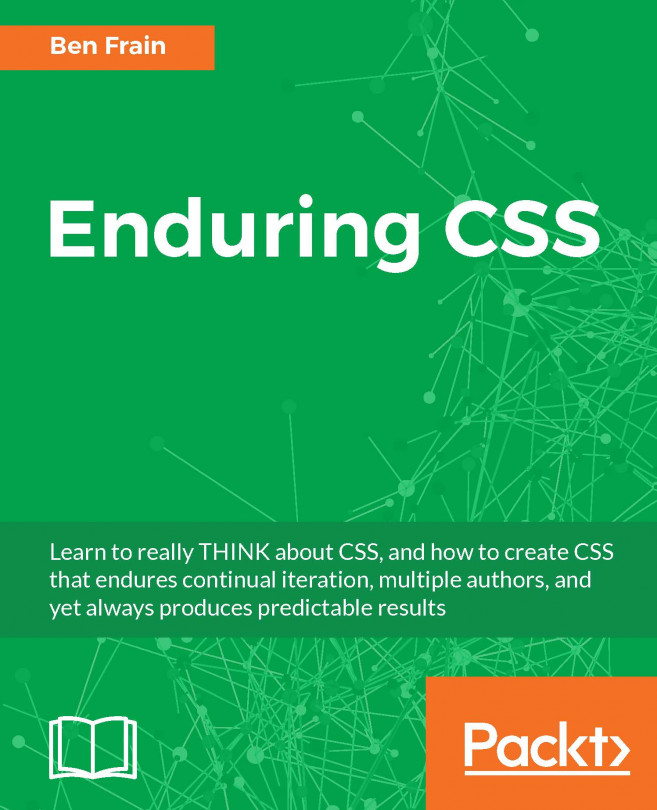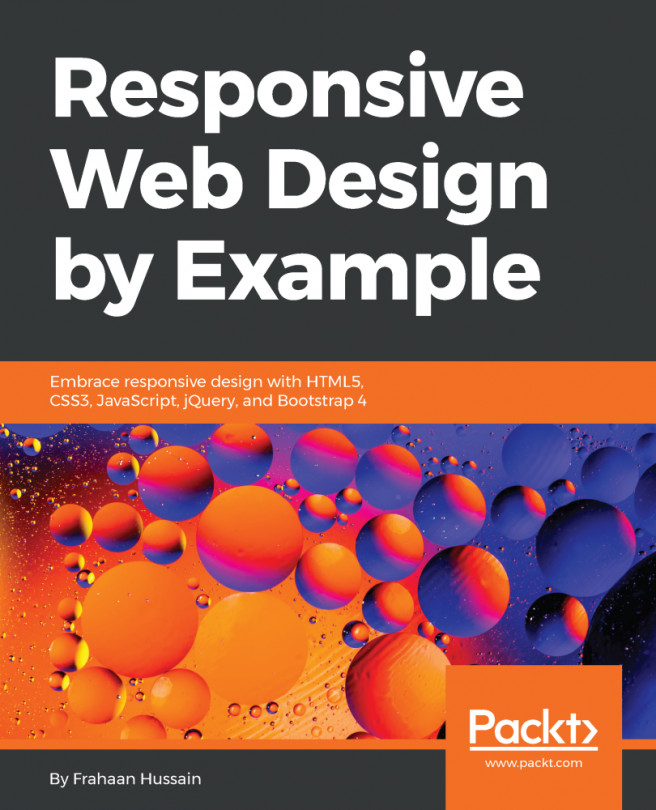To recap, so far you've learned how to create a class that can be reused anywhere on our web page in order to create a button. However, buttons tend to vary across a website. You may have, for instance, buttons like: Okay, Close, Cancel, Submit, and Add to cart. All of which have different meanings so are all colored or styled slightly differently. In some scenarios, as in the case of our movies and index pages, the buttons just end up varying based on the page that they're on because of the layout differences between the pages. In this section, we'll get even more modular and learn how to use multiple classes in order to change the appearance of our buttons. We'll look at a few examples of how multiple classes can provide us some affordances in regard to styling our buttons throughout the site.
The following screenshot illustrates the final...