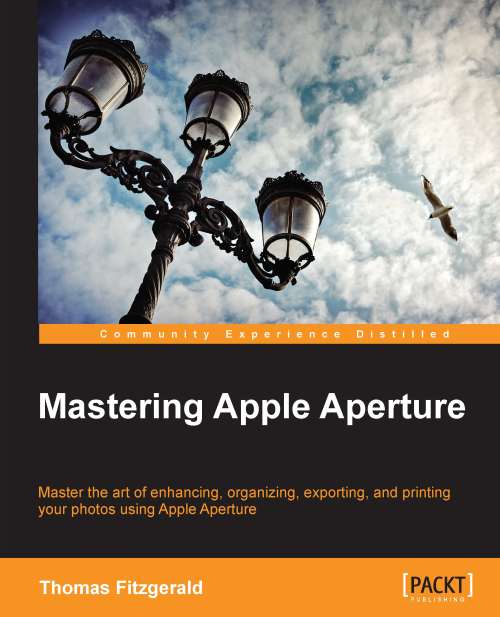Using the book tool for elaborate print layouts
While the print dialog in Aperture contains lots of options for creating layouts for your prints, there are limitations as to what it can do. You have little control over adding text, and using multiple images on the page is limited and rigid. If you want to do something more creative, you don't actually have to leave the software to do it. That is because Aperture actually contains a pretty sophisticated page layout module. This powerful tool is hiding under the guise of the book layout module.

You are probably already familiar with Aperture's book module, as it is one of the key features of the software. Within Aperture, you have the ability to order printed photo books directly from Apple. To do this, the software contains a dedicated module for creating and laying out books. You can choose from a number of templates and add your images to the book. You can then upload this to Apple's servers and order a physical printed book. The process...