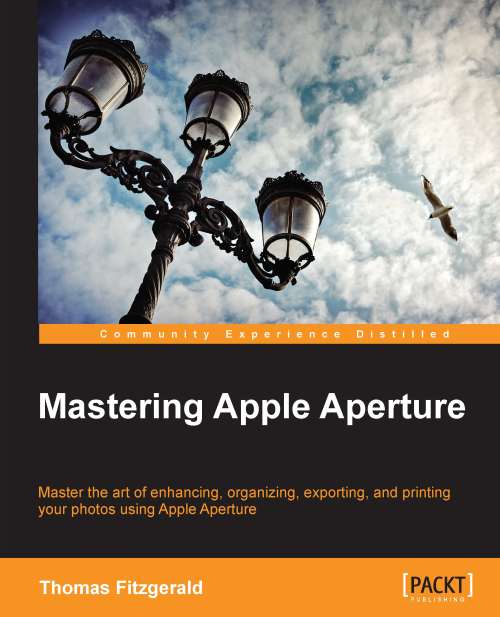Blogging from Aperture – the proper way
To best present your images on your website, you should export your images from Aperture in the settings that best suit your website. To start with, you should determine what size you want your images to be and have Aperture scale those images to the correct size. This can either be the size you want them to appear on your webpage, or if you want to have them opening large in a light box on your site, then enter the size you want them to appear there. Also, remember that if you are making your website HiDPI or Retina Display compliant, so that they are compatible with Apple's retina displays on their newer laptops or the iPad and iPhone, you need to double the size of your images (although with retina resolution images you may be able to get away with a higher compression).
Here are the steps to take for maximizing quality when blogging from Aperture:
Start by creating an image export template for your blog. Set the size as discussed before to the size...