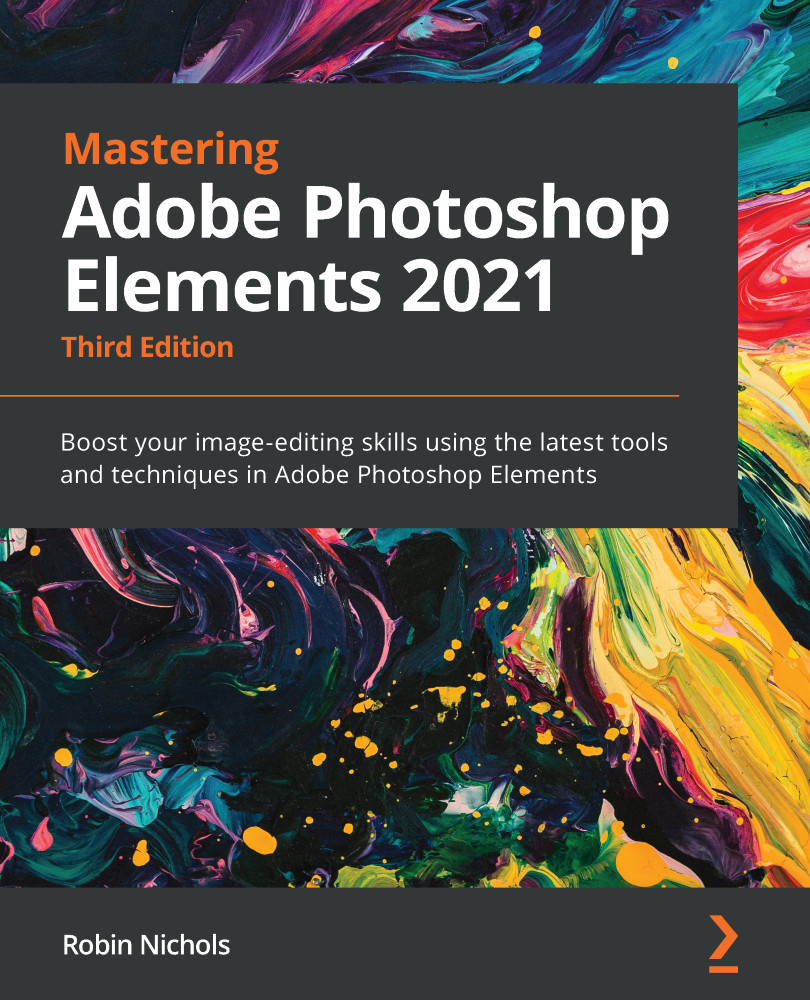Local printing
Elements is well equipped for print output if you have access to a laser printer or an inkjet device (note that photo-quality inkjet printers will always produce better photographic quality than laser printers). If you have spent time resizing your images to fit your favorite paper sizes, then it's an easy process to choose Print | File | Print and send the data to the printer. As a bonus, Elements allows you to queue multiple files for printing. If you forgot to load an image into this queue, it's easy enough to add (and subtract) images at a later date.
To get an idea of both its capabilities as well as its complexity, the following screenshots illustrate the various steps needed for a regular home print, plus all of the many options it includes. Let's go over these now:

Above: This is the Elements Print panel for Windows. I think it is overly complex, confusing, and poorly designed. There are too many windows, buttons, options, and...