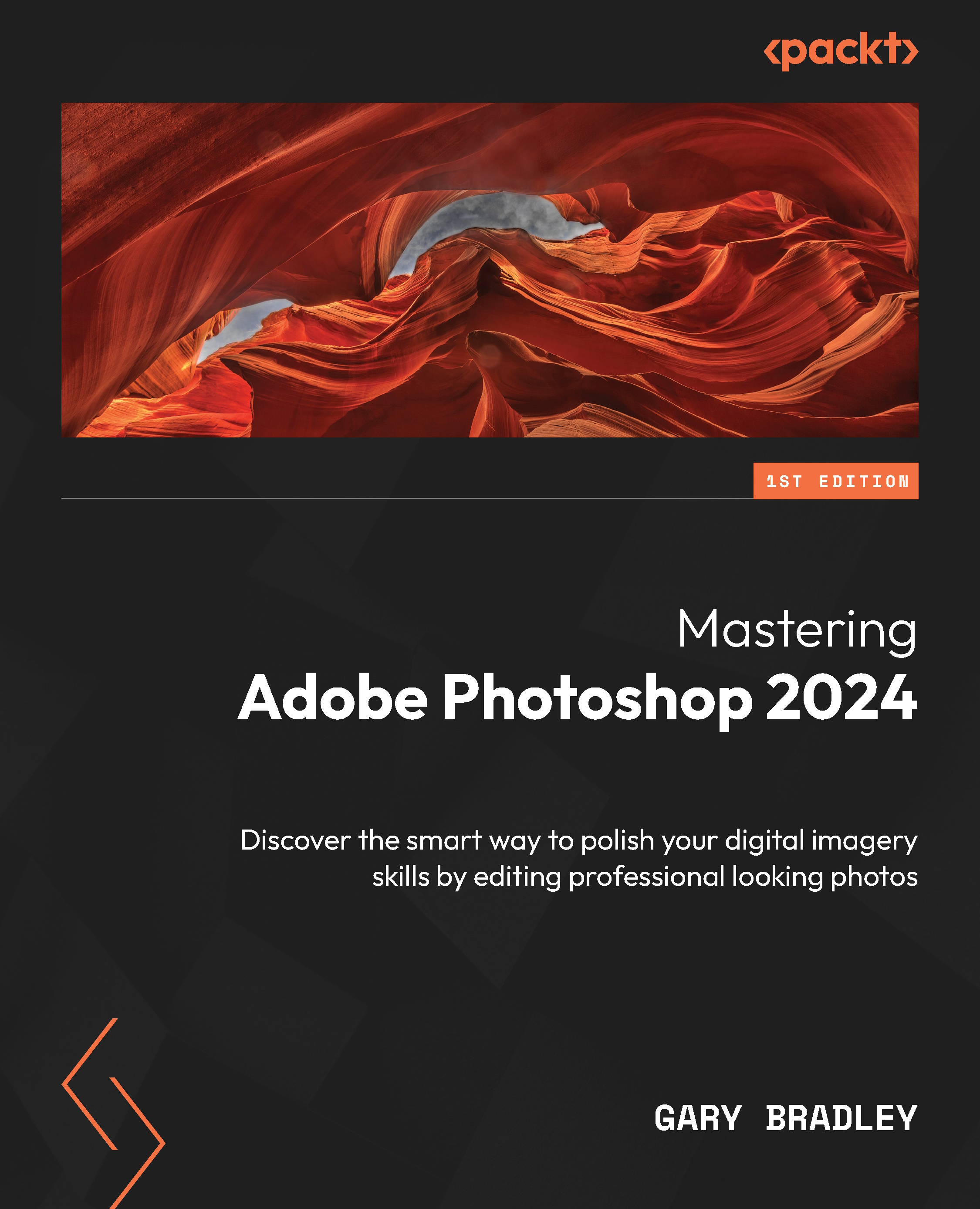Summary
In this chapter, we edited the canvas by straightening crooked images, trimming away unwanted content, and extending the size of an image with content-aware technology. This is a crucial step to reduce file size and progress with only the content you need.
Then, we explored several techniques to conceal blemishes or unwanted content in photos with tools such as Spot Healing Brush and Clone Stamp. Both are well equiped to conceal smaller details such as cables. We also looked at Content-Aware Fill when the regions we need to conceal are larger. The Healing Brush tool is adept at repairing skin blemishes that seamlessly blend in with their surrounding pixels. Most of these techniques utilize multiple layers, with new layers being created to separate edits from the original image for flexibility.
Finally, we used adjustment layers to perform nondestructive color and tonal edits such as brightening an image, boosting contrast, and altering hues. In the next chapter, we will...