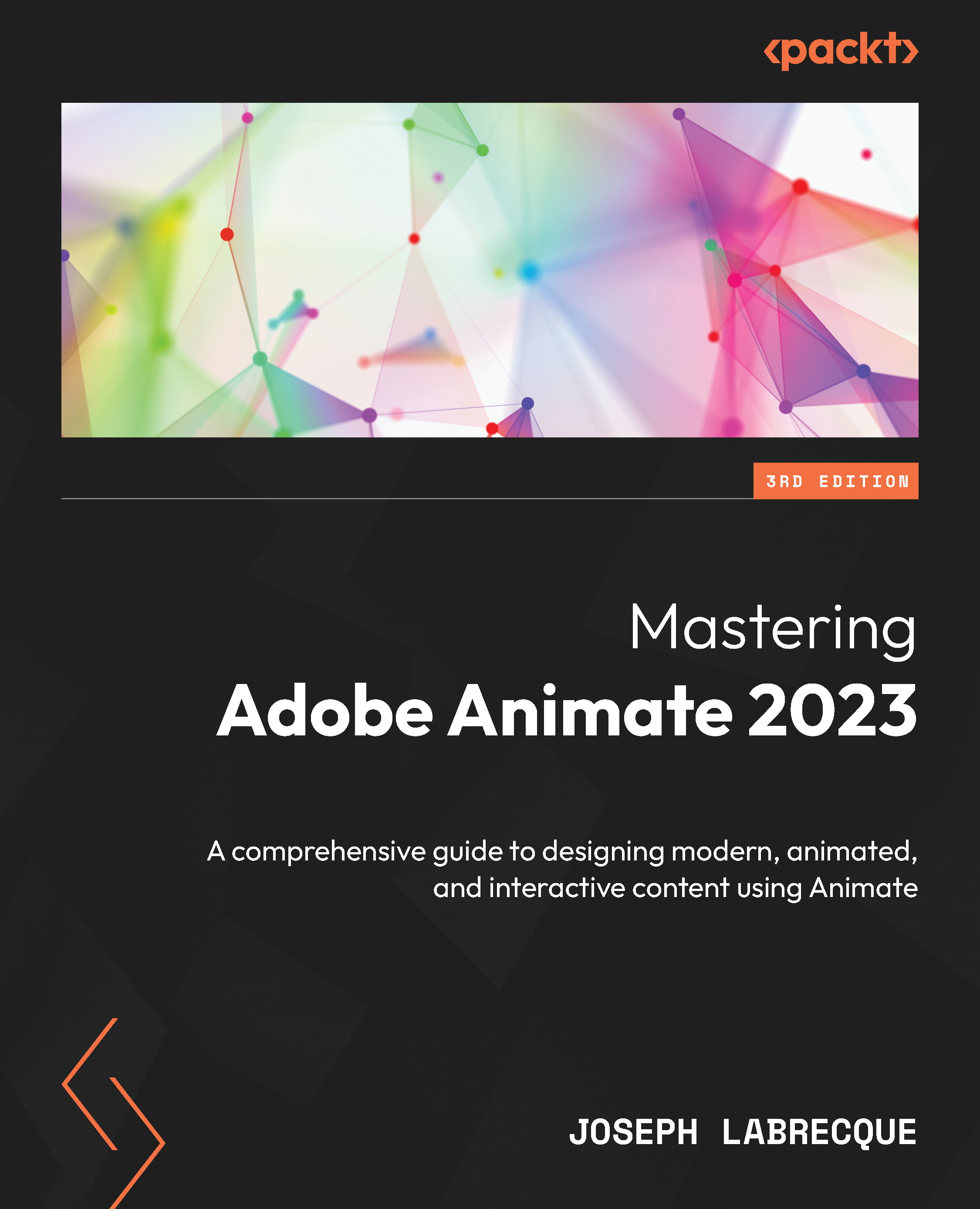Summary
In this chapter, we had an in-depth look at how to create Warped Objects by establishing a distortion mesh through the use of the Asset Warp tool. We created a little spooky ghost character and used pins to animate it floating about the stage with the use of keyframes and Classic Tweens. Exploring the Library panel, we were able to rename and manage our Warped Object just like any traditional symbol in Animate. We then explored the use of envelope distortion and the modification of our mesh using envelope deformations and related anchor points and Bezier handles through the distortion and animation of a draped cloth flag whipping in the wind across a barren, windswept scene. We then further embellished our scene through the use of symbol instances, color effects, ease presets, and property adjustments to create a truly chaotic, windy, and desolate animation.
In the next chapter, we will explore the remaining features of Warped Objects through the creation of armatures using...