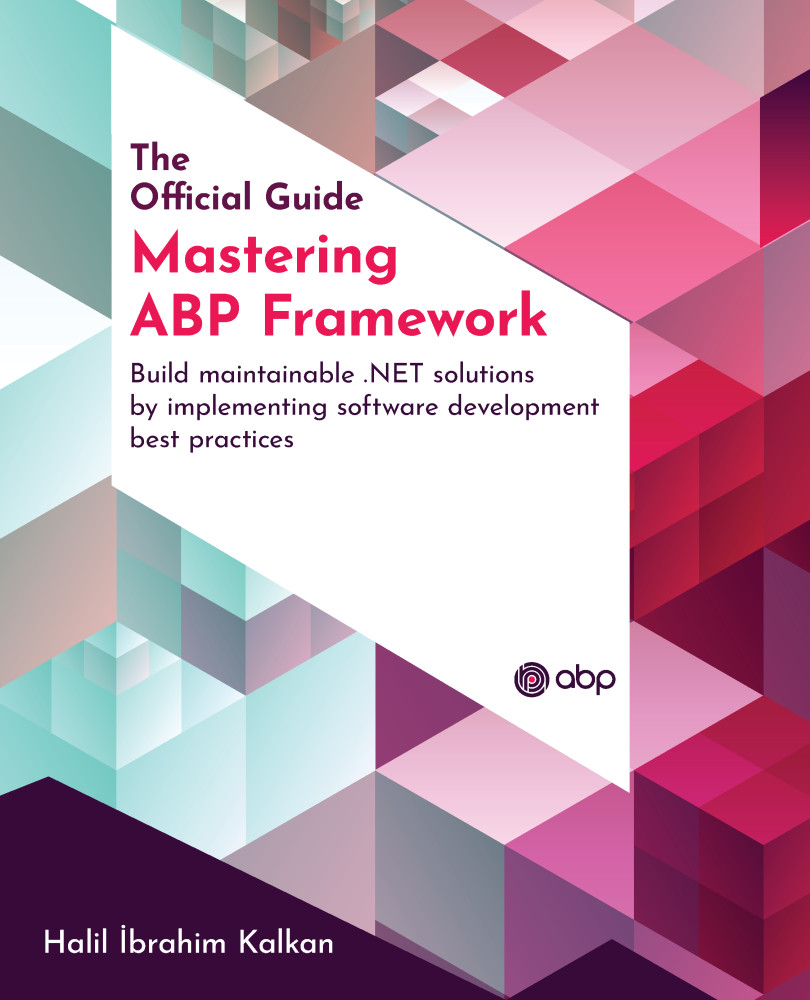Running the solution
If you want to run the solution in your local environment, follow the steps in the next sections.
Cloning the GitHub repository
First of all, you need to clone the GitHub repository on your local computer. The repository is located at https://github.com/volosoft/eventhub and can be cloned using the following command (which requires Git tools to be installed):
git clone https://github.com/volosoft/eventhub.git
Alternatively, navigate to https://github.com/volosoft/eventhub, click the Code button, and then click Download ZIP, as shown in the following screenshot:
Figure 4.12 – Downloading the EventHub repository from GitHub
You should extract the ZIP file into an empty folder.
Running the infrastructure
The EventHub solution needs Redis and PostgreSQL servers. The repository contains docker-compose files in the etc/docker folder. If you have the Docker installed on your computer, you can execute the up.ps1 file in...