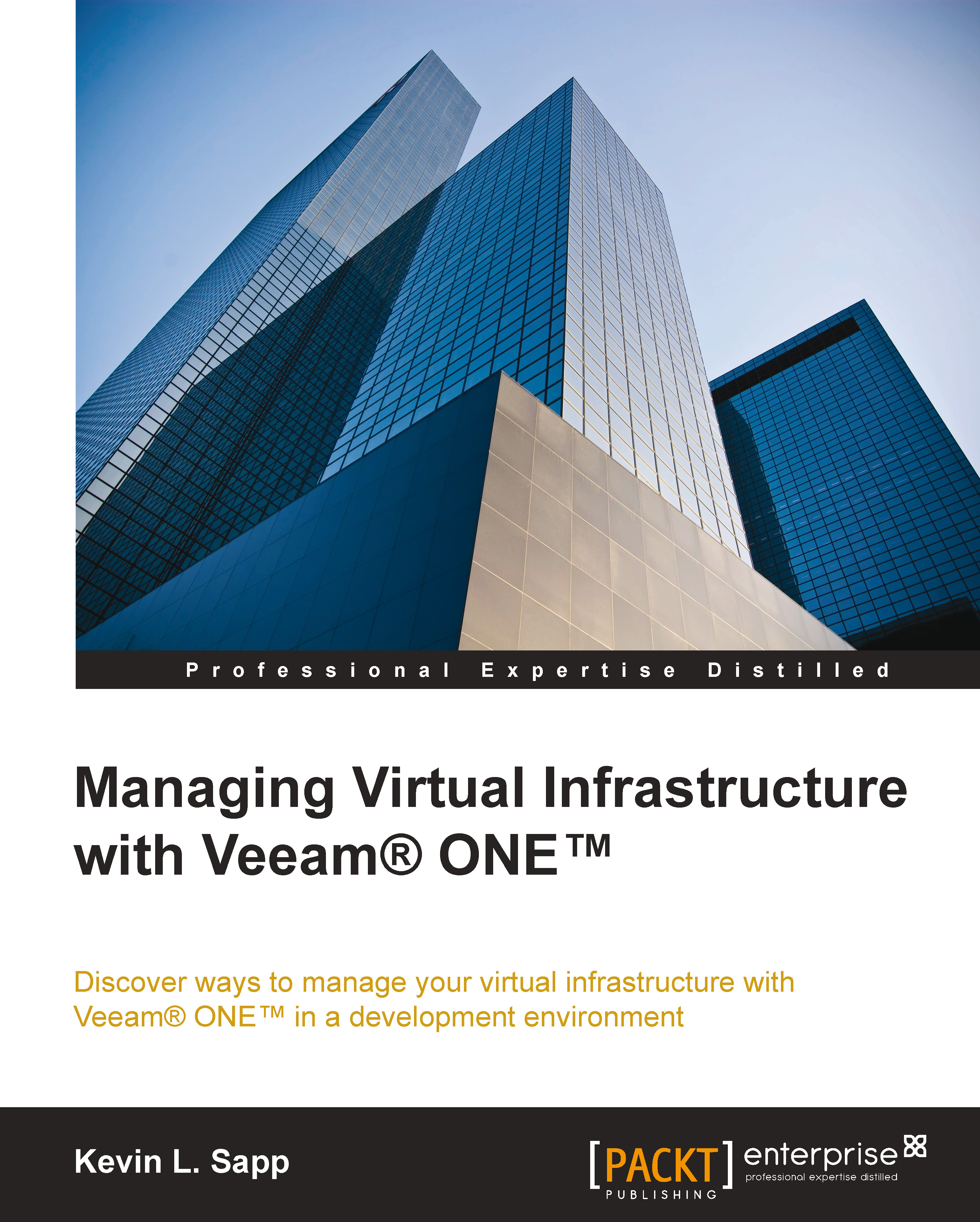Handling reports – saving, viewing, and scheduling
Veeam® ONE™ Reporter comes with a set of ready-made reports created to track common health issues and performance factors. However, the workspace allows you to save various reports for future use, and it automatically generates and views them using custom parameters. You must first save a report with the appropriate parameters before it can be scheduled automatically.
Saving reports
To save a report, perform the following steps:
- Open the Workspace tab.
- Select the report you need to save from the All folders hierarchy.

- Select the parameters. Parameters are special variables used by Veeam® ONE™ Reporter to collect information specified by the person running a particular report.
- Click on the Save as… button in the lower-right corner.

- Type a name, folder location, and description for the report. Then, click on OK.

Note
Click on the Open this report in the specified folder checkbox if you need the report opened...