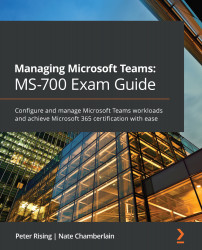Setting up policies to manage the creation of Microsoft 365 groups
One of the challenges faced by Microsoft Teams administrators is the fact that all users have the ability by default to create Microsoft 365 groups. Microsoft 365 groups are used and associated with many things within Microsoft 365, and among these is the fact that when a Team is created from scratch, a Microsoft 365 group is also created.
This can lead to challenges such as teams being created without expiration policies and then forgotten and discarded. As a result, administrators have the challenge of cleaning up surplus or orphaned teams and Microsoft 365 groups.
One way to address this challenge is to limit who in your organization can create Microsoft 365 groups. This is achieved by using Windows PowerShell and by completing the following steps.
Important note
In order to implement the following process, the administrator who configures the group creation settings, and any members of the security group...