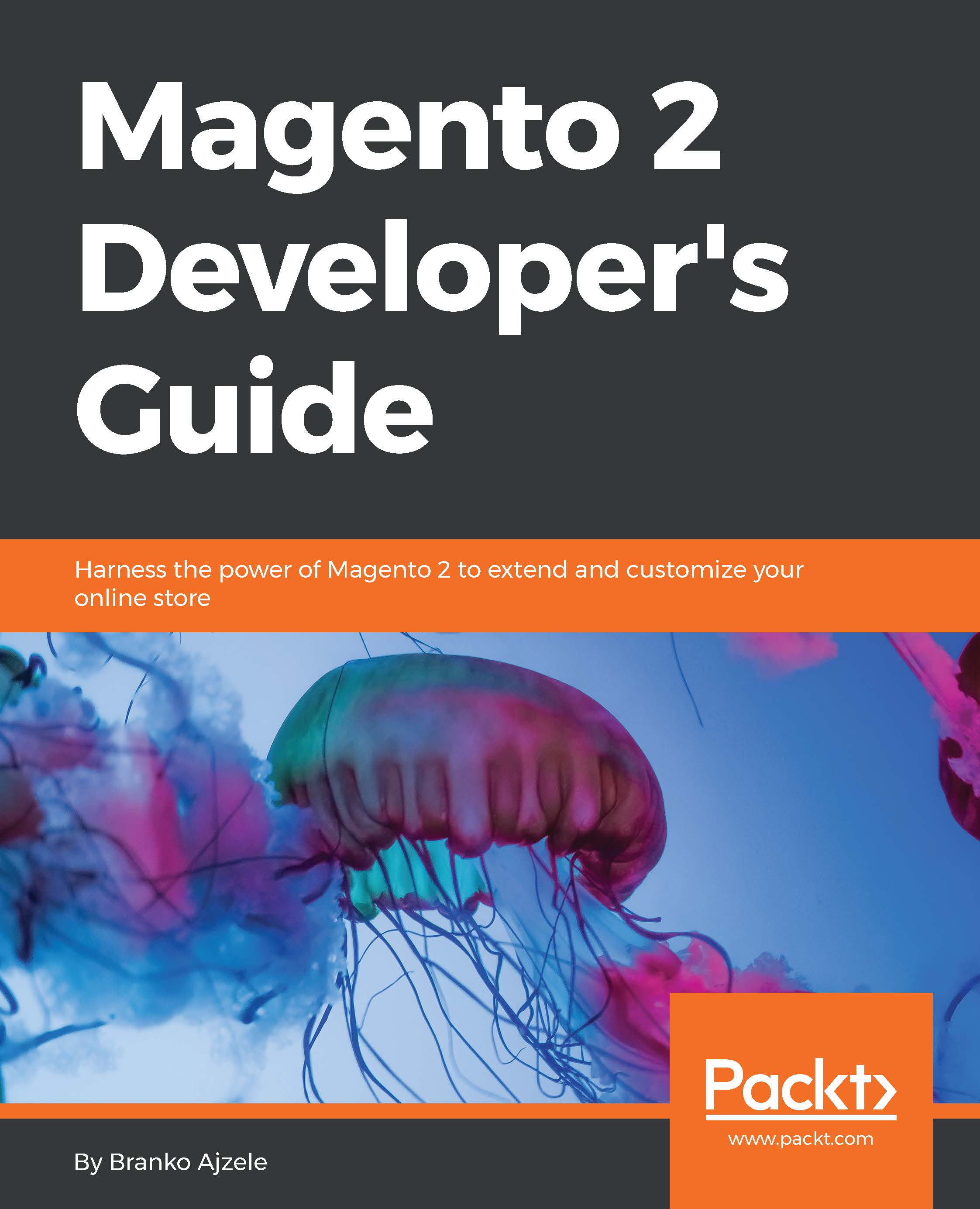Performance testing
Performance tests can be found under the setup/performance-toolkit/ directory. These tests require Apache JMeter to be installed and are available on the console via the jmeter command. Apache JMeter can be downloaded and installed by following the instructions at http://jmeter.apache.org.
The crux of the performance test is defined in the benchmark.jmx file, which can be opened in the JMeter GUI tool, as shown in the following screenshot:
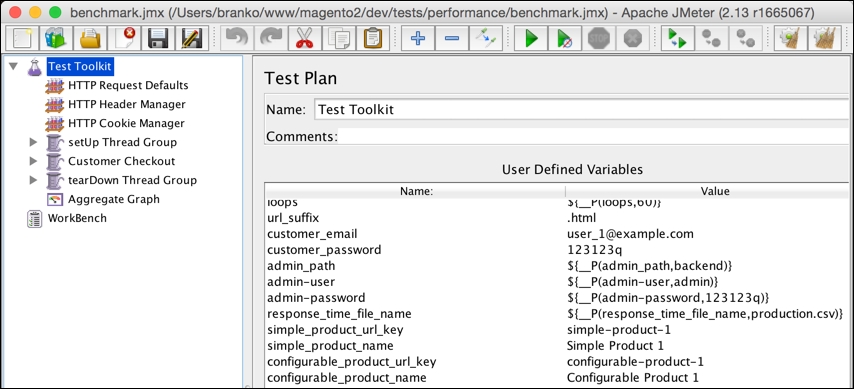
As shown in the preceding screenshot, the default benchmark.jmx tests are sectioned into three thread groups that are named setUp Thread Group, Customer Checkout, and tearDown Thread Group. We might want to additionally click on each group and configure it with some extra parameters, thus possibly changing Number of Threads (users), as shown in the following screenshot. We can then simply save the changes as modifications to the benchmark.jmx file or a file with new name:
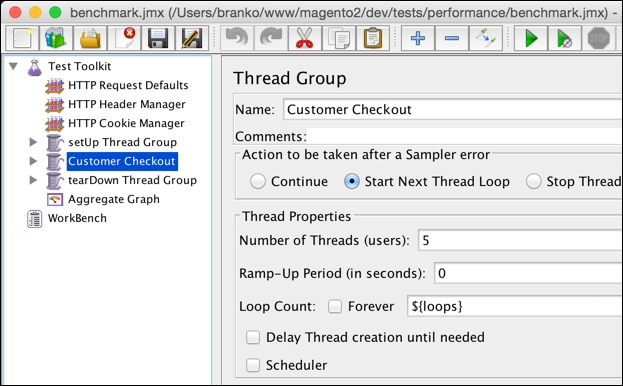
We can manually trigger a performance test from the console without...