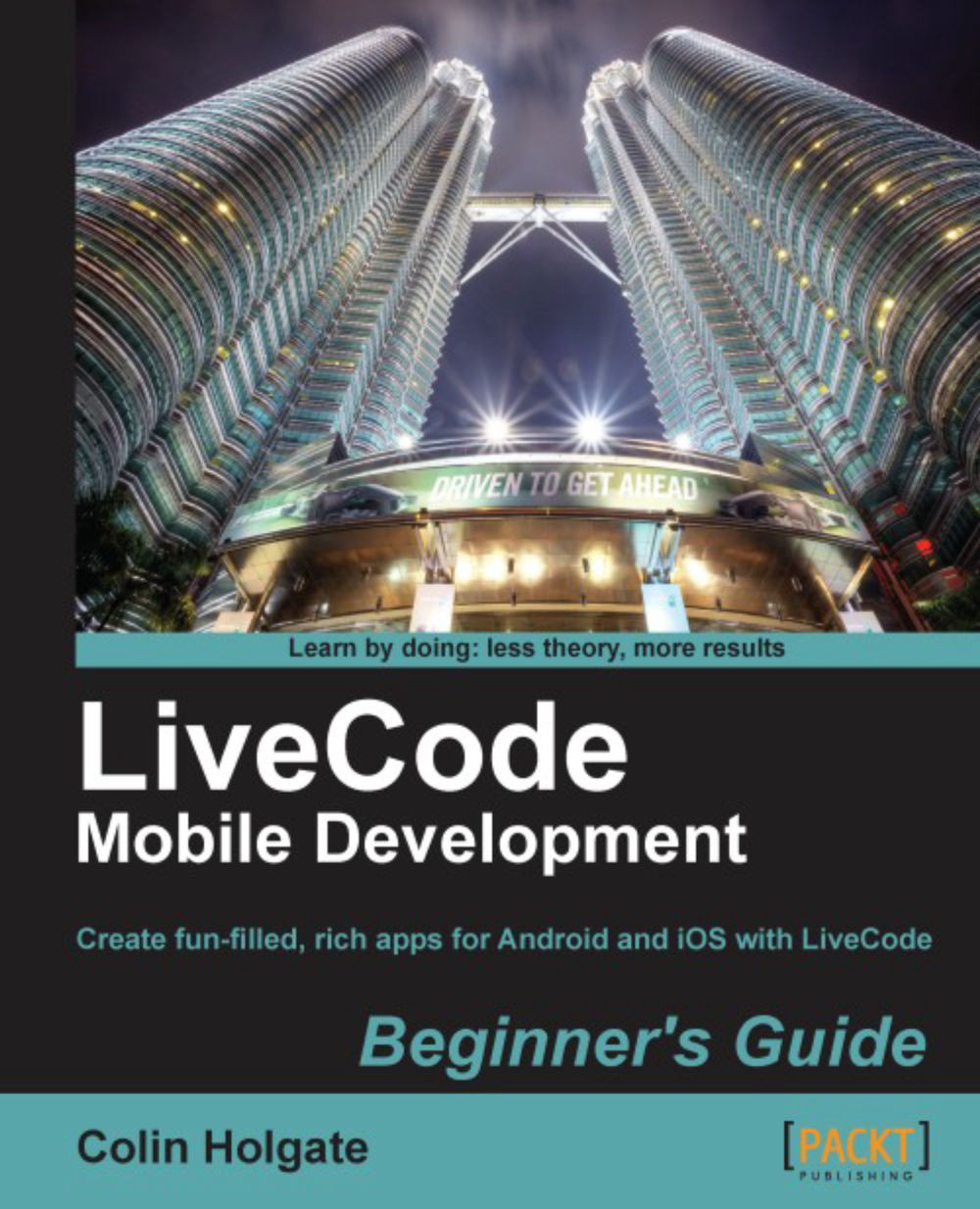Time for action – calling the native e-mail application
We'll make some fields and a button to try out sending an e-mail feature.
Go to the e-mail card and create four fields. Name them
From,CC,Subject, andBody.Make a button named
Test.In the Test button, type the following script:
on mouseUp put field "To" into toText put field "CC" into ccText put field "Subject" into subjectText put field "Body" into bodyText revMail toText,ccText,subjectText,bodyText end mouseup
Select the Run tool and type example information into each of the fields.
Click on the Test button.
What just happened?
One neat thing about LiveCode syntax is that the code for mobile applications also works for desktop applications, and vice versa. All being well, when you clicked the Test button you found yourself in your default e-mail application, ready to send the message that you had entered in the LiveCode stack fields.
Installing the e-mail test onto devices
It's no great surprise that the desktop test worked...