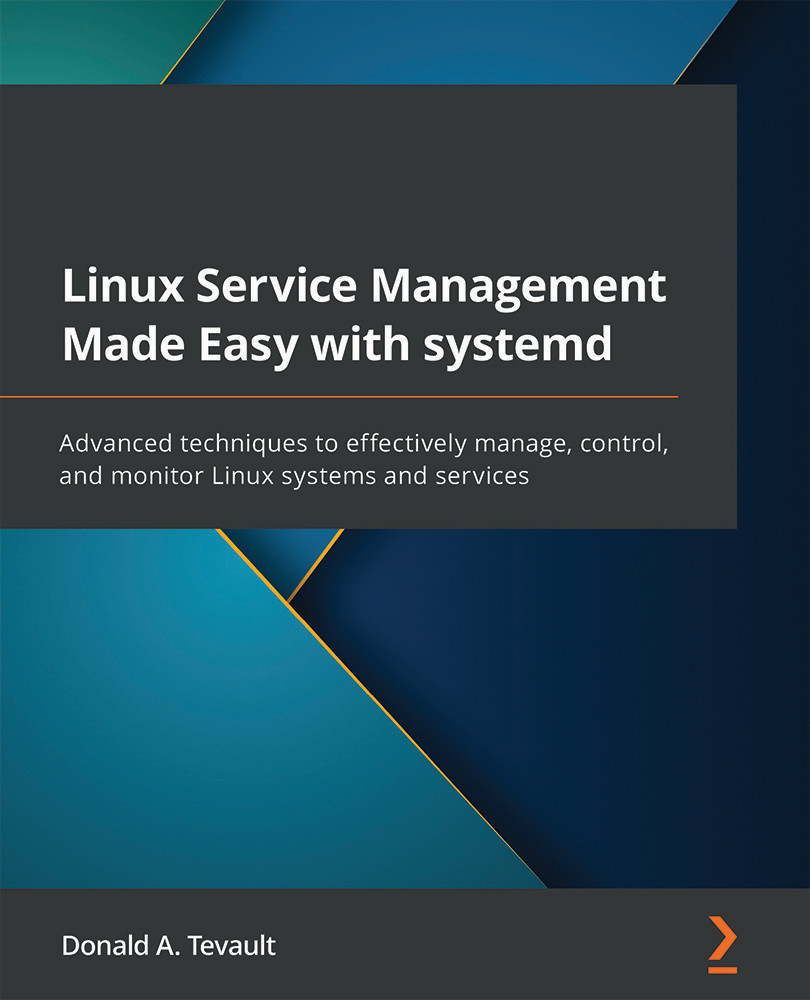Technical requirements
This time, we'll use a Fedora virtual machine that's set to use as many CPU cores and as much memory as you can spare. (I'll still have mine set to use four CPU cores and eight GB of memory.) So, download your favorite spin of Fedora, and create a virtual machine from it.
For the Understanding cpuset section, it would be helpful to have a host computer with at least two physical CPUs. I realize that not many people will have access to a machine like that, and that's okay. I do have such a machine, so I can show you what you need to see.
We'll also use the AlmaLinux machine for a couple of brief demos.
All right, let's get with it.
Check out the following link to see the Code in Action video: https://bit.ly/3xJNcDx