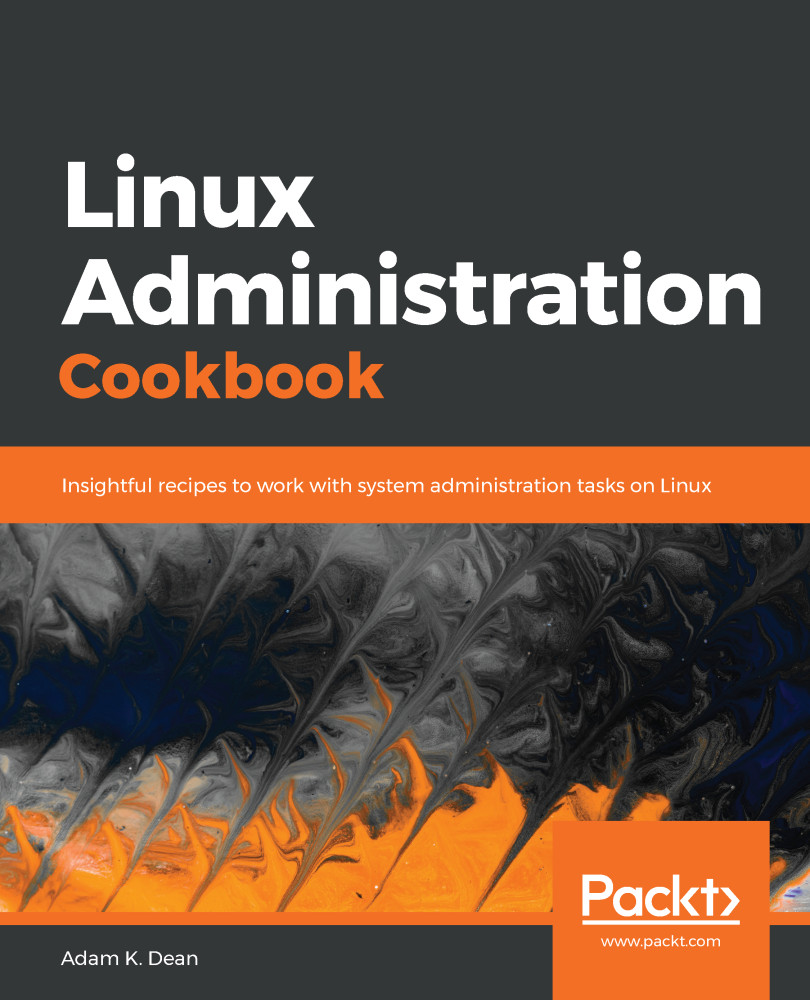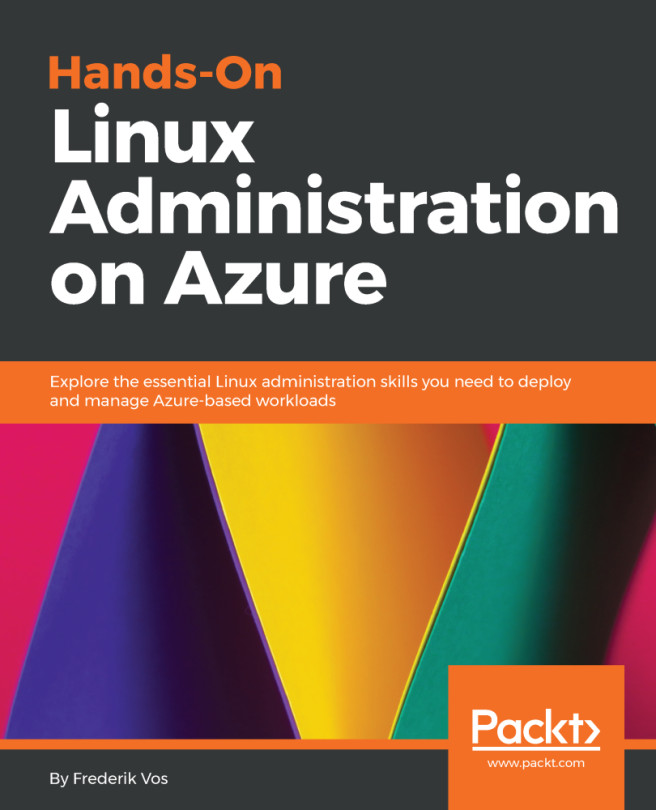In this section, we're going to look at how multiple network interfaces may be configured in a system, and we will discuss how this might be utilized in the real world (such as for backup traffic).
Adding and configuring network interfaces
Getting ready
We're going to use our second network, which is new to this chapter. If you're using the Vagrantfile from before, you're already set up with this network. If you're running your own system, add another NIC to each of your virtual machines on the same network.
Use Vagrant to connect to centos1.
$ vagrant ssh centos1
Check that the eth2 interface is available to you. It should look similar to the following:
$ ip link show eth2
4: eth2: <BROADCAST,MULTICAST...