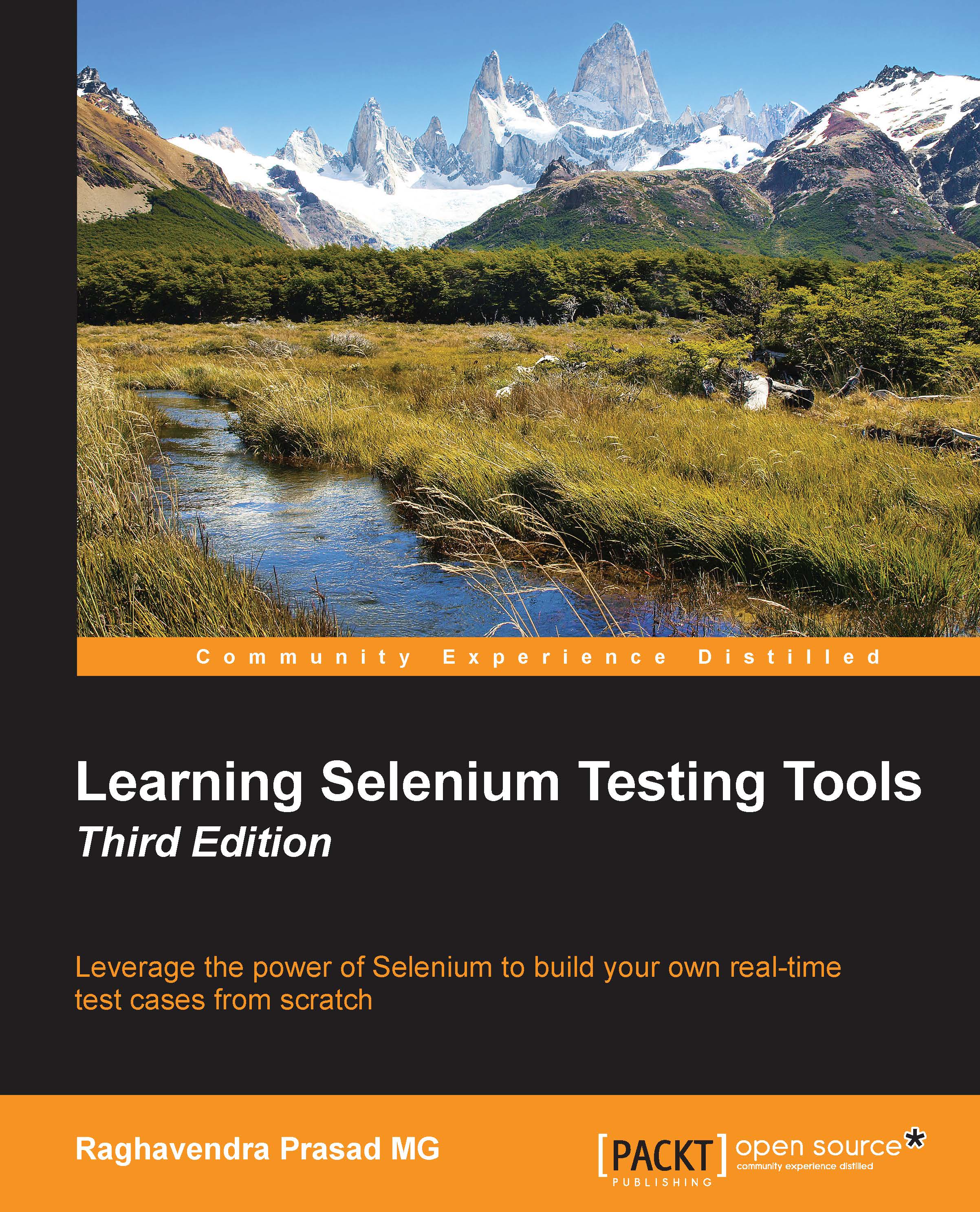What this book covers
Chapter 1, Getting Started with Selenium IDE, explains how to install Selenium IDE and record our first tests. We will see what is needed to work against AJAX applications.
Chapter 2, Locators, shows how we can find elements on the page to be used in our tests. We will use XPath, CSS, link text, and ID to find elements on the page so that we can interact with them.
Chapter 3, Overview of the Selenium WebDriver, discusses all the history and architectural designs for Selenium WebDriver. You will also go through the necessary items for setting up a development environment.
Chapter 4, Finding Elements, explains all the different techniques in searching elements using Selenium WebDriver. This chapter builds on the locators that we learned in Chapter 2, Locators.
Chapter 5, Design Patterns, introduces the different design patterns that can be used with Selenium WebDriver. The design patterns will show you how to make your tests more maintainable and allow more people to work on your code.
Chapter 6, Working with WebDriver, introduces all the different aspects of getting different browsers that Selenium WebDriver supports on desktop operating systems.
Chapter 7, Automation Framework Development and Building Utilities, explains the various types of automation frameworks and how to build the Hybrid automation framework with the design, architecture, and implementation. We are giving a plug and play Hybrid automation framework for Selenium WebDriver with the code bundle of this book.
Chapter 8, Mobile Devices, explains how Selenium WebDriver works on mobile devices to test mobile websites or sites built with responsive web design.
Chapter 9, Getting Started with the Selenium Grid, shows us how we can set up our Selenium Grid. We will also take a look at running tests in parallel to try bringing down the time it takes to run tests.
Chapter 10, Advanced User Interactions, explains how to build chains of actions together to help when you need to drag and drop or have key combinations working. We will also look at how we can press a mouse button and hold it down while we move the mouse.
Chapter 11, Working with HTML5, explains working with some of the HTML5 technologies that are becoming available to browsers. The Selenium WebDriver APIs are very similar to the JavaScript APIs in the browser in order to make use of them easier.
Chapter 12, Advanced Topics, explains how to capture network traffic between the browser and the web server. We finish off by capturing screenshots.
Chapter 13, Migrating from Remote Control to WebDriver, introduces how the interaction with the browser has changed and how we can convert our Selenium 1 tests to Selenium 2 to take advantage of the changes in Selenium WebDriver.
Appendix A, Automation Prerequisites for Selenium Automation, deals with the basics of Java and prerequisites related to programming, which is mandatorily required for automation testing. We are giving an automation prerequisites-related program of examples with this book.
Appendix B, Answers for Self-test Questions, has the answers to all the self-test questions in the previous chapters.